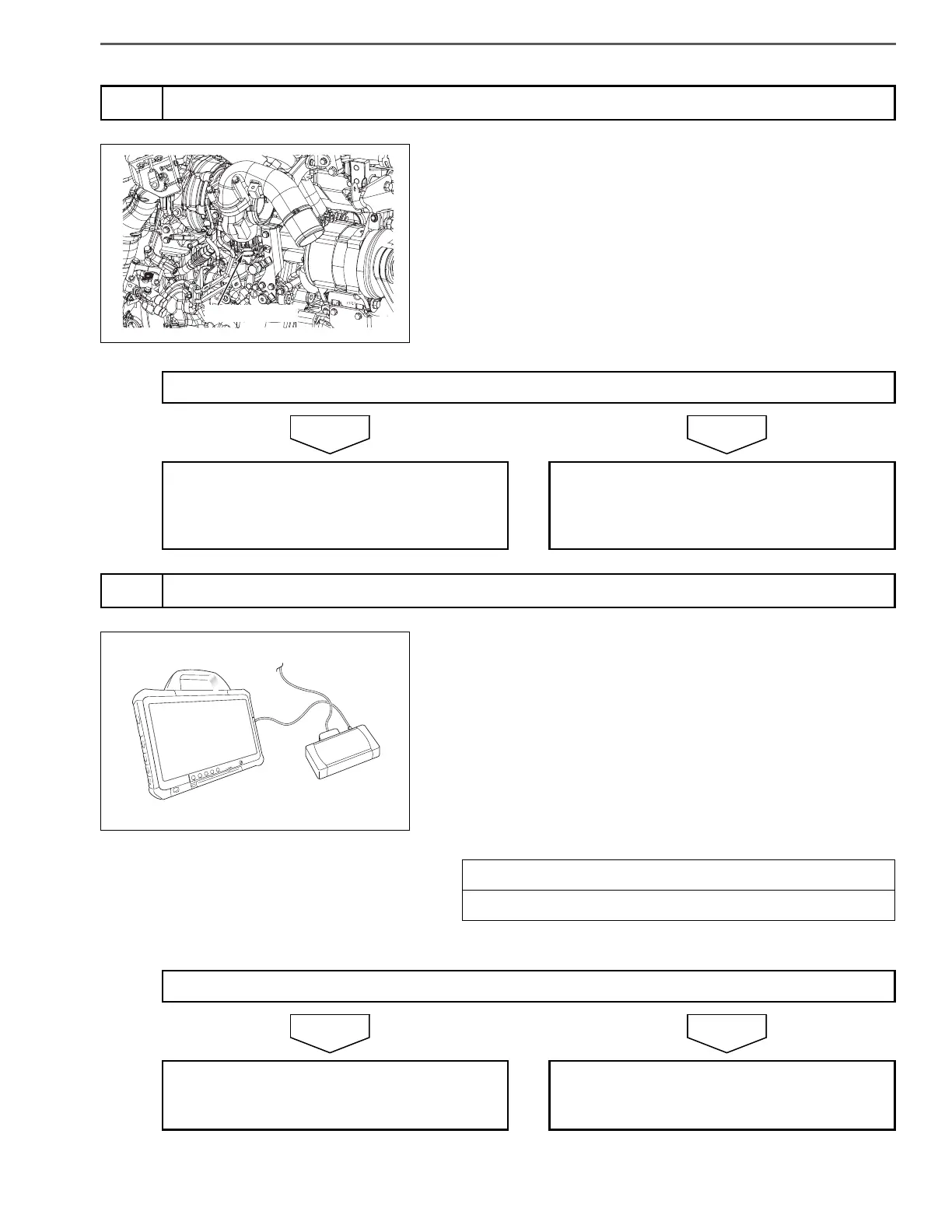ENGINE (J05E)/TROUBLESHOOTING 2–129
1. Set the starter key to the "LOCK" position.
2. Disconnect the VNT actuator and VNT controller connector and
connect properly again.
3. Set the starter key to the "ON" position.
4. Select [Engine] and check if P0045 has been detected.
1. Set the starter key to the "ON" position.
2. Erase the trouble history using HINO DX Ⅱ .
3. Set the starter key to the "LOCK" position.
4. Set the starter key to the "ON" position again.
5. Select [Engine] and check if P0045 has been detected.
HINT
Turning the switch OFF and ON verifies the wiping operation of
the VNT actuator (DC motor).
3
Check the connector connection [HINO DX Ⅱ ]
Has DTC P0045 been detected?
Go to step 4. Procedure completed.
(Connector connection is faulty.)
Perform "After-inspection work" of INFOR-
MATION section.
4
Check the operation of the VNT controller [HINO DX Ⅱ ]
Measurement conditions
Starter key: LOCK ON
Has DTC P0045 been detected?
Replace the VNT controller.
Perform "After-inspection work" of INFOR-
MATION section.
Procedure completed.
Perform "After-inspection work" of INFOR-
MATION section.
