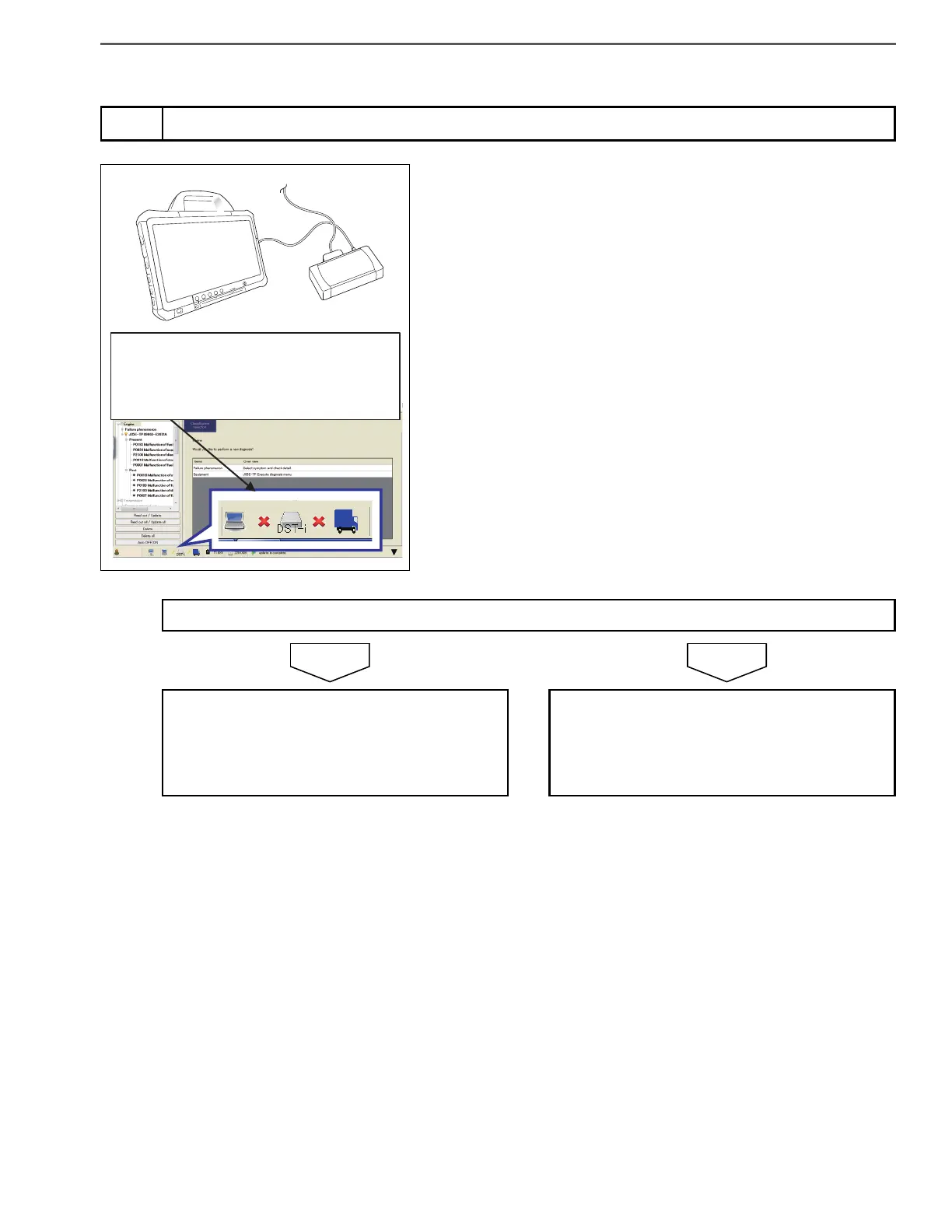ENGINE (J05E)/TROUBLESHOOTING 2–347
INSPECTION PROCEDURE: P0200
1. Connect the vehicle to HINO DX Ⅱ .
2. Set the starter key to the "ON" position.
3. Select [Engine] and check the communication between HINO DX Ⅱ
and the engine ECU.
4. Erase the malfunction history.
5. Set the starter key to the "LOCK" position.
6. In HINO DX Ⅱ , make sure the engine ECU main relay is OFF. (This
cuts off the communication between HINO DX Ⅱ and the engine
ECU.)
7. Set the starter key to the "ON" position.
8. Select [Engine] and check if P0200 has been detected.
1
Check the engine ECU internal circuit [HINO DX Ⅱ ]
When communication with the engine ECU is
interrupted while the engine ECU is connected to
the HINO DXⅡ, the connection symbol at the left
bottom of the HINO DXⅡ screen (the figure below)
becomes disconnected.
Has DTC P0200 been detected?
Replace the engine ECU.
Perform "After-inspection work" of INFOR-
MATION section.
Procedure completed.
(Temporary operating error due to radio
wave interference or noise.)
Perform "After-inspection work" of INFOR-
MATION section.
