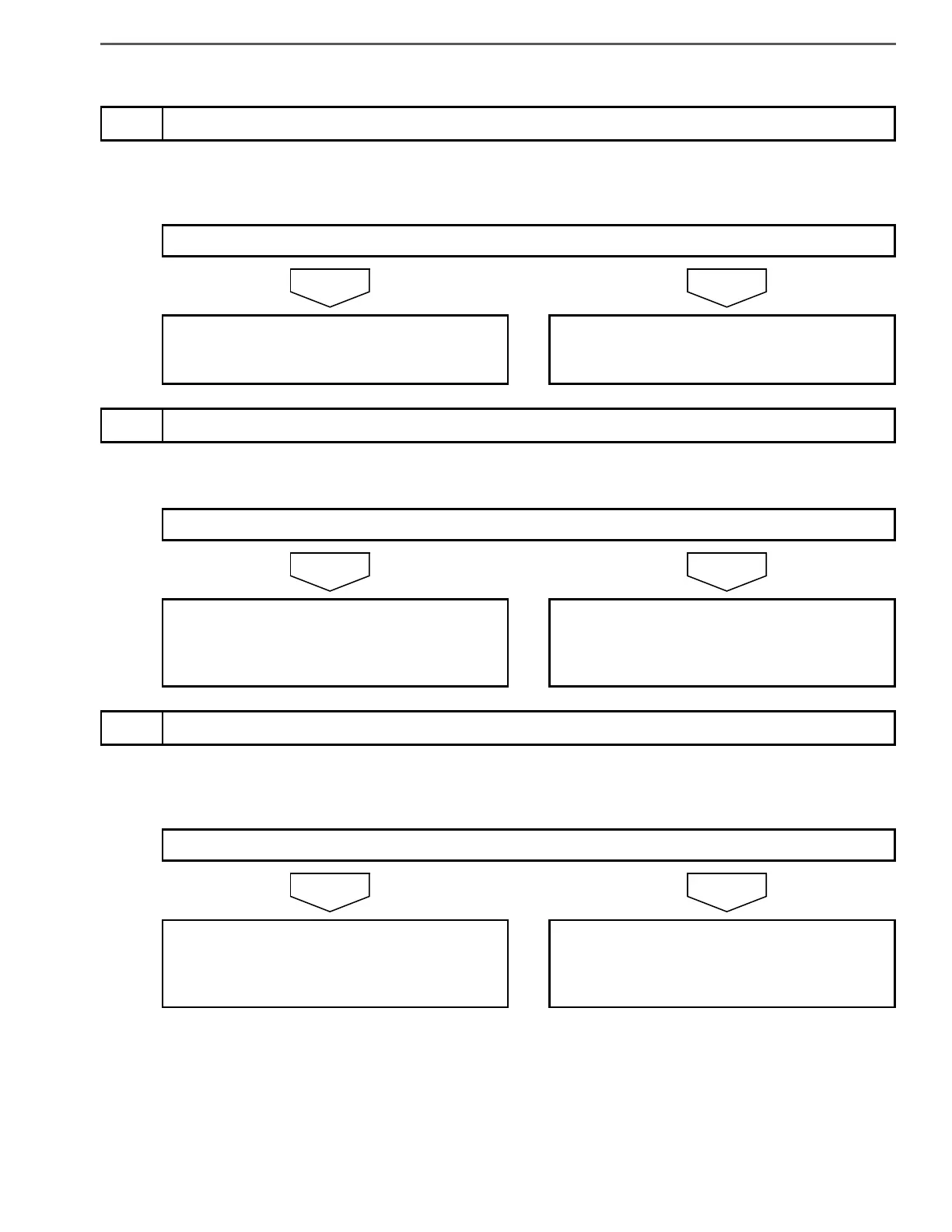ENGINE (J05E)/TROUBLESHOOTING 2–355
INSPECTION PROCEDURE: P0217
1. Refer to "Engine Overheating" in the "Engine Introduction/Trouble-
shooting" Workshop Manual and check the related problem areas.
1. Check the installation and damage condition of the cooling fan.
1. Check the installation condition of the cooling fan clutch and check
for silicone oil leakage from the clutch.
1
Inspect the engine
Was any failure found?
Repair or replace the faulty part.
Perform "After-inspection work" of INFOR-
MATION section.
Go to step 2.
2
Inspect the cooling fan
Was any failure found?
Properly install the cooling fan.
Replace the cooling fan if it is damaged.
Perform "After-inspection work" of INFOR-
MATION section.
Go to step 3.
3
Inspect the fan clutch
Was any failure found?
Properly install the cooling fan clutch.
Replace the cooling fan clutch if it is leaking.
Perform "After-inspection work" of INFOR-
MATION section.
Go to step 4.
