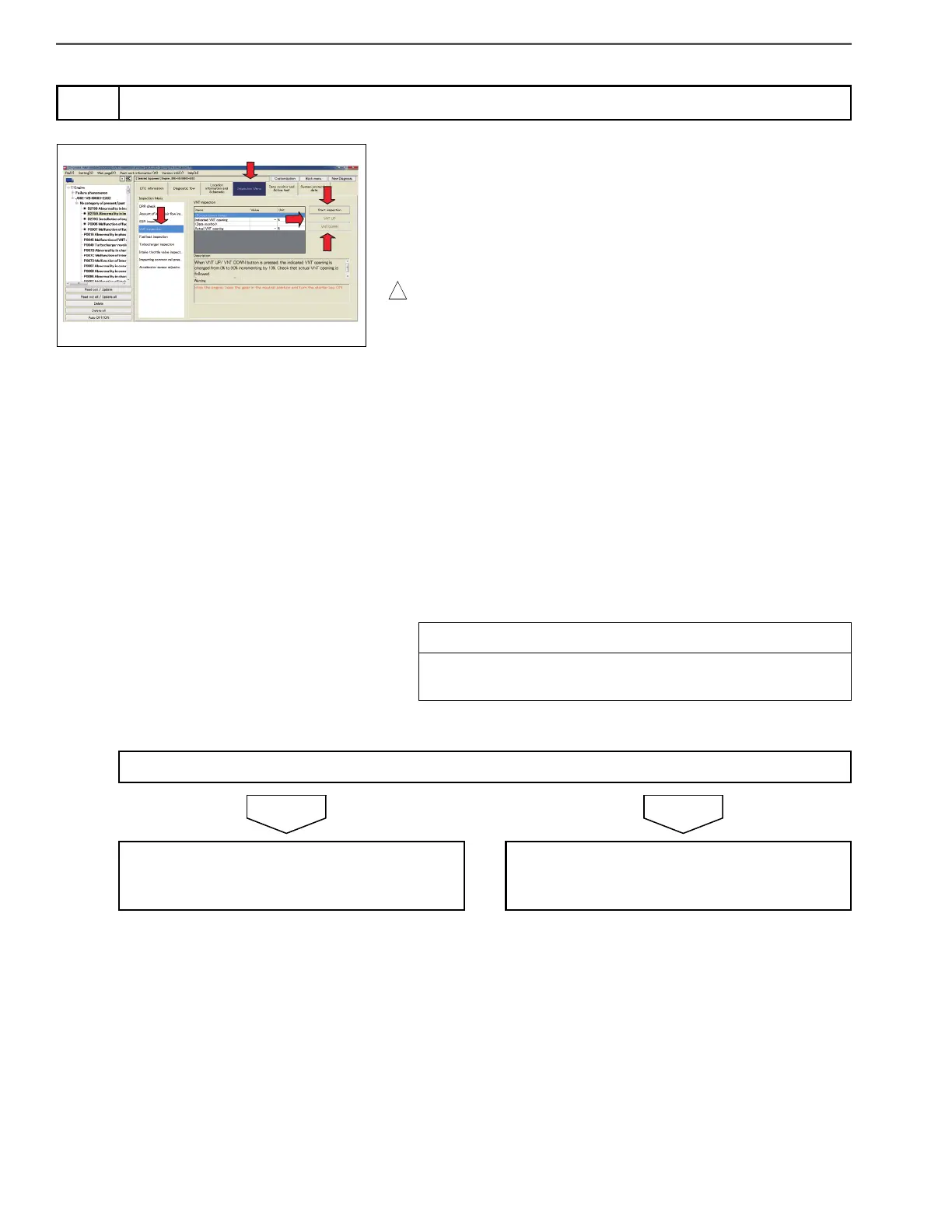ENGINE (J05E)/TROUBLESHOOTING2–380
1. Set the starter key to the "LOCK" position.
2. Connect the vehicle to HINO DX Ⅱ .
3. Set the starter key to the "ON" position and select [Engine].
4. Select [Inspection Menu], then inspect the response delay at the
Target VNT position and Actual VNT position.
Perform the inspection while the engine is stopped to avoid dam-
ages.
<Inspection procedure>
(1) Select [Inspection Menu].
(2) Select [VNT inspection].
(3) Click [Start inspection].
(4) Select [VNT UP]:
• Inspect the response delay at each step of the Target VNT position
and Actual VNT position from 0 to 90%.
(5) Select [VNT DOWN]:
• Inspect the response delay at each step of the Target VNT position
and Actual VNT position from 90 to 0%.
HINT
The VNT opening position changes of around 10% per step
between 0 – 90%.
4
Inspect the response delay of the VNT controller
Standard values
From the Target VNT position to the Actual VNT position,
the response delay should be within 3 seconds.
Do the measurements meet the standard value?
Go to step 5. Replace the turbocharger.
Perform "After-inspection work" of INFOR-
MATION section.
