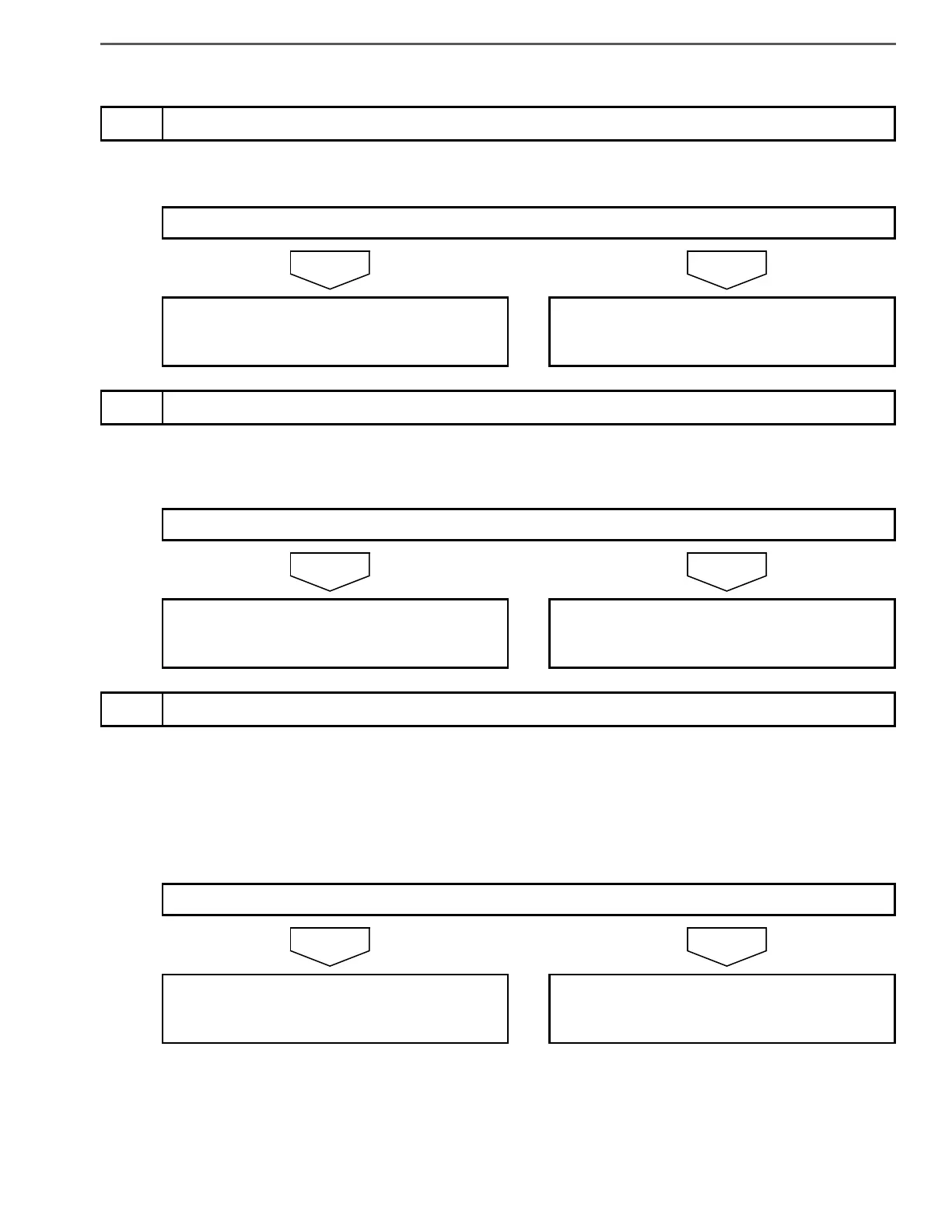ENGINE (J05E)/TROUBLESHOOTING 2–817
INSPECTION PROCEDURE: P1530
1. Check the installation of the engine stop switch.
1. Check the connection of the engine stop switch connector (loose-
ness and poor contact).
1. Set the starter key to the "LOCK" position.
2. Disconnect the engine stop switch connector.
3. Use the electrical tester to perform a unit test of the engine stop
switch.
1
Inspect the engine stop switch
Was any failure found?
Install the engine stop switch correctly.
Perform "After-inspection work" of INFOR-
MATION section.
Go to step 2.
2
Inspect the engine stop switch connector
Was any failure found?
Connect securely, repair if needed.
Perform "After-inspection work" of INFOR-
MATION section.
Go to step 3.
3
Inspect the engine stop switch unit
Was any failure found?
Replace the engine stop switch.
Perform "After-inspection work" of INFOR-
MATION section.
Go to step 4.
