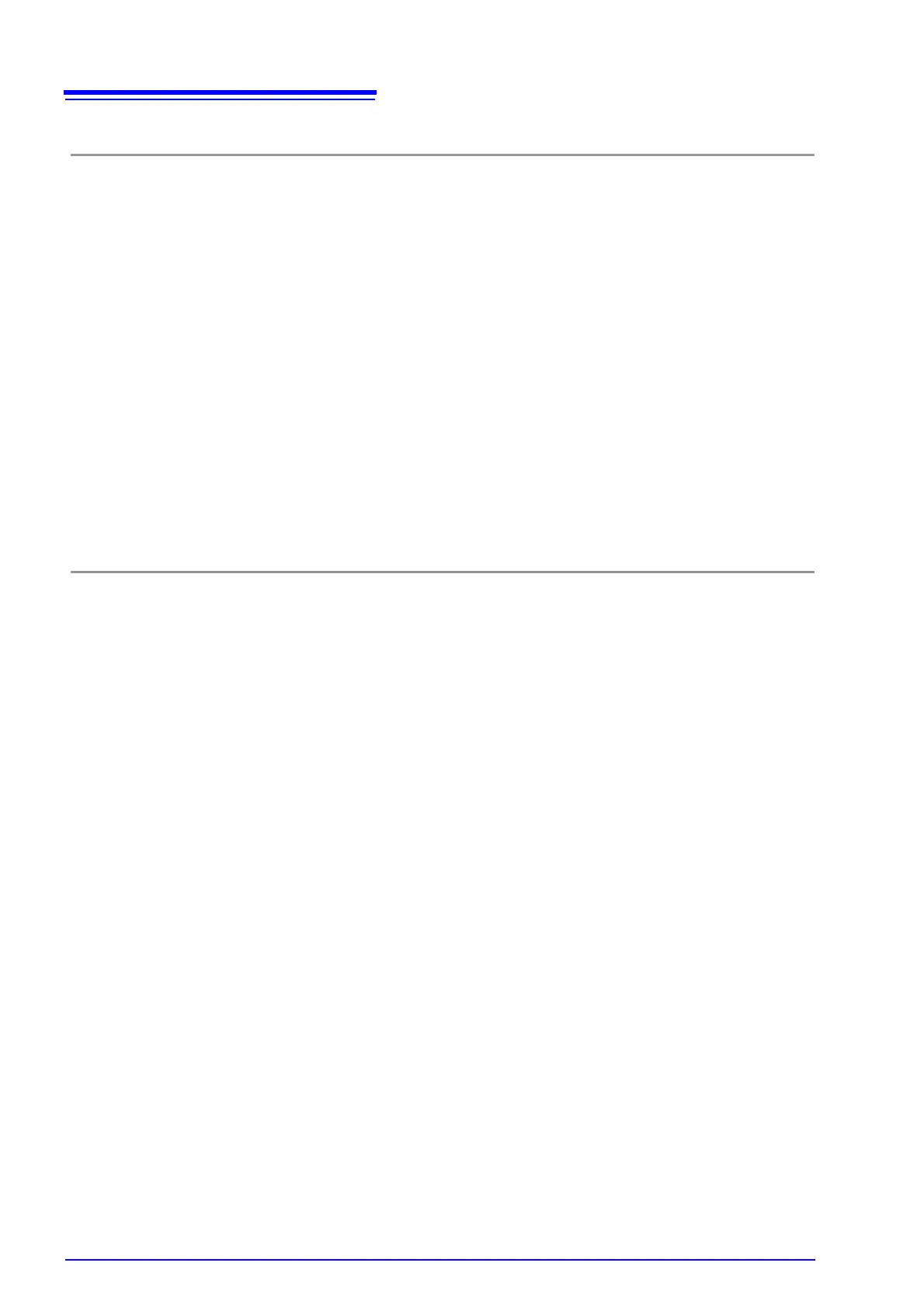9.7 Message Reference
146
Set and Query Measurement Current Mode
Syntax
Command
:RESistance:CURRent <Range>,<PULSe/ CONTinuous>
Query
Response
:RESistance:CURRent? <Range>
<Range>,<PULSE/ CONTINUOUS>
Command
:LPResistance:CURRent <Range>,<PULSe/ CONTinuous>
Query
Response
:LPResistance:CURRent? <Range>
<Range>,<PULSE/ CONTINUOUS>
<Range> = (:RESistance) RNG100MIL/ RNG1000MIL/ RNG10/ RNG100/ RNG1000/ RNG10K/
RNG100K/ RNG1000K/ RNG10MEG/ RNG100MEG
(:LPResistance) RNG1000MIL/ RNG10/ RNG100/ RNG1000
<PULSe> = Measurement current is applied as a pulse only during measurement.
<CONTinuous> = Measurement current is applied continuously.
Description
Selects the method of current application. Select CONTinuous when measuring objects that
require time for stabilization after applying measurement current.
Note
When using the Contact Improver function (set to HOLD or PULSE), measurement current is only
applied as a pulse, even if CONTinuous is selected here. Therefore, to measure with continuous
current, the Contact Improver function must be disabled (set to OFF). (p. 145)
Set and Query Contact Check Operation
Syntax
Command
:RESistance:CONTactcheck <Range>,<1/ 0/ ON/ OFF>
Query
Response
:RESistance:CONTactcheck? <Range>
<ON/ OFF>
Command
:LPResistance:CONTactcheck <Range>,<1/ 0/ ON/ OFF>
Query
Response
:LPResistance:CONTactcheck? <Range>
<ON/ OFF>
<Range> = (:RESistance) RNG100MIL/ RNG1000MIL/ RNG10/ RNG100/ RNG1000/ RNG10K/
RNG100K/ RNG1000K/ RNG10MEG/ RNG100MEG
(:LPResistance) RNG1000MIL/ RNG10/ RNG100/ RNG1000
Description
Enables/disables the Contact Check function.