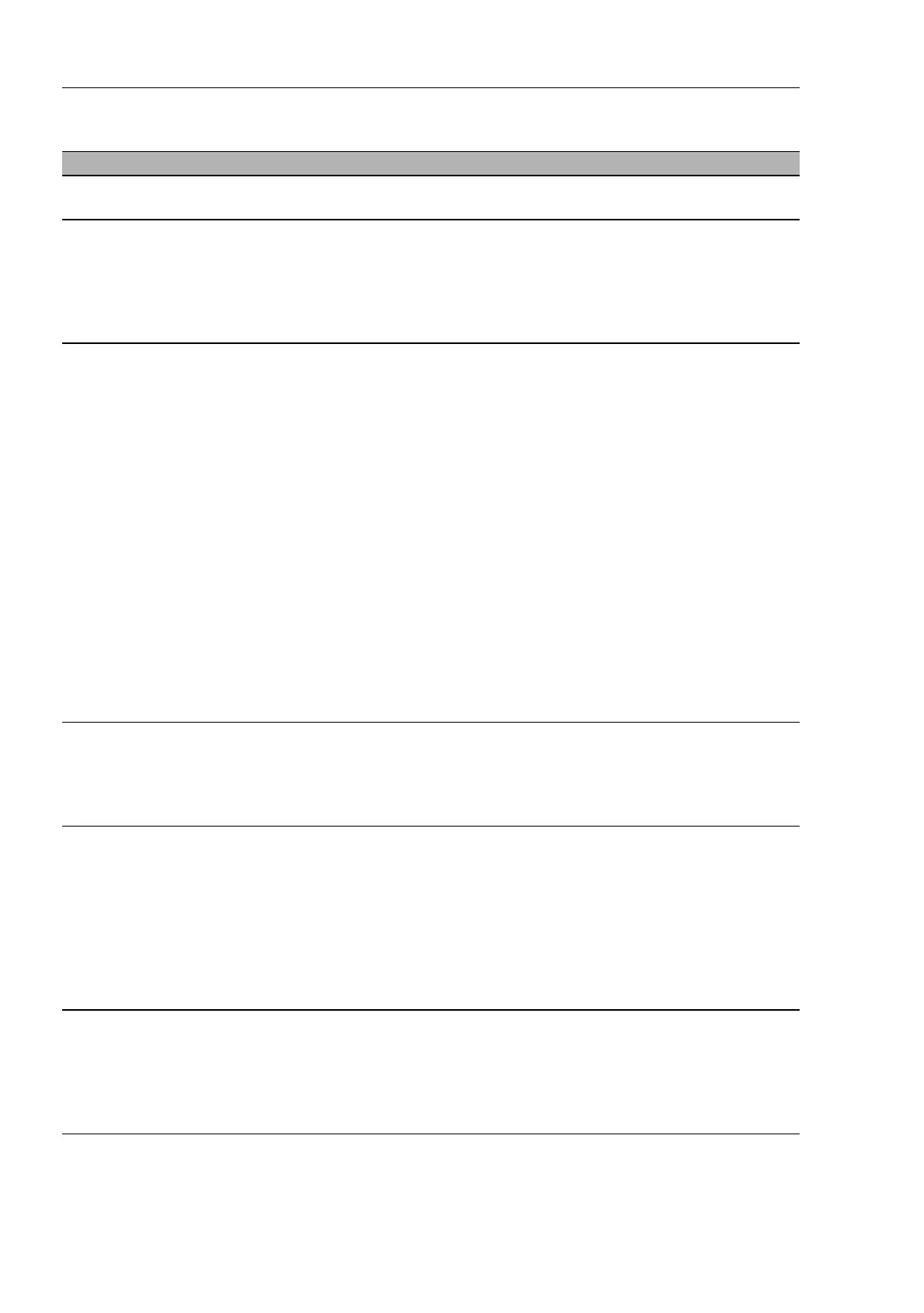Switching
104
4.4
Multicasts
RM Web
Release
6.0
07/2010
Parameter Meaning Value range Default setting
Port Module and port numbers to which this
entry applies.
--
IGMP Snooping on Switch IGMP on/off for each port.
Switching IGMP off at a port prevents
registration for this port.
Prerequisite: In the
Switching:Multicasts:IGMP
dialog, IGMP is enabled.
on, off on
IGMP Forward All Switch the IGMP Snooping function
“Forward All” on/off.
With the IGMP Forward All setting,
the device sends to this port all data
packets with a Multicast address in the
destination address field.
Prerequisite: In the
Switching:Multicasts:IGMP
dialog, IGMP is enabled.
Note: If a number of routers are
connected to a subnetwork, you must
use IGMP version 1 so that all the
routers receive all the IGMP reports.
Note: If you use IGMP version 1 in a
subnetwork, then you must also use
IGMP version 1 in the entire network.
on, off off
IGMP Automatic
Query Port
Displays which ports the device has
learned as query ports if automatic is
selected in “Static Query Port”.
Prerequisite: The IGMP Snooping
function is activated globally.
yes, no -
Static Query Port The device sends IGMP report
messages to the ports at which it
receives IGMP queries (default
setting). This column allows you to also
send IGMP report messages to: other
selected ports (enable) or connected
Hirschmann devices (automatic).
Prerequisite: The IGMP Snooping
function is activated globally.
enable,
disable,
automatic
disable
Learned Query
Port
Shows at which ports the device has
received IGMP queries if “disable” is
selected in “Static Query Port”.
Prerequisite: In the
Switching:Multicasts:IGMP
dialog, IGMP is enabled.
yes, no -
Table 36: Settings per port
