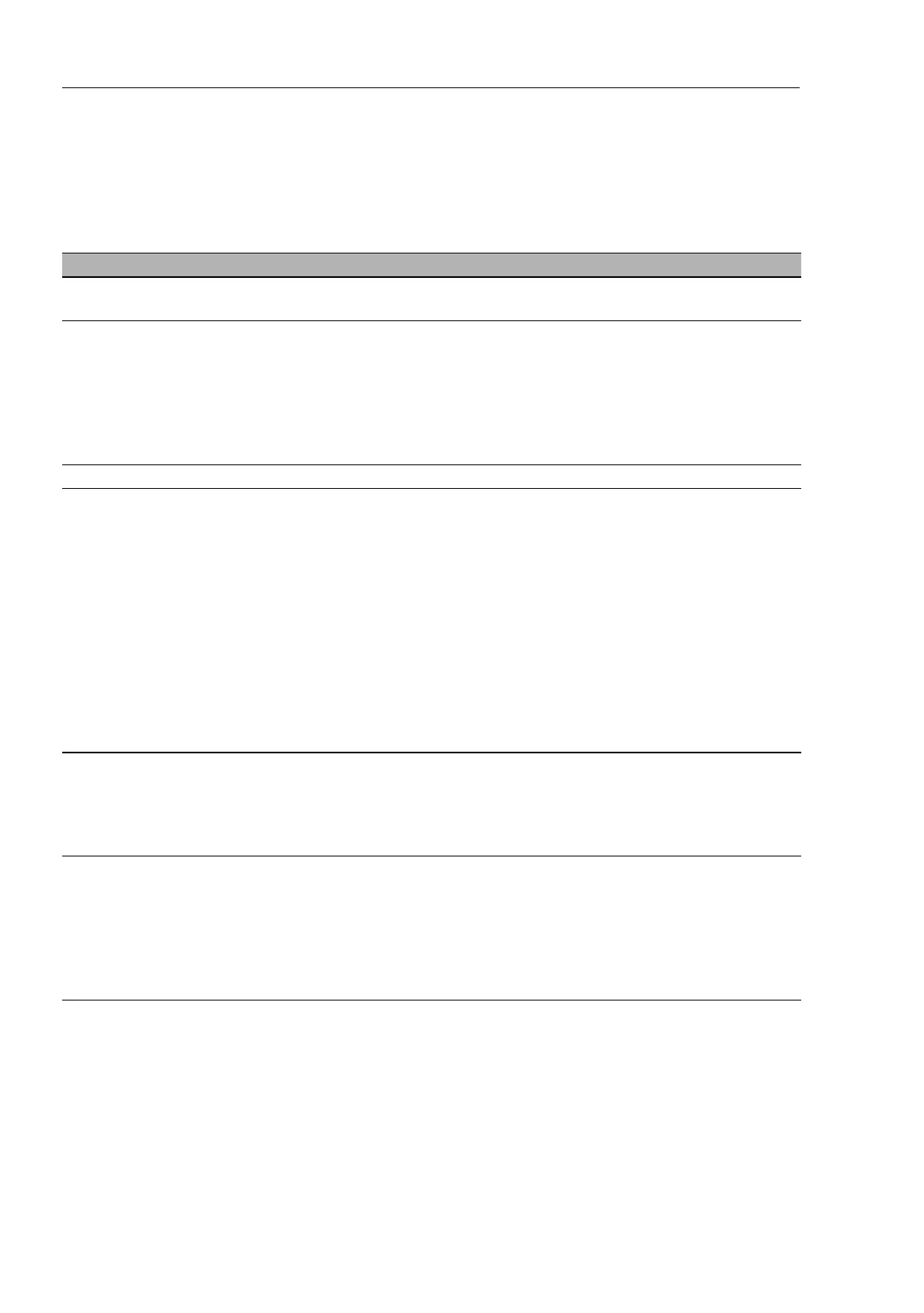Redundancy
174
7.3
Sub-Ring
RM Web
Release
6.0
07/2010
7.3.2 Sub-Ring - New Entry
Note: For one Sub-Ring in the singleManager mode, create 2 entries with
different Sub-Ring IDs.
Parameter Meaning Possible Values Default Setting
Sub Ring
ID
Unique name for this Sub-Ring.
Module.Por
t
ID of the port that connects the device to
the Sub-Ring.
All available ports that
do not already belong
to the ring
redundancy of the
base ring, in the form
X.X.
(module.port)
Name Optional name for the Sub-Ring
SRM
Mode
Target state:
Define whether this SRM is to manage the
redundant connection (Redundant
Manager mode) or not.
If you have set the same value for the
SRM Mode for both SRMs, the SRM with
the higher MAC address will become the
redundant manager.
SingleManager describes the special
state when a Sub-Ring is connected via 2
ports of a single device. In this case, the
port with the higher port number manages
the redundant connection.
Manager
RedundantManager
SingleManager
Manager
VLAN VLAN to which this Sub-Ring is assigned.
If no VLAN exists under the VLAN ID
entered, it is created. If no separate VLAN
is to be used for this Sub-Ring, leave the
entry as 0.
Corresponds to the
entries in the VLAN
dialog
0
MRP
Domain
Assign the same MRP domain name to all
the members of a Sub-Ring. If you are
only using Hirschmann devices, you can
use the default value for the MRP domain;
otherwise adjust it if necessary. With
multiple Sub-Rings, all the Sub-Rings can
use the same MRP domain name.
All permitted MRP
domain names
255.255.255.
255.255.255.
255.255.255.
255.255.255.
255.255.255.
255
Table 73: Sub-Ring - New Entry