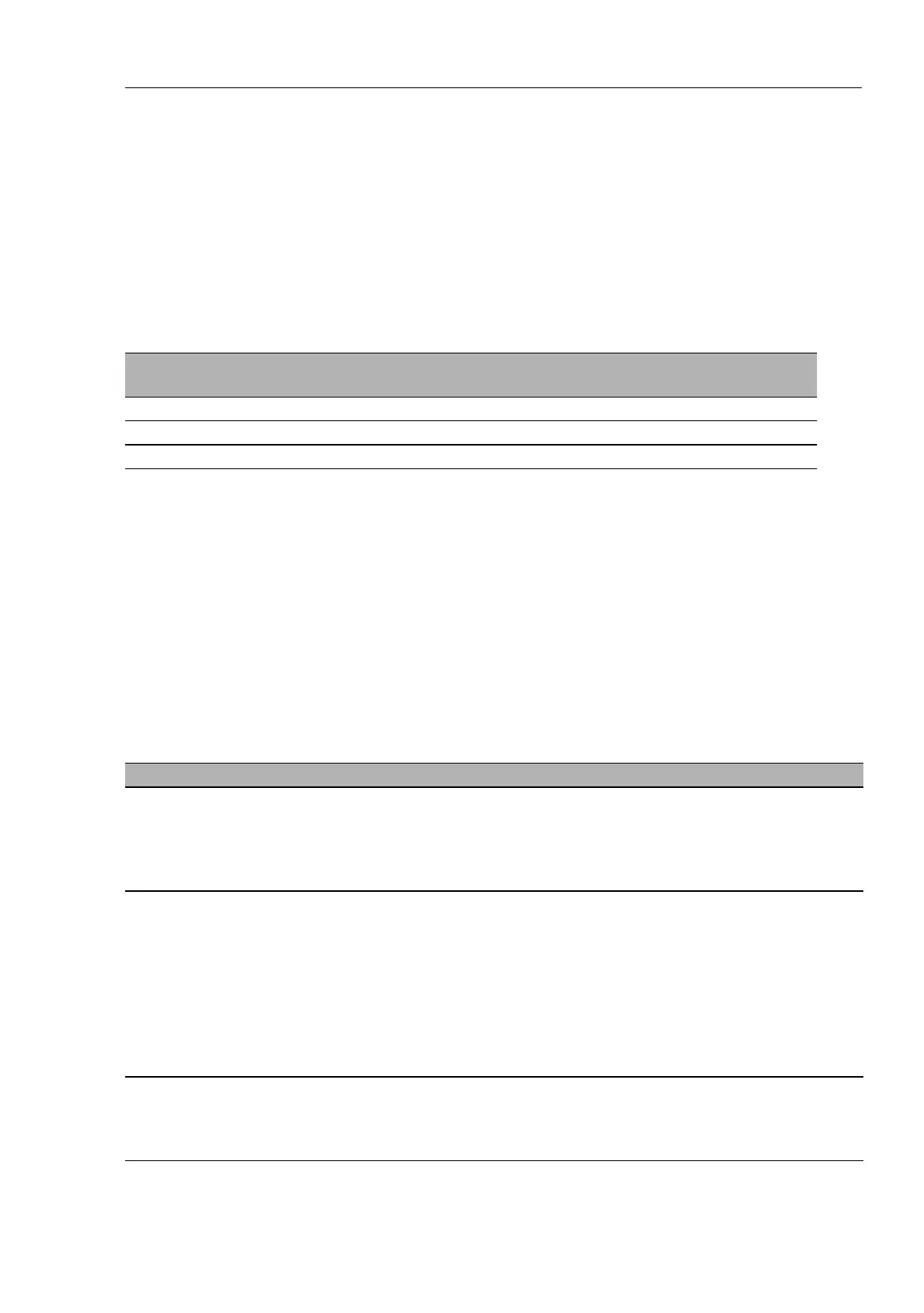Redundancy
RM Web L3E
Release
6.0
07/2010
7.2
Ring Redundancy
167
7.2.2 Configuring the MRP-Ring
To configure an MRP-Ring, you set up the network to meet your demands.
For the ring ports, select the following basic settings in the Basic
Settings:Port Configuration dialog:
Note: Configure all the devices of the MRP-Ring individually. Before you
connect the redundant line, you must have completed the configuration of all
the devices of the MRP-Ring. You thus avoid loops during the configuration
phase.
Port Type Bit Rate Autonegotiation
(Automatic Configuration)
Port Setting Duplex
Mode
Optical all off on full
TX 100 Mbit/s off on full
TX 1000 Mbit/s on on -
Table 70: Port Settings for Ring Ports
Parameter Meaning
Ring port X.X
operation
Display in “Operation” field:
forwarding: This port is switched on and has a link.
blocked: This port is blocked and has a link.
disabled: This port is switched off.
not connected: This port has no link.
Configuration
Redundancy
Manager
(Ring
Manager)
Deactivate the advanced mode if a device in the ring does not support the
advanced mode for fast switching times. Otherwise you activate the advanced
mode.
Note: All Hirschmann devices that support the MRP-Ring also support the
advanced mode.
Redundancy
Manager
Mode (Ring
Manager)
If there is exactly one device, you switch the Ring Manager function on at the
ends of the line.
Table 71: MRP-Ring configuration