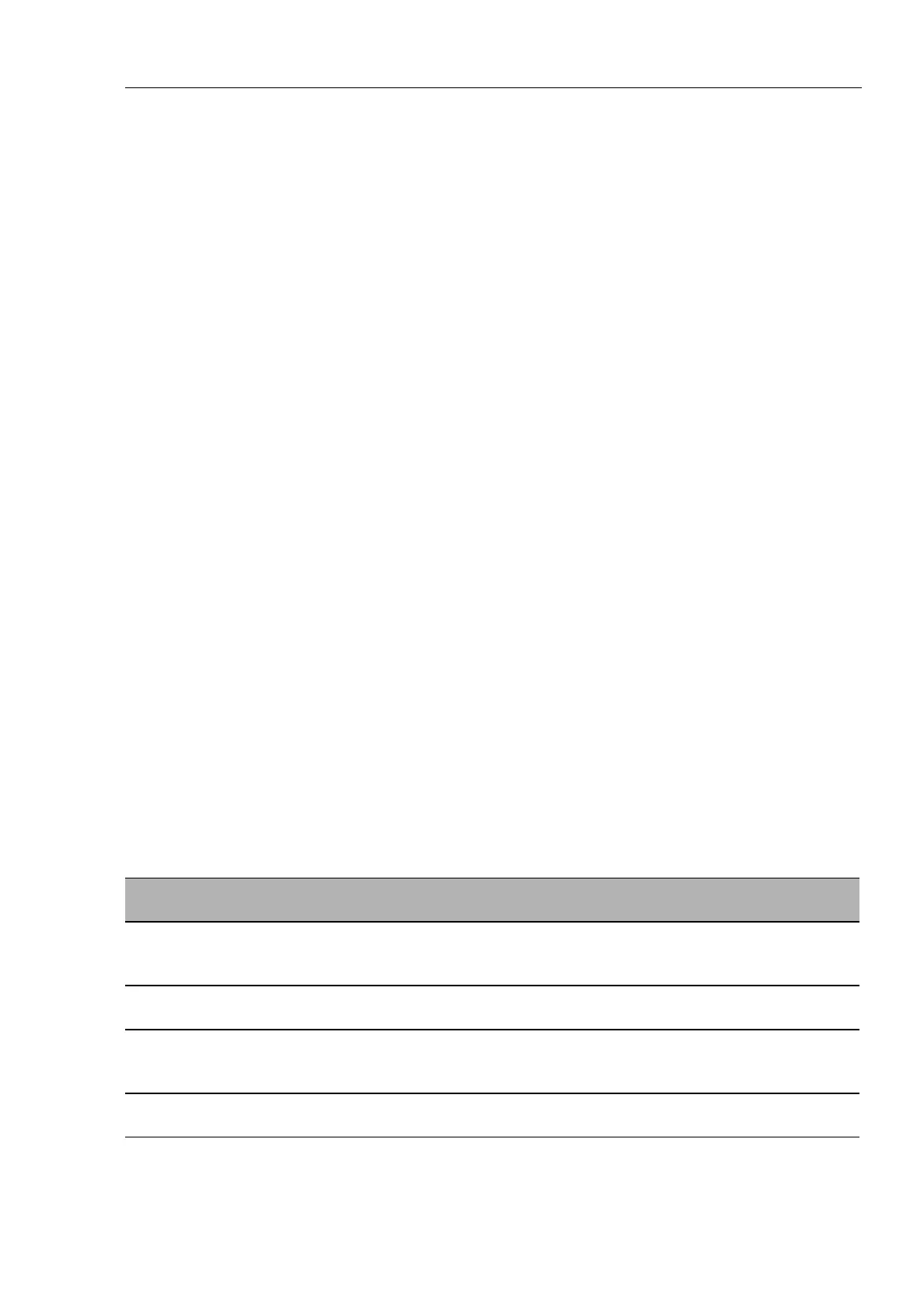Redundancy
RM Web L3E
Release
6.0
07/2010
7.3
Sub-Ring
171
Note: In the Sub-Ring, you configure the devices with the Sub-Ring Manager
functions switched off as participants of an MRP-Ring (see on page 167
“Configuring the MRP-Ring“).
This means:
X Define different VLAN membership for the primary ring and the Sub-Ring
even if the primary ring uses the MRP protocol; e.g., VLAN ID 1 for the
primary ring and VLAN ID 2 for the Sub-Ring.
X Switch the MRP-Ring function on for all devices.
X Switch the Ring Manager function off for all devices.
X Do not configure link aggregation.
X Switch RSTP off for the MRP-Ring ports used in the Sub-Ring.
X Assign the same MRP domain ID to all devices. If you are only using
Hirschmann Automation and Control GmbH devices, you do not have to
change the default value for the MRP domain ID.
Note: Use the Command Line Interface (CLI) to assign devices without the
Sub-Ring Manager function a different MRP domain name. For further
information, see the Command Line Interface reference manual.
7.3.1 Sub-Ring configuration
Parameter Meaning Possible
Values
Default Setting
Max.
Table
Entries
Number of Sub-Rings that can be managed by
a Sub-Ring Manager at the same time.
Sub Ring
ID
Unique name for this Sub-Ring.
Function
on/off
Activate the Sub-Ring only when the
configuration has been completed, then close
the Sub-Ring.
on
off
off
Configurati
on State
A symbol displays the current state of the Sub-
Ring.
Table 72: Sub-Ring basic configuration