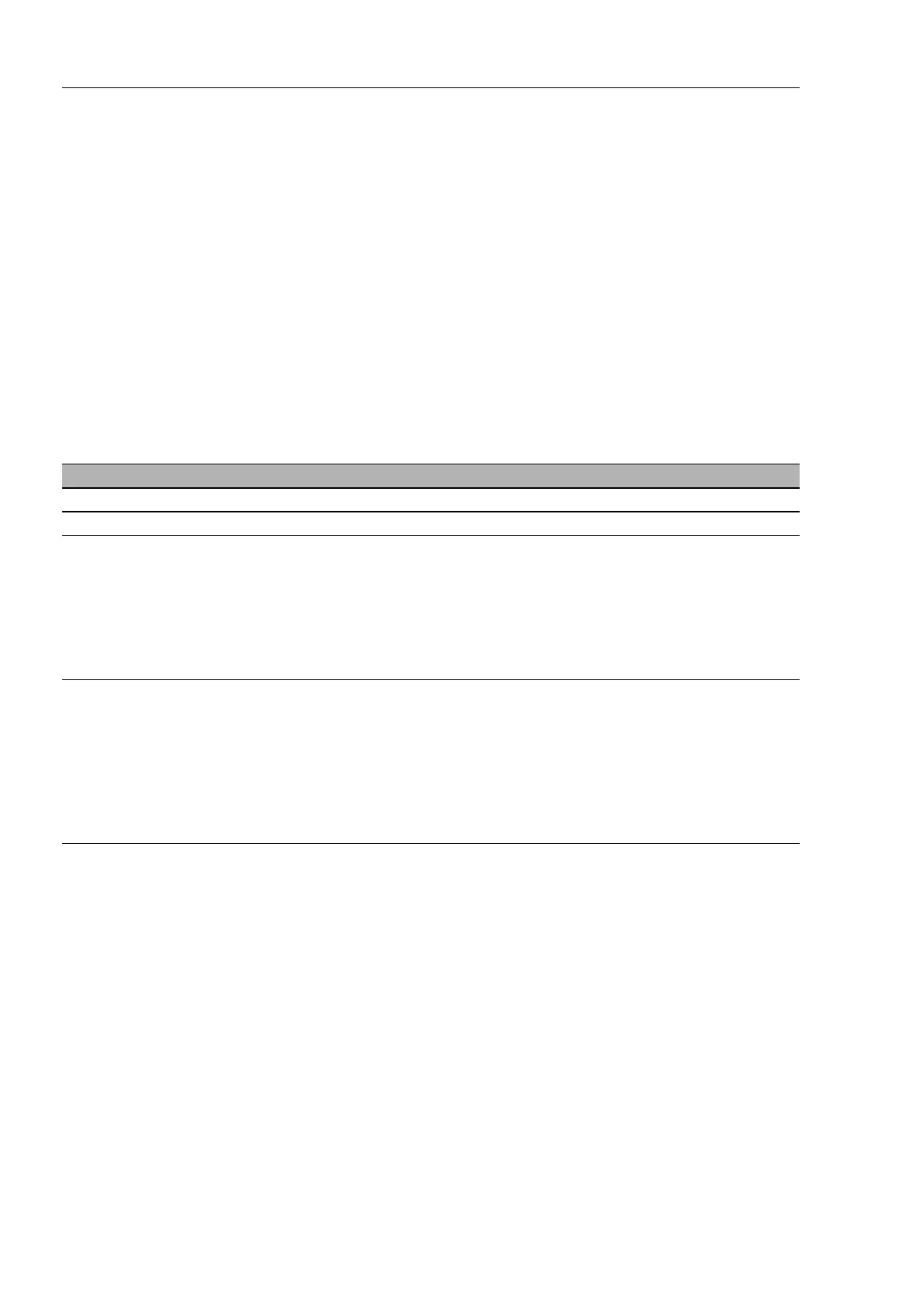Diagnostics
266
9.11
IP address conflict detection
RM Web
Release
6.0
07/2010
9.11 IP address conflict detection
This dialog allows you to detect address conflicts the device is having with its
own IP address and rectify them (Address Conflict Detection, ACD).
Select IP address conflict detection on/off under “Status” or select the
mode (see table 113).
X In the table the device logs IP address conflicts with its
IP address.
For each conflict the device logs:
X the time
X the conflicting IP address
X the MAC address of the device with which the IP address conflicted.
For each IP address, the device logs a line with the last conflict that
occurred.
You can delete this table by restarting the device.
Mode Meaning
enable Enables active and passive detection.
disable Disables the function
activeDetectionOnly Enables active detection only. After connecting to a network or after an
IP address has been configured, the device immediately checks whether
its IP address already exists within the network.
If the IP address already exists, the device will return to the previous
configuration, if possible, and make another attempt after 15 seconds.
This prevents the device from connecting to the network with a duplicate
IP address.
passiveOnly Enables passive detection only. The device listens passively on the
network to determine whether its IP address already exists. If it detects a
duplicate IP address, it will initially defend its address by employing the
ACD mechanism and sending out gratuitous ARPs. If the remote device
does not disconnect from the network, the management interface of the
local device will then disconnect from the network. Every 15 seconds, it
will poll the network to determine if there is still an address conflict. If there
isn't, it will connect back to the network.
Table 113: Possible address conflict operation modes