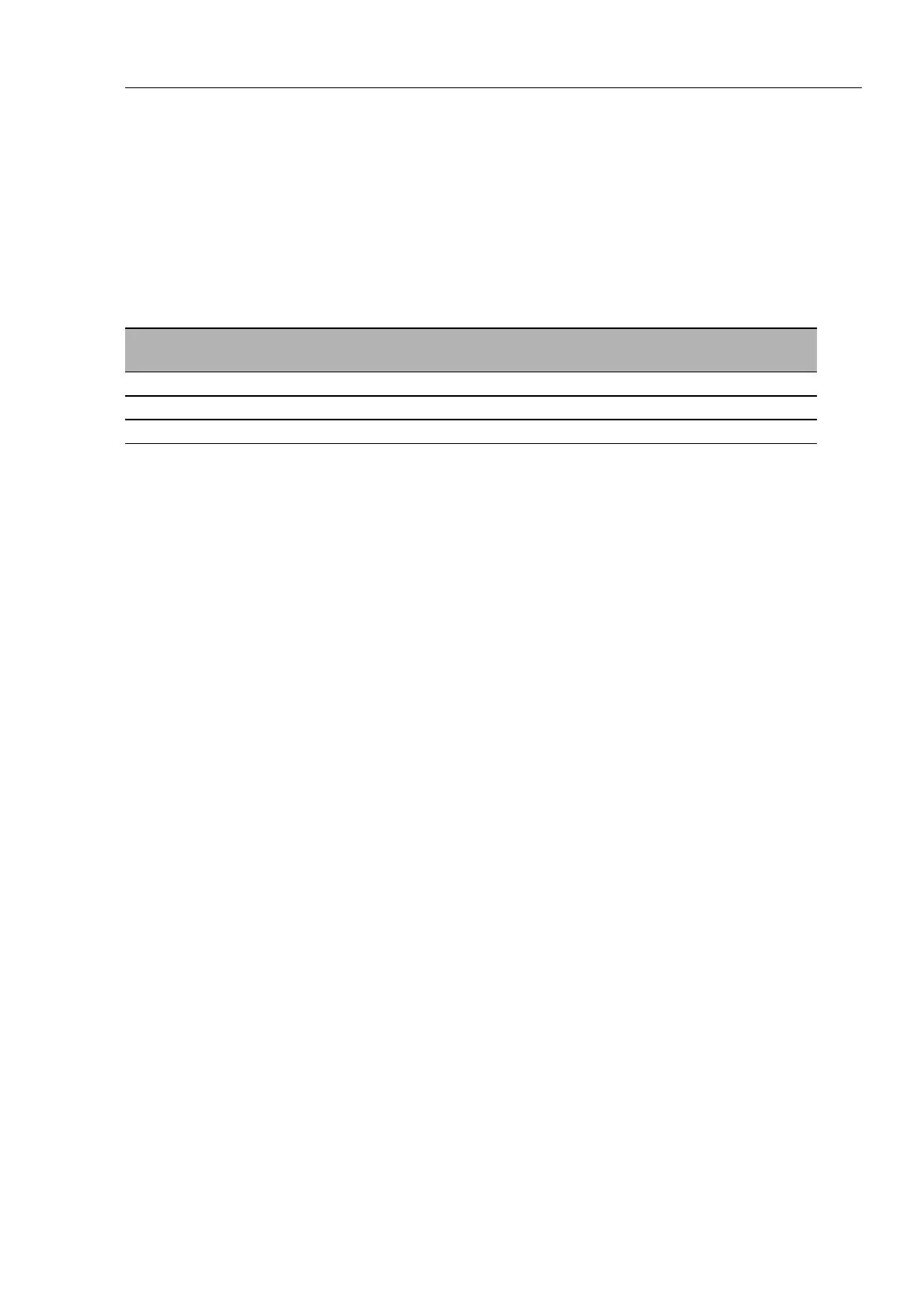Redundancy
RM Web L3E
Release
6.0
07/2010
7.2
Ring Redundancy
163
7.2.1 Configuring the HIPER-Ring
For the ring ports, select the following basic settings in the Basic
Settings:Port Configuration dialog:
Note: Configure all the devices of the HIPER-Ring individually. Before you
connect the redundant line, you must complete the configuration of all the
devices of the HIPER-Ring. You thus avoid loops during the configuration
phase.
Note: As an alternative to using software to configure the HIPER-Ring, with
the RS20/30/40, MS20/30 and PowerMICE Switches, you can also use DIP
switches to enter a number of settings on the devices. You can also use a
DIP switch to enter a setting for whether the configuration via DIP switch or
the configuration via software has priority. The state on delivery is “Software
Configuration”. You will find details on the DIP switches in the “Installation”
user manual.
Port Type Bit Rate Autonegotiation
(Automatic Configuration)
Port Setting Duplex
Mode
Optical all off on full
TX 100 Mbit/s off on full
TX 1000 Mbit/s on on -
Table 68: Port Settings for Ring Ports
