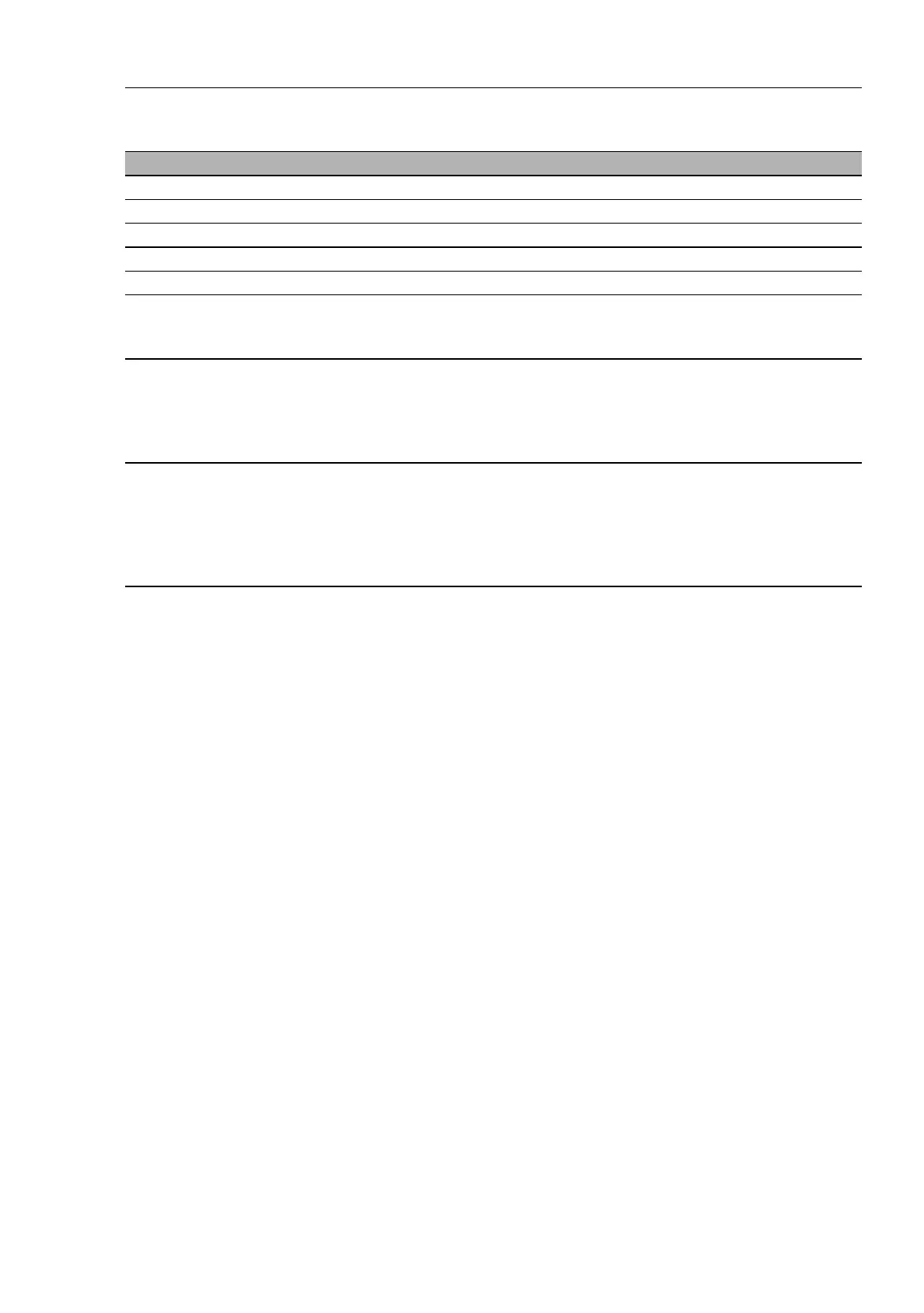Routing
RM Web L3E
Release
6.0
07/2010
6.6
Routing table
151
6.6.2 Static
The static routing table allows you to enter static routes.
On delivery, the preferences are set so that the Switch gives preference to
statically entered routes over dynamically entered routes (see on page 152
“Preferences“).
Click on “Create Entry” to open a window for entering a new row in the
table.
After entering
– the IP address of the destination network
– the network mask for the IP address of the destination network, and
– IP address of the next router on the path to the destination network,
you click on “OK” to transfer the entry into the table.
You can change the entry for the preference directly in the table.
Parameter Meaning
Module Module of the router
Port Router interface
Network Address IP address of the destination network
Network Mask Network mask for the IP address of the destination network
Next Hop IP Address IP address of the next router on the path to the destination network.
Type Displays the type of the entry:
– local: The destination can be reached directly via this router interface.
– remote: The next hop is a router.
Protocol Shows how the entry came about:
– local: own router interface
– netmg: static route
– ospf
– rip
Metric Metric of this route. The Switch chooses the route with the smallest
value for the metric for the transmission. If a number of routing entries
with an identical network address/network mask, but with different next
hop IP addresses, have the same metric, then the Switch enters all
these entries in the routing table (ECMP - equal cost multiple path). The
Switch supports up to four ECMP routes.
Table 59: Current routing table