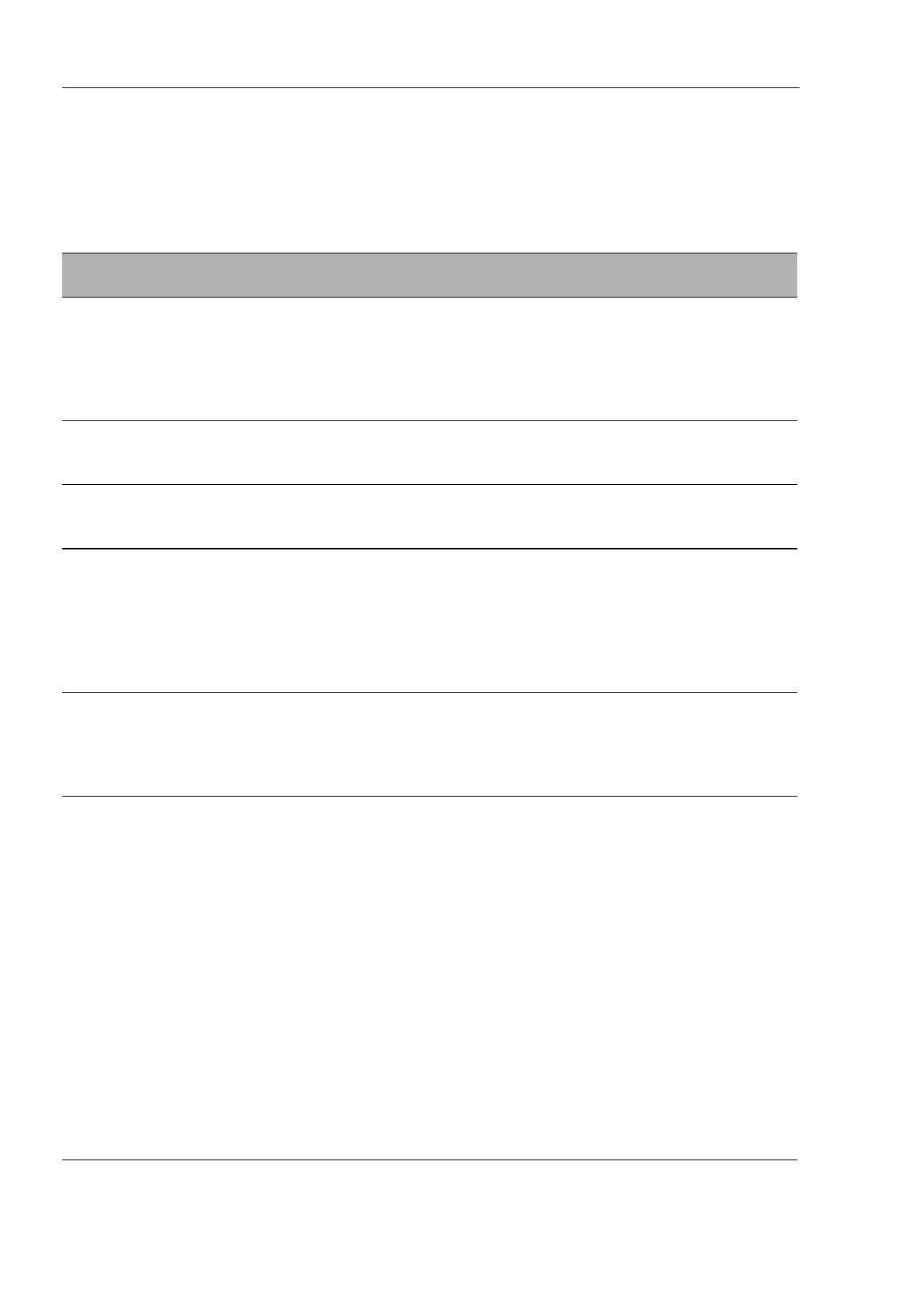Routing
140
6.3
ARP
RM Web
Release
6.0
07/2010
6.3.1 Setting ARP parameters
Parameter Meaning Possible
Values
Default Setting
Aging Time With “Aging Time” you specify the time for
which an entry remains before being
deleted from the table. If there is a data
transfer with the device within this time
period, then the time measuring begins
from the start again.
15-21600 s 1200
Response Time With “Response Time” you specify how
long ARP waits for a response before the
query is seen to have failed.
1-10 1
Retries With “Retries” you specify how often ARP
repeats a failed query before stopping the
query to this address.
0-10 4
Cache Size “Cache Size” enables you to limit the
maximum number of entries in the table.
When the maximum number is reached,
ARP deletes the oldest entry.
PowerMICE:
192-2112
MACH 4000:
212-2132
MACH 4000
24/48G:
212-3584
Maximum
Dynamic Renew When the “Dynamic Renew” is switched
on, ARP starts a new query to a device for
which the entry has exceeded the aging
time. If this query is not answered, the
Switch removes the entry from the table.
on/off on
Selective
Learning
In the default setting, the router learns ARP
entries passively. This means that the
router receives all ARP requests and
automatically learns the IP/MAC address
assignment of the sending device. The
automatic learning of all connected devices
means that time-consuming ARP queries
are excluded if the router has to send a
data packet to an unknown device. In this
case, the ARP tables may also be filled with
unnecessary ARP entries (e.g. from
devices that only wish to communicate
locally).
If “Selective Learning” is activated, then the
router only learns the source IP/MAC
address assignment if the ARP request
was directed to the router itself (i.e. if the
router address was explicitly queried).
on/off off
Table 51: ARP parameters
