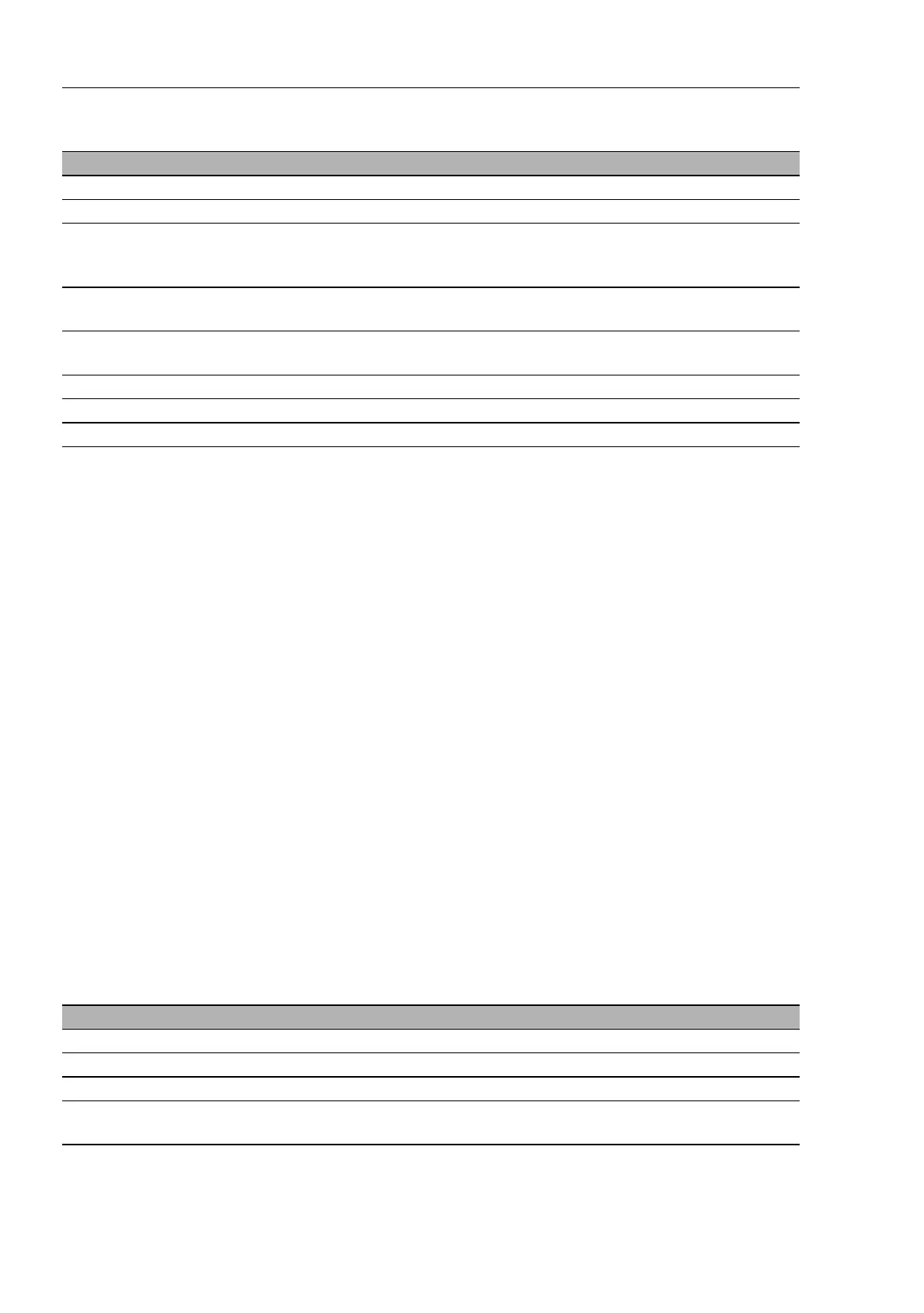Routing
156
6.7
Tracking
RM Web
Release
6.0
07/2010
6.7.2 Applications
This table displays the tracking objects for which applications are registered.
X You register VRRP for a tracking object in the
Redundancy:VRRP:Configuration dialog (see on page 209 “VRRP
instance settings“).
X You register static routes for a tracking object in the Routing:Routing
Table:Static dialog (see on page 151 “Static“).
X The devices automatically registers logical links of tracking objects for a
tracking object.
Parameter Meaning
ID Identification number of this tracking object.
Active Activate/deactivate this tracking object.
Operator Operator for linking up to 8 operands (tracking objects). If the
result of the link is true, then the status of this tracking object is
up.
Operand 1 to n Operand for the link with the operator. You select the operands
from existing tracking objects.
Send change message Activate/deactivate the sending of an alarm when the status of
this tracking object changes.
Status Displays the status of this tracking object.
Number of changes Displays the number of status changes.
Time since last change Displays the time that elapsed since the last status change.
Table 64: Parameters of a tracking object of the type Logical
Parameter Value
Track ID Identification number of the tracking object.
Application Application registered for this tracking object.
Number of changes Number of status changes for this tracking object.
Time since last change Time that has elapsed since the last status change for this
tracking object.
Table 65: Applications registered for tracking objects