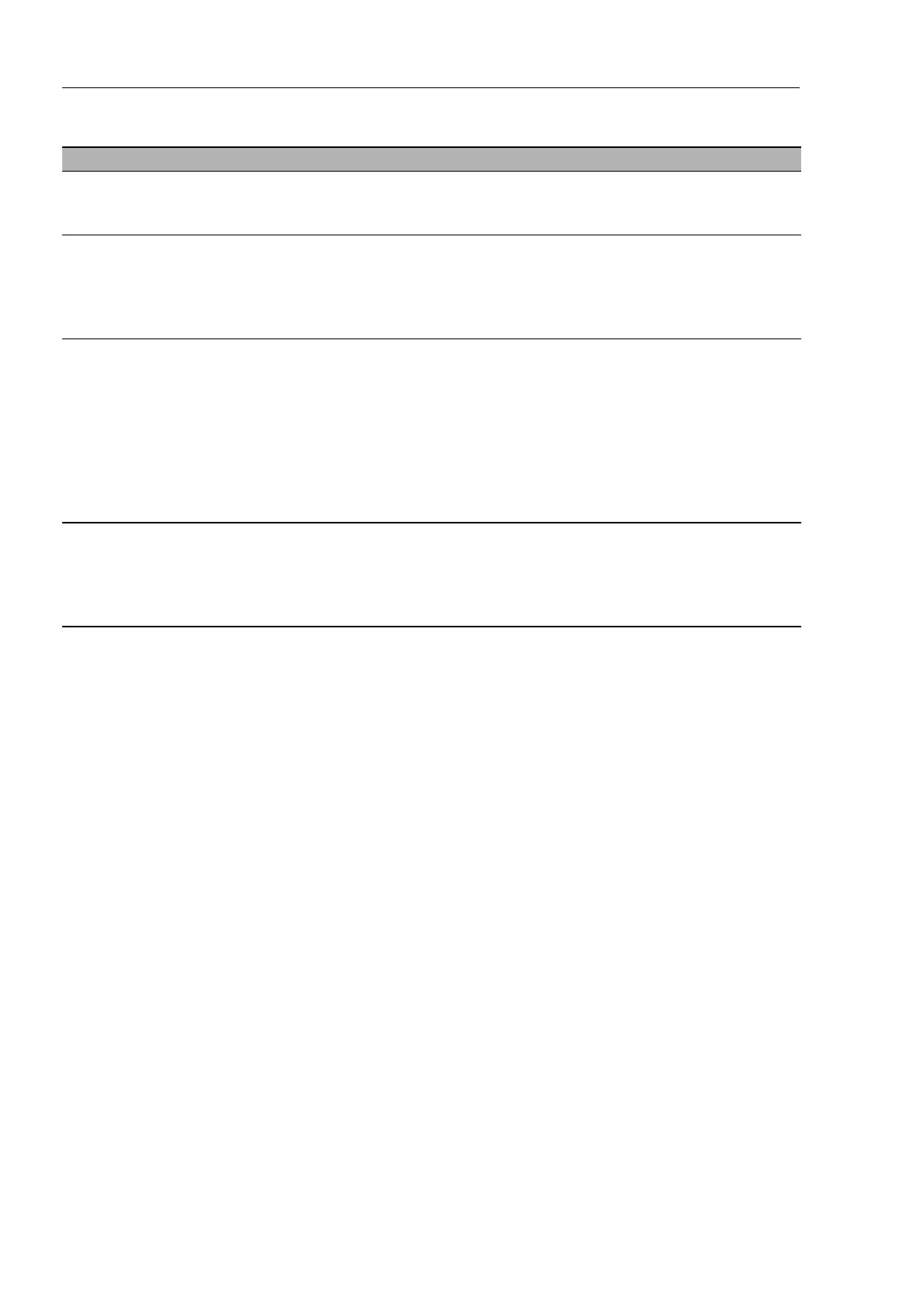Redundancy
168
7.2
Ring Redundancy
RM Web
Release
6.0
07/2010
Operation When you have configured all the parameters for the MRP-Ring, you switch the
operation on with this setting. When you have configured all the devices in the
MRP-Ring, you close the redundant line.
Ring
Recovery
For the device for which you have activated the ring manager, select the value
200 ms if the stability of the ring meets the requirements of your network.
Otherwise select 500 ms.
Note: Settings in the “Ring Recovery” frame are only effective for devices that
are ring managers.
VLAN ID If you have configured VLANs, you select
VLAN ID 0 here if you do not want to assign the MRP-Ring configuration to a
VLAN. Note the VLAN configuration of the ring ports: Select for VLAN ID 1 and
VLAN membership U in the static VLAN table for the ring ports.
VLAN ID > 0 if you want to assign the MRP-Ring configuration to this VLAN.
Select this VLAN ID in the MRP-Ring configuration for all devices in this MRP-
Ring. Note the VLAN configuration of the ring ports: For all ring ports in this MRP-
Ring, select this corresponding VLAN ID and the VLAN membership T in the
static VLAN table.
Information If the device is a ring manager: The displays in this frame mean:
“Redundancy working”: When a component of the ring is down, the redundant
line takes over the function of the failed line.
“Configuration failure”: You have configured the function incorrectly, or there is
no ring port connection.
Parameter Meaning
Table 71: MRP-Ring configuration
