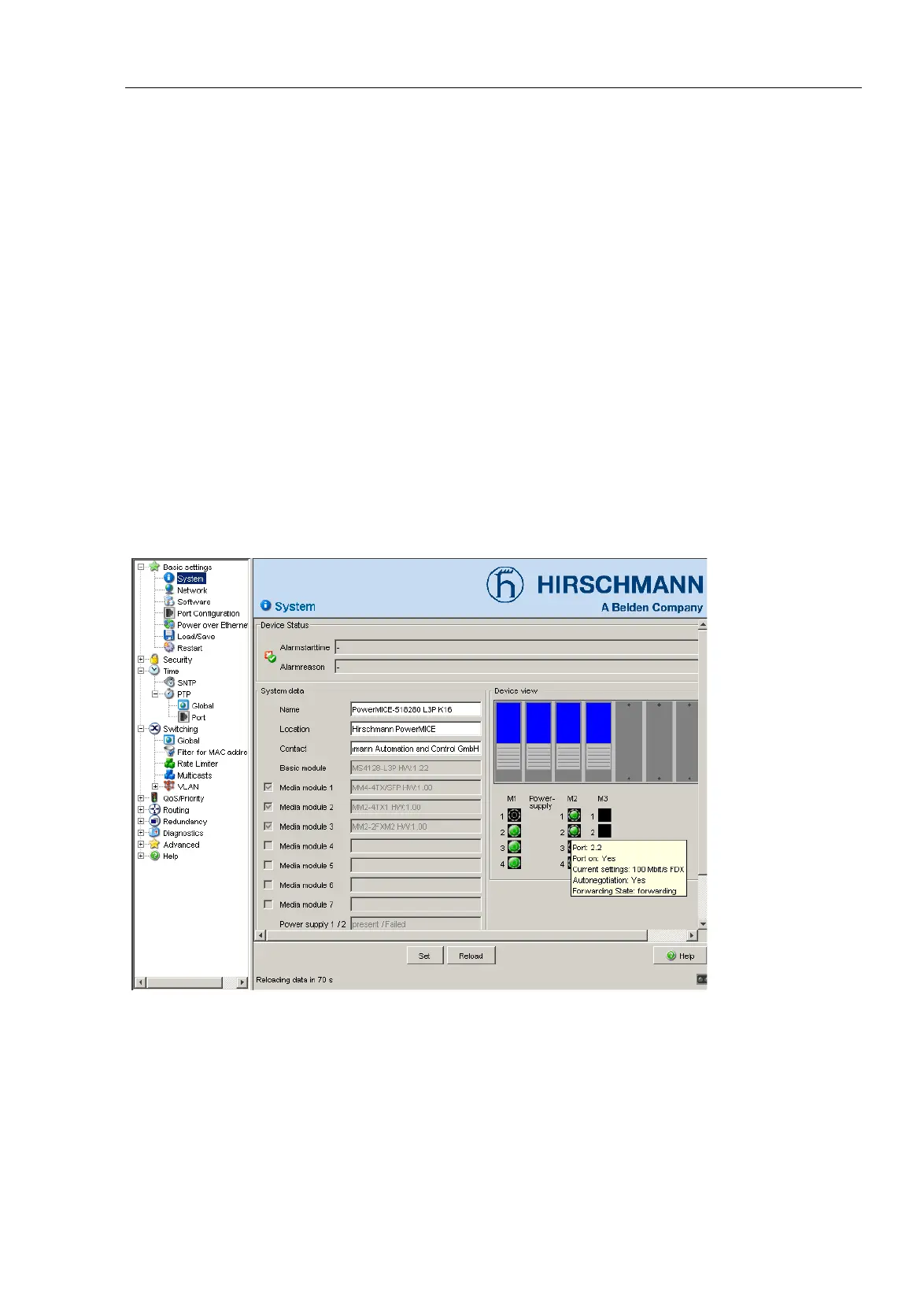Opening the Web-based Interface
RM Web L3E
Release
6.0
07/2010
15
Note: The changes you make in the dialogs will be copied to the device when
you click “Set”. Click “Reload” to update the display.
To save any changes made so that they will be retained after a power cycle
or reboot of the device use the save option on the "Load/Save" dialog (see
on page 33 “Loading/Saving the Configuration“)
Note: You can block your access to the device by entering an incorrect
configuration.
Activating the function “Cancel configuration change” in the “Load/Save”
dialog enables you to return automatically to the last configuration after a set
time period has elapsed. This gives you back your access to the device.
Figure 3: Website of the device with speech-bubble help