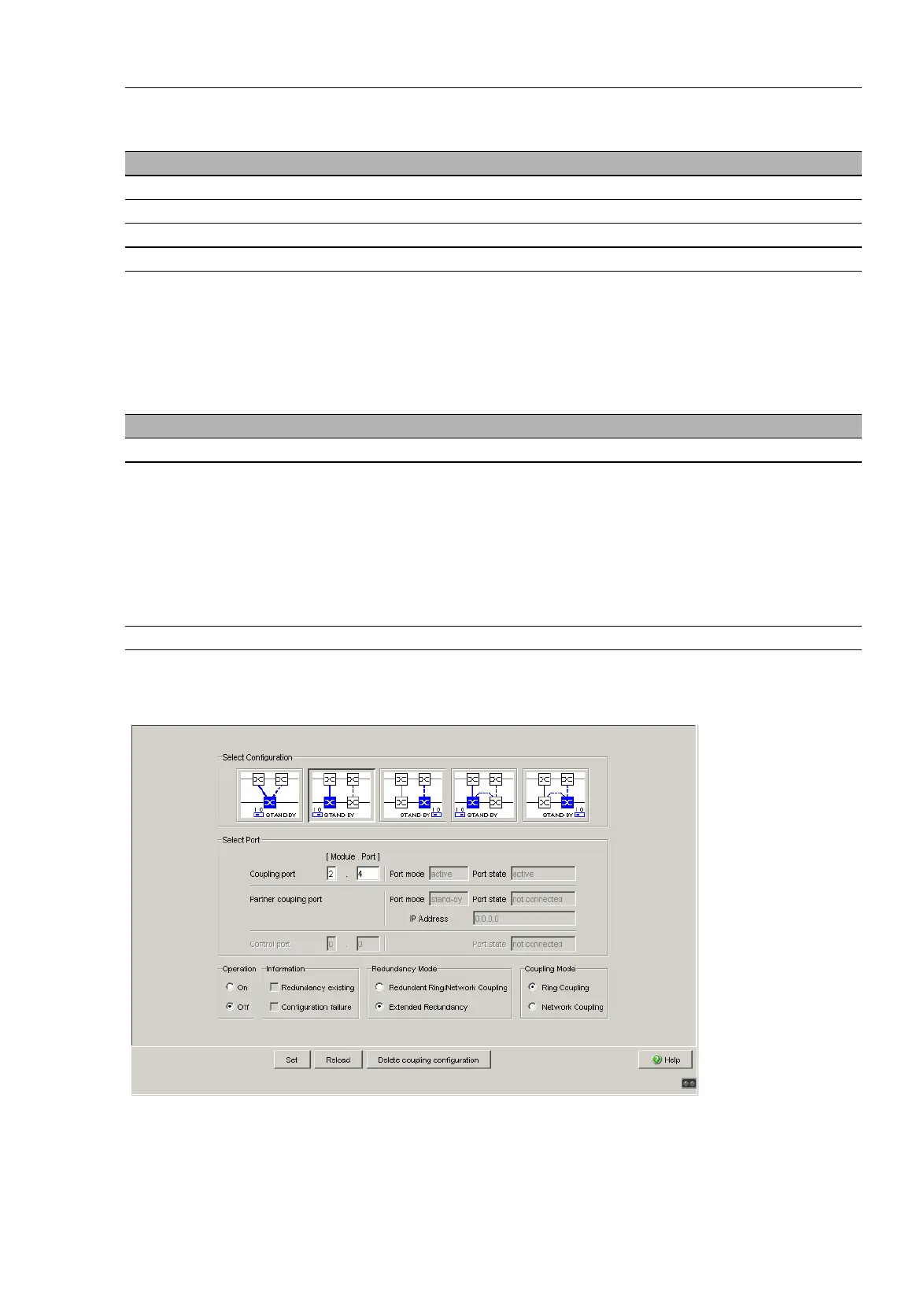Redundancy
RM Web L3E
Release
6.0
07/2010
7.4
Ring/Network Coupling
177
Depending on the device and model, set the STAND-BY switch in
accordance with the following table:
Figure 43: Software configuration of the STAND-BY switch
Device type STAND-BY switch type
RS2-./. DIP switch
RS2-16M DIP switch
MICE/Power MICE Selectable: DIP switch and software setting
MACH 3000/MACH 4000 Software switch
Table 74: Overview of the STAND-BY switch types
Device with Choice of main coupling or redundant coupling
DIP switch On “STAND-BY” DIP switch
DIP switch/software switch
option
According to the option selected
- on “STAND-BY” DIP switch or in the
- Redundancy:Ring/Network Coupling dialog, by making
selection in “Select configuration”.
Note: These devices have a DIP switch, with which you can choose
between the software configuration and the DIP switch
configuration. You can find details on the DIP switches in the User
Manual Installation.
Software switch In the Redundancy:Ring/Network Coupling dialog
Table 75: Setting the STAND-BY switch
