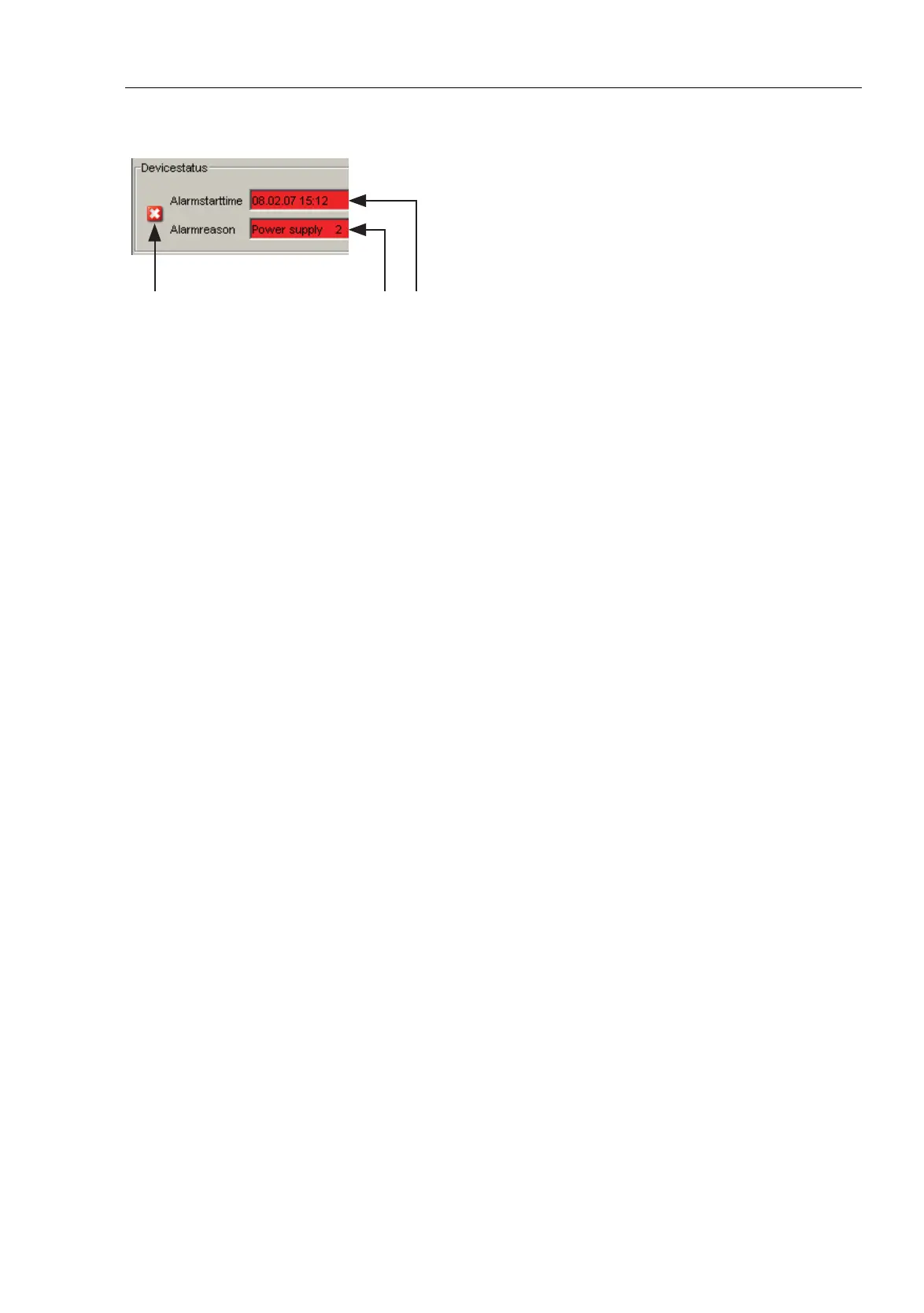Basic Settings
RM Web L3E
Release
6.0
07/2010
1.1
System
19
Figure 5: Device status and display of detected alarms
1 - Symbol indicates the Device Status
2 - Cause of the oldest existing alarm detected
3 - Time of the oldest existing alarm detected
System Data
This area of the website displays the system parameters of the device.
Here you can change
– the system name,
– the location description,
– the name of the contact person for this device,
– the availability of the media modules (see fig. 6)
– the temperature threshold values.
132
