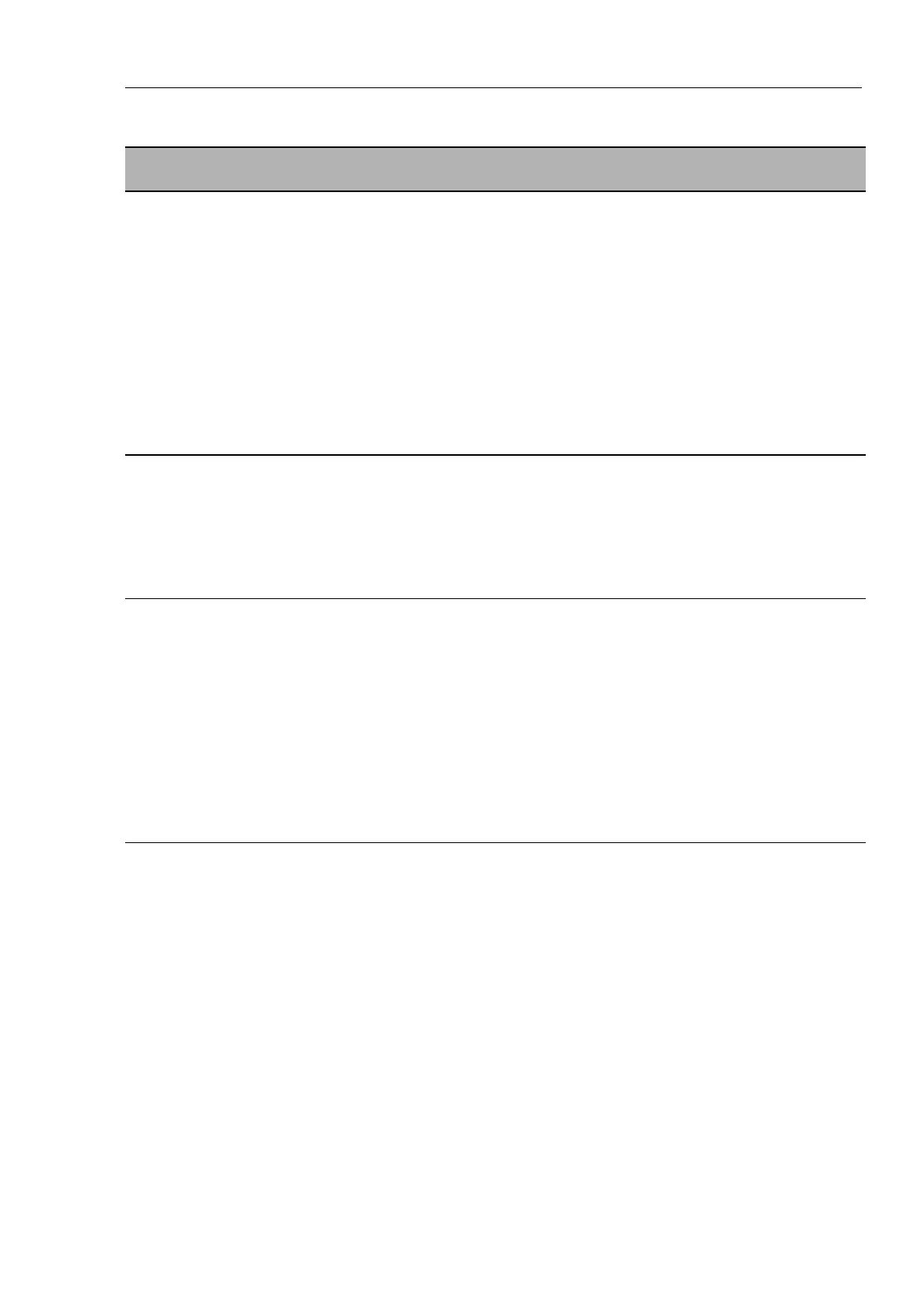Redundancy
RM Web L3E
Release
6.0
07/2010
7.5
Spanning Tree
201
Auto Edge Port The Auto Edge Port setting is only
considered when the Admin Edge
Port parameter is deactivated.
If Auto Edge Port is active, after a
link is set up the device sets the port
to the forwarding status after
1.5 · Hello Time (in the default
setting 3 s).
If Auto Edge Port is deactivated, the
device waits for 2 · Forward
Delay instead (in the default setting
30 s).
This setting applies to all MSTIs.
active (box selected),
inactive (box empty)
active
Oper Edge Port
(read only)
The “Oper Edge Port” condition is
true if no STP-BPDUs have been
received, i.e. a terminal device is
connected. It is false if STP-
BPDUs have been received, i.e. a
bridge is connected.
This condition applies to all MSTIs.
true, false -
Actual point-to-
point (read only)
The “Actual point-to-point” condition
is true if this port has a full duplex
connection to an STP device,
otherwise it is false (e.g. if a hub is
connected).
The point-to-point connection
makes a direct connection between
2 RSTP devices. The direct,
decentralized communication
between the two bridges results in a
short reconfiguration time.
This condition applies to all MSTIs.
true, false
is determined from duplex
mode:
FDX: true
HDX: false
Parameter Meaning Possible Values Default
Setting
Table 90: Port-related STP settings and displays, CIST
