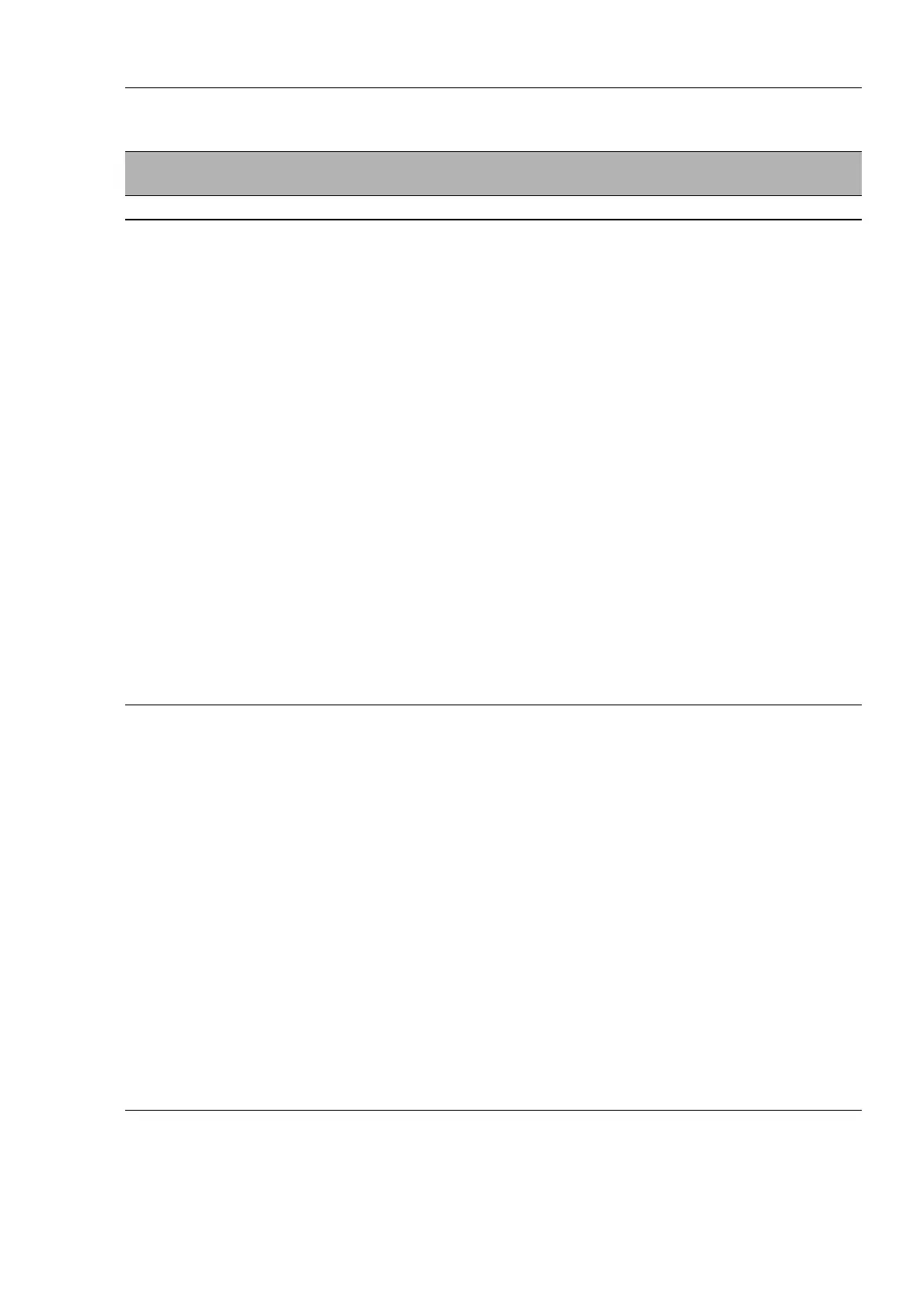Redundancy
RM Web L3E
Release
6.0
07/2010
7.5
Spanning Tree
203
Parameter Meaning Possible Values Default
Setting
Tab „Guards“ Protective settings for the ports.
Root Guard The “Root Guard” setting is only relevant for
edge ports (ports with the “Admin Edge Port”
setting true).
If such a port receives an STP-BPDU with
better path information on the root that what
the device knows, the device discards the
BPDU and sets the port status to
discarding, instead of assigning the port the
STP port role root.
Thus the device protects your network from
attacks with STP-BPDUs that try to change the
topology, and from incorrect configurations.
If there are no STP-BPDUs with better path
information on the root, the device resets the
transmission status of the port according to the
port role.
Note: The “Root Guard” and “Loop Guard”
settings are mutually exclusive. If you activate
one setting when the other is already active,
the device switches off the other one.
active (box
selected),
inactive (box
empty)
inactiv
e
TCN Guard If the “TCN Guard” setting is active (TCN:
Topology Change Notification) the port ignores
the topology change flag in the STP-BPDUs
that is reporting a topology change.
Thus the device protects your network from
attacks with STP-BPDUs that try to change the
topology, and from incorrect configurations.
If the “TCN Guard” setting is inactive, the
device follows the protocol in reacting to the
STP-BPDUs received.
Note: If the received BPDU contains other
information apart from the topology change
flag that causes a topology change (e.g. better
path information on the root than that known
by the device), the device processes this
information.
active (box
selected),
inactive (box
empty)
inactiv
e
Table 91: Port-related STP settings and displays, guards
