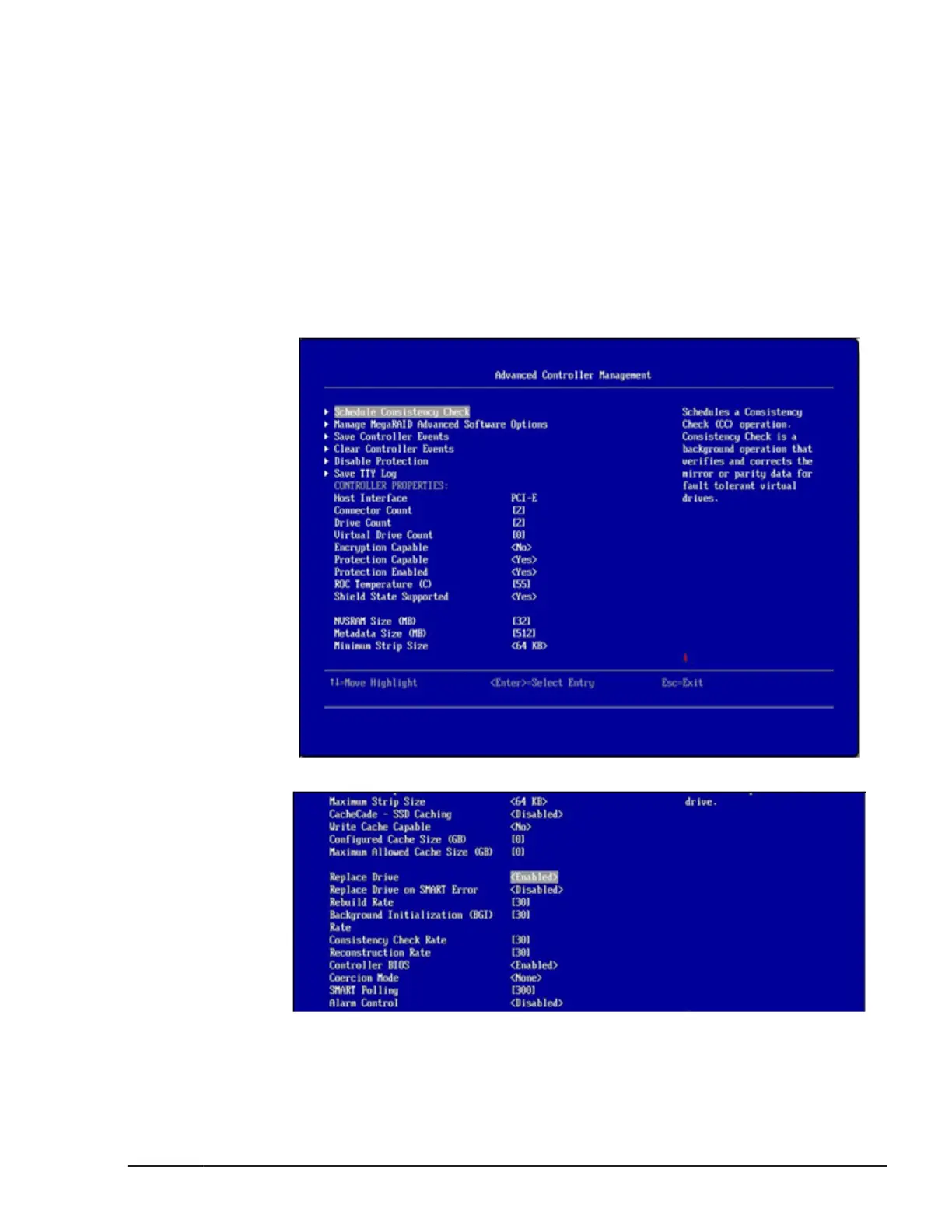2. Select a menu item to set, and change the value.
Disk array controller settings
You can configure disk array controller hardware configuration on this
window.
1. Select Controller Management on the Main Menu window, and press
Enter
.
2. Controller Management window appears. Select Advanced and press
Enter.
3. Advanced Controller Management window appears.
Press ↓ key to show the following menu.
SAS 3004 iMR ROMB Configuration Utility
5-21
Hitachi Compute Blade 500 Series EFI User's Guide
