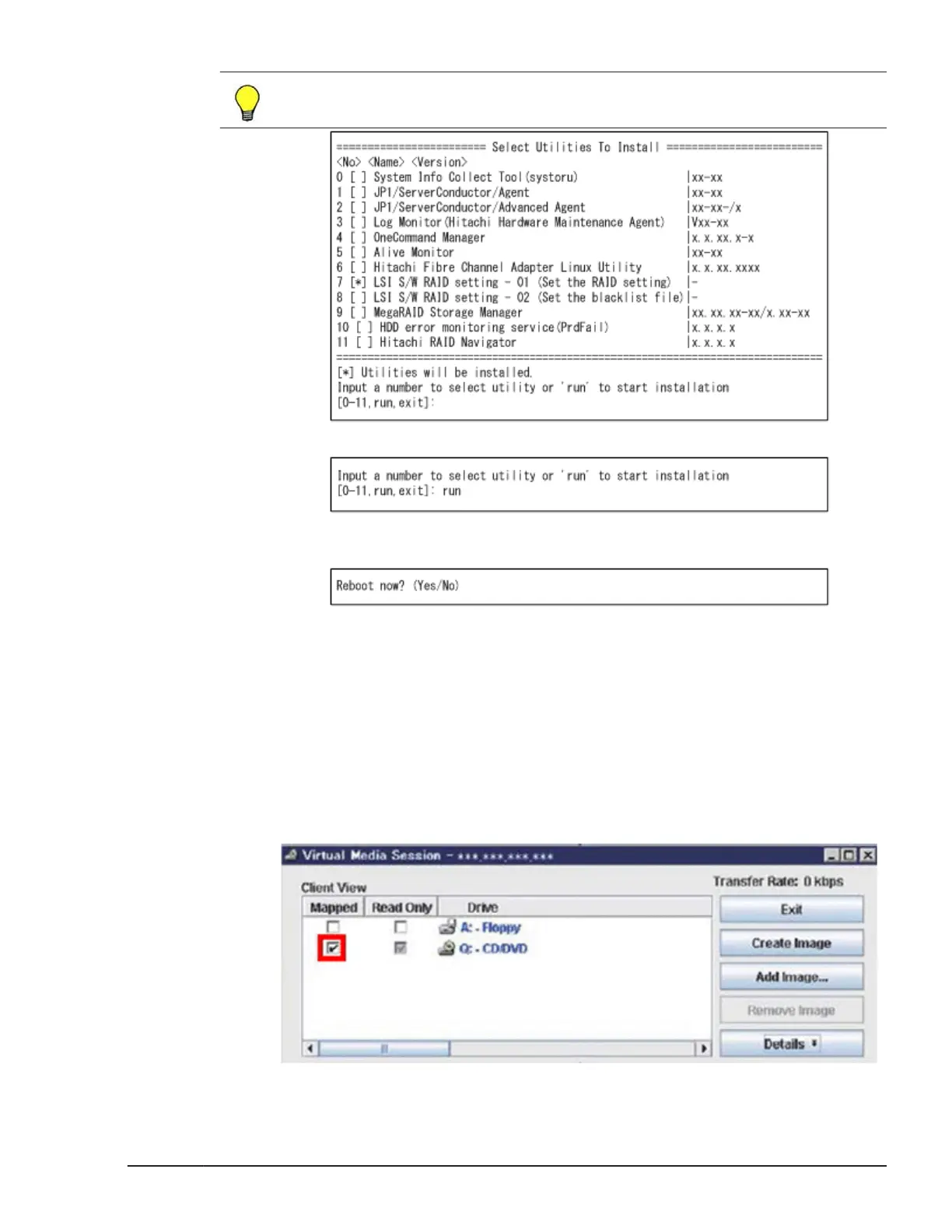Tip: To uncheck, type the number of an unnecessary utility and press
Enter.
6. Type run and press Enter to execute the installation script.
7. The following message appears after the setting is complete. Type No
and press Enter because no reboot is required.
8. Since virtual drive setting with LSI Software RAID is complete, umount
Driver & Utility CD and remove the CD.
Virtual drive setting with Red Hat Enterprise Linux 5
This subsection describes how to set virtual drives on Red Hat Enterprise
Linux 5.
1. Restore the OS using the backup data, start the OS, and log on as root.
2. Insert Driver & Utility CD into the CD/DVD drive, and check Mapped on
the following Virtual Media Session window.
LSI Software RAID Configuration Utility for disk arrays
6-55
Hitachi Compute Blade 500 Series EFI User's Guide
