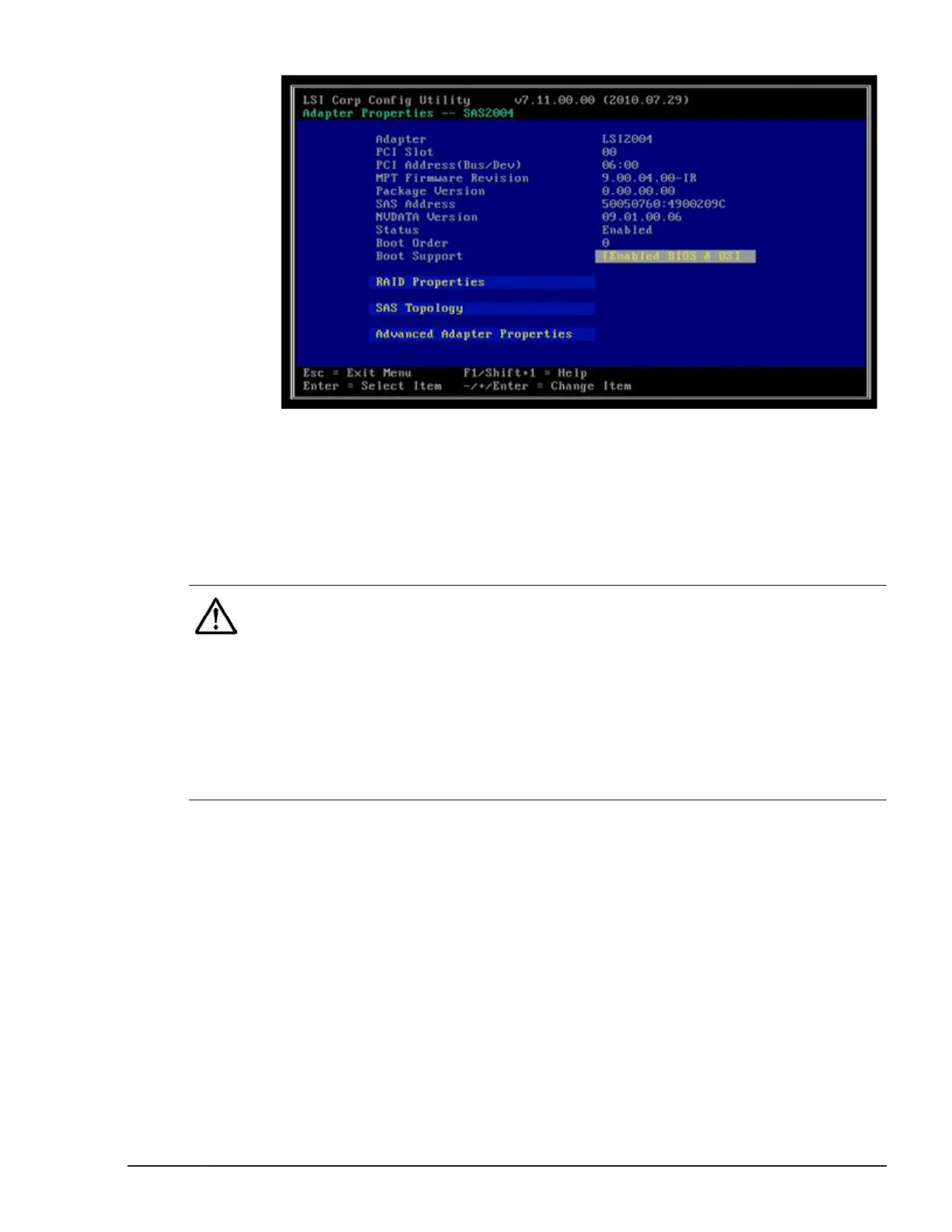RAID properties
Creating disk arrays
This section describes the procedure for creating disk arrays.
You can create all disk arrays in the RAID Properties window.
Note:
• Do not change the disk array during the system operation. If you
change the disk array, all data will be lost from those disks due to change
in the disk array information.
•
When you consider the RAID configuration, we strongly recommend using
the following RAID boards which have MegaRAID function.
– CA3RCD2X1
– CA3RCD3X1
– CA3RCD4X1
Selecting a RAID volume type
1. Select RAID Properties in the main menu, and press Enter.
SAS configuration utility
7-15
Hitachi Compute Blade 500 Series EFI User's Guide
