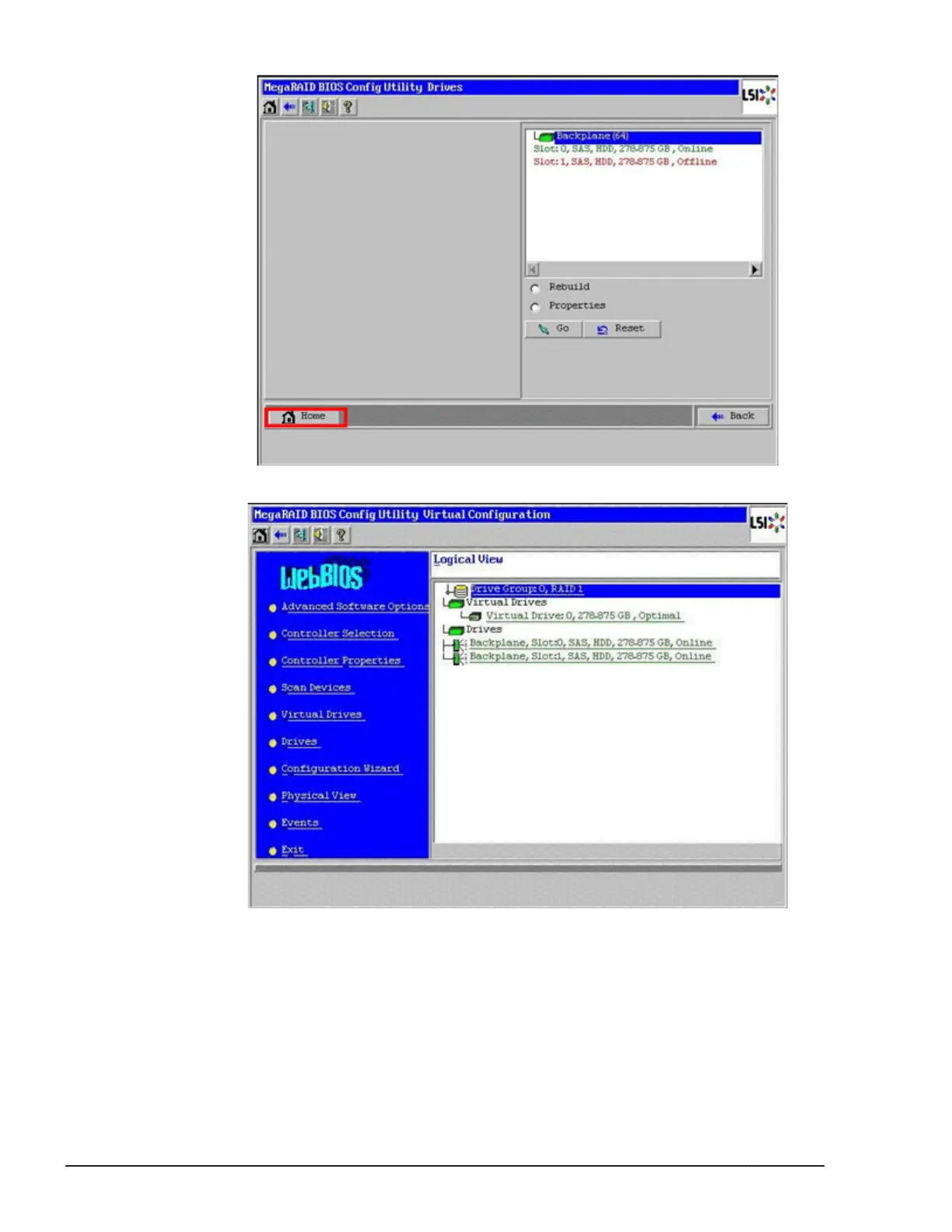6. The window returns to the main menu.
BIOS settings: enabled or disabled
When using the boot from an external storage, you need to change the BIOS
Setting to Disabled in the item of Controller BIOS.
When using N+M cold standby, change the settings for the server blade of
the standby partition as well.
3-50
MegaRAID WebBIOS for LSI SAS 2008
Hitachi Compute Blade 500 Series EFI User's Guide
