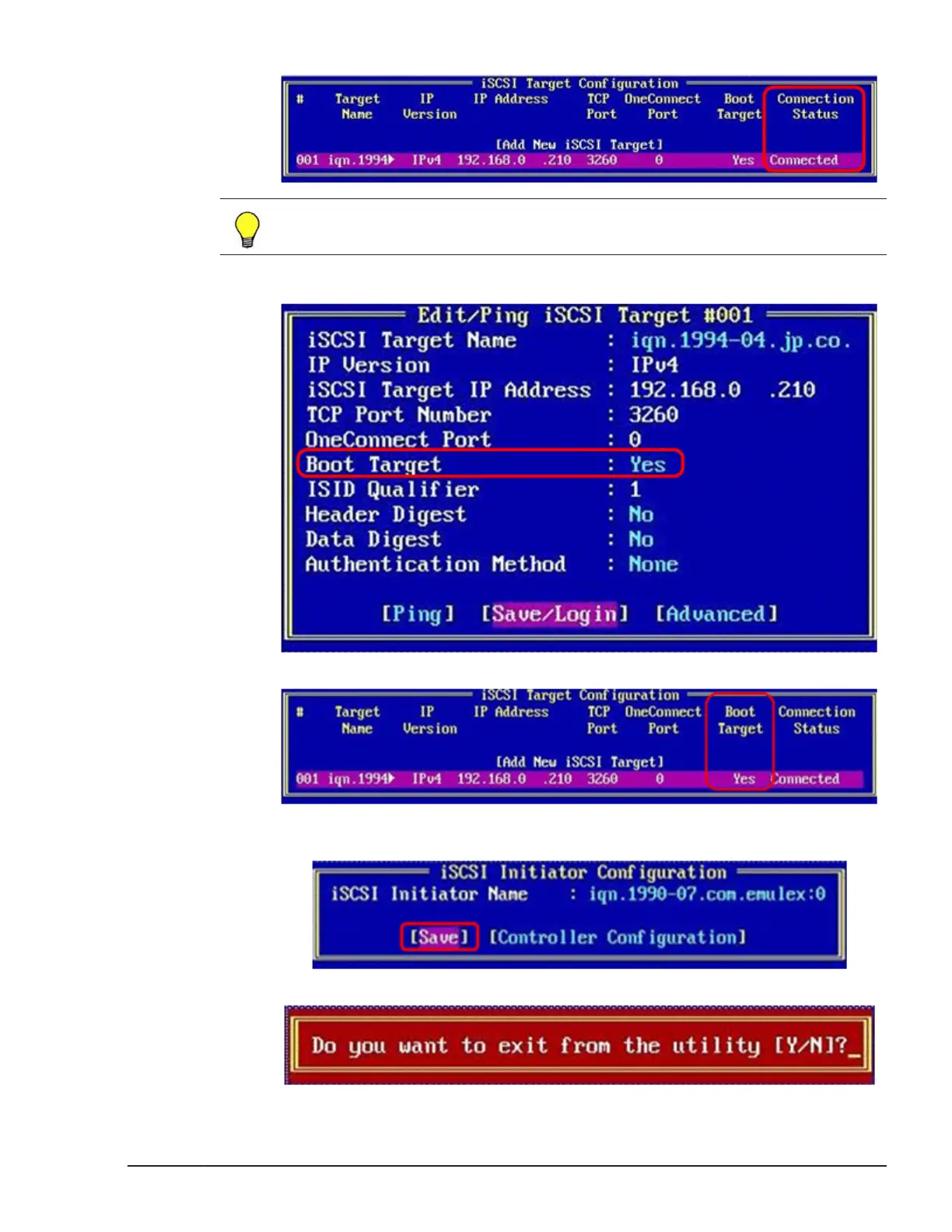Tip: When adding iSCSI Target, select Add New iSCSI Target and
follow the procedure no.2 and after.
8. Change Boot Target to
Yes. After that, select Save/Login and press
Enter.
9. Confirm that Boot Target is
Yes.
10. Following setting menu is displayed by pressing Esc several times. Select
Save and press Enter
.
11. Press Esc and following is displayed. Press Y to reboot a server blade.
iSCSI settings
9-11
Hitachi Compute Blade 500 Series EFI User's Guide
