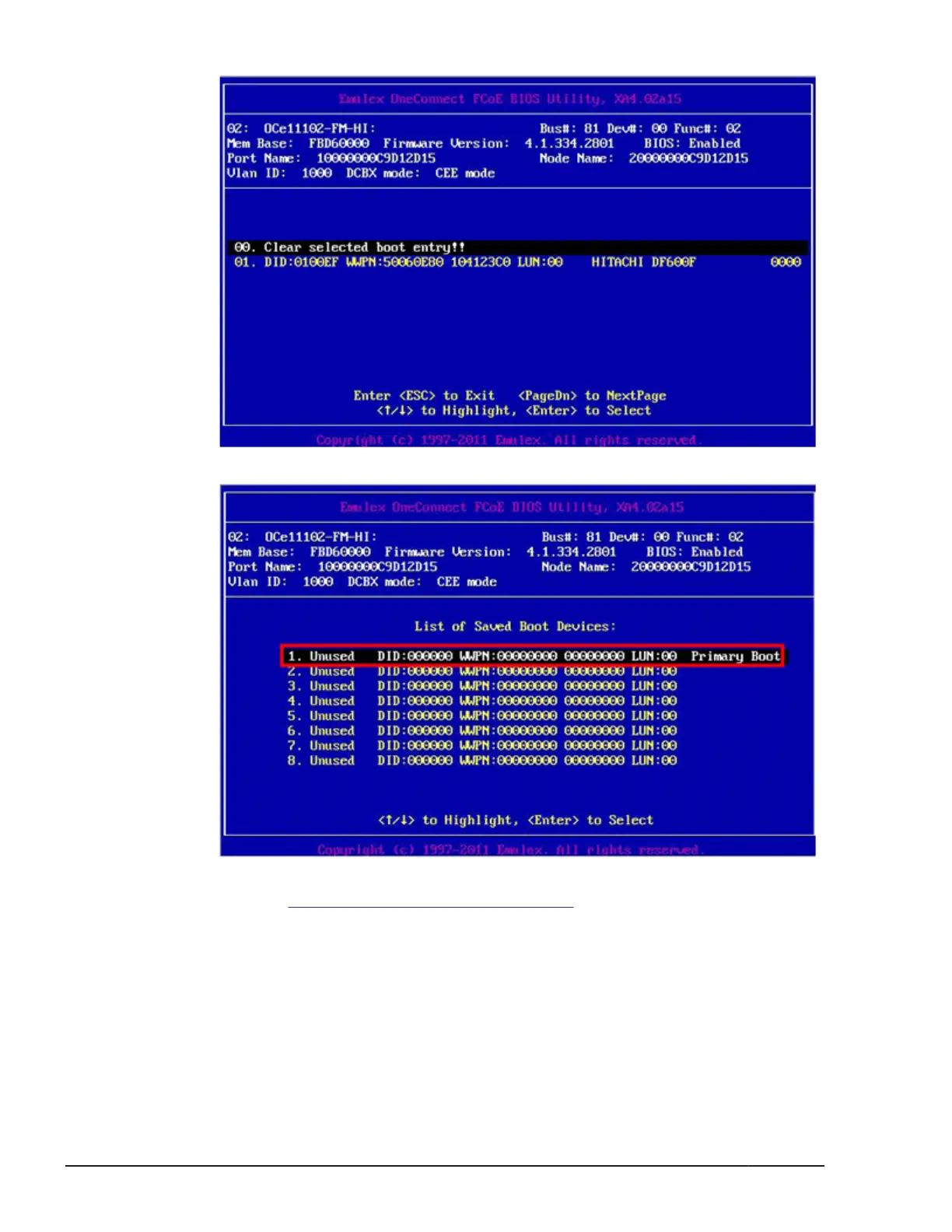3. Check that the boot device is deleted.
4. Press Esc to return to the previous menu. In the menu of the procedure
step 4 in Setting for FCoE boot (FCoE BIOS), select Disable, and press
Enter. Boot BIOS is: Enabled is changed to Boot BIOS is: Disabled.
10-10
Fibre channel over Ethernet (FCoE)
Hitachi Compute Blade 500 Series EFI User's Guide
