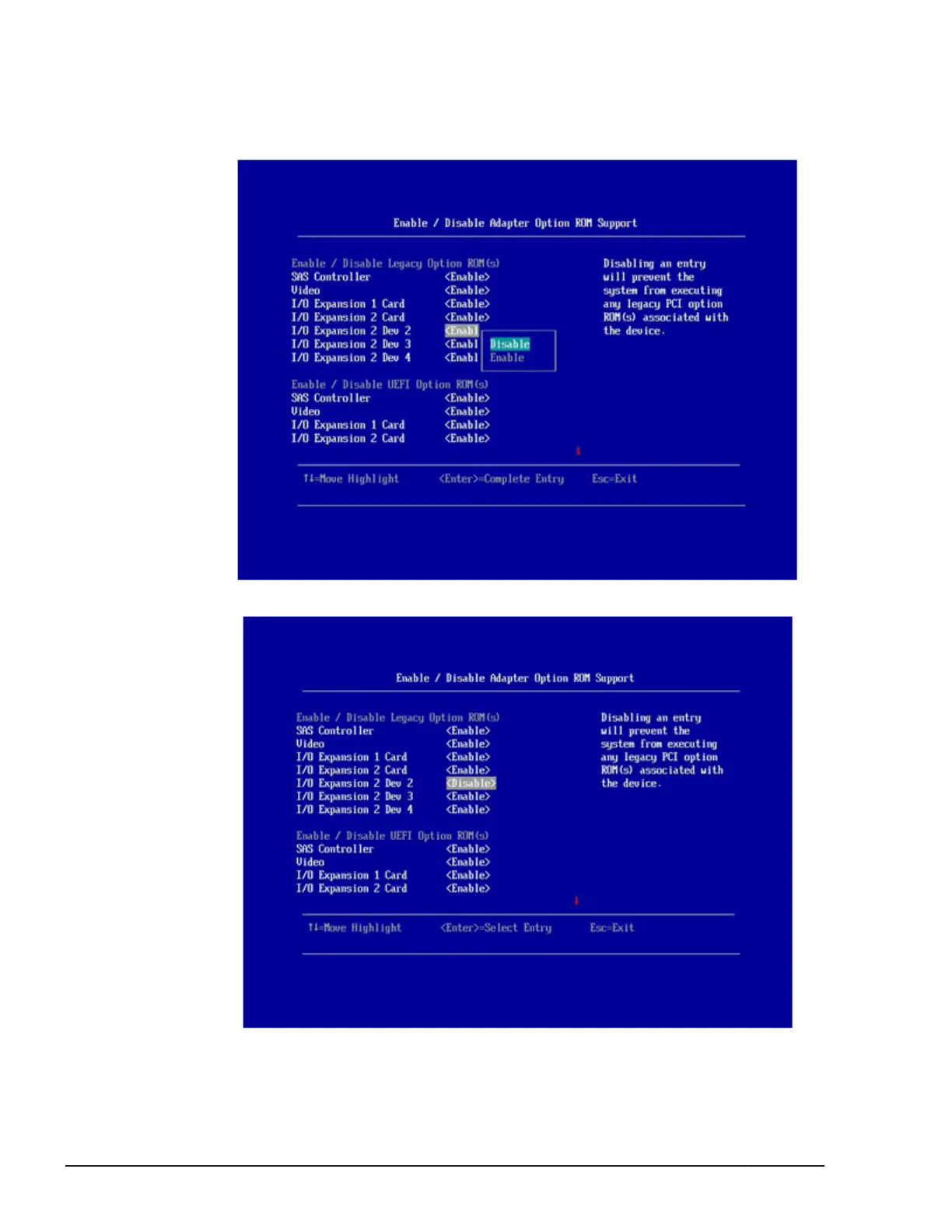6. To disable I/O Expansion 2 Dev 2, select I/O Expansion 2 Dev 2 under
Enable/Disable Legacy Option ROM(s) and press Enter. When
<Disable> is already selected, go to step 9.
7
. Select <Disable>, and press Enter.
8. Confirm that I/O Expansion 2 Dev 2 is <Disable>.
9. Press ESC key three times to get back to System Configuration and
Boot Management. Select Save Settings and press Enter.
2-72
UEFI setup menu
Hitachi Compute Blade 500 Series EFI User's Guide
