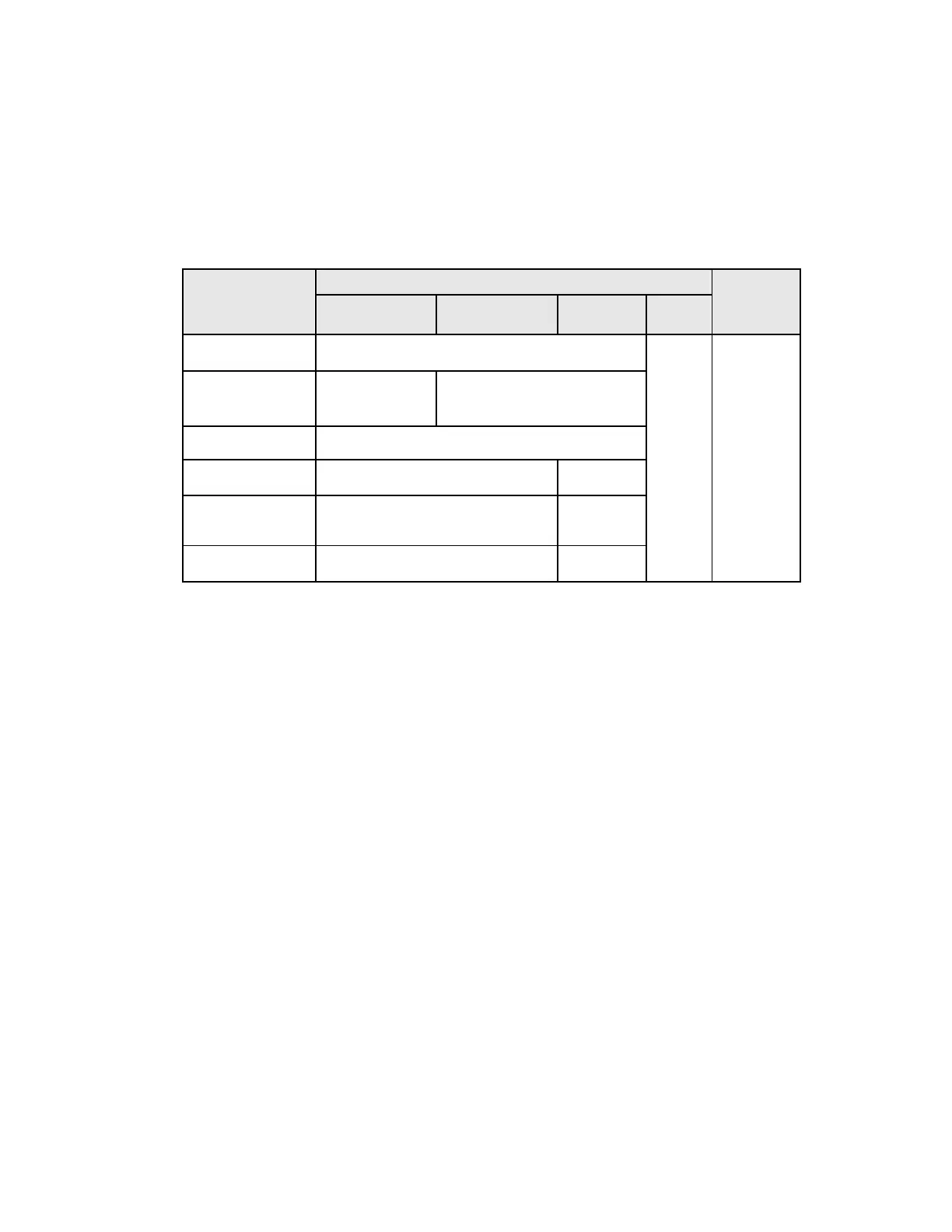89
Honeywell 30 Series IP Cameras User Guide
Note:
•
Maxpro NVR version: R560 T-Patch
•
Maxpro VMS version: R560
•
HEN*3 version: V3.215.00HW001.1.R.20190308
•
HEN*4 version: V3.215.00HW002.0.R.20190319
•
ADPRO version: 4.5.0 and 4.5.1
Table 6 Troubleshooting for Dynamic I-Frame Period
Feature
Solution
Maxpro NVR Maxpro VMS
HEN*3/
Live view
Need to wait for at most 10 seconds to display live
video
Uncheck
Dynamic I-
Frame
period.
2x and above
forward playback
Playback speed is
not accurate
OK
Reverse playback Playback speed is not accurate
Playback from a
specific time
The playback will start from at most 10
seconds later of the specific time.
OK
Playback video with
event
Need to wait for at most 10 seconds to
start the playback.
OK
Export clips
Fail to export or miss at most 10
seconds of clip
OK
