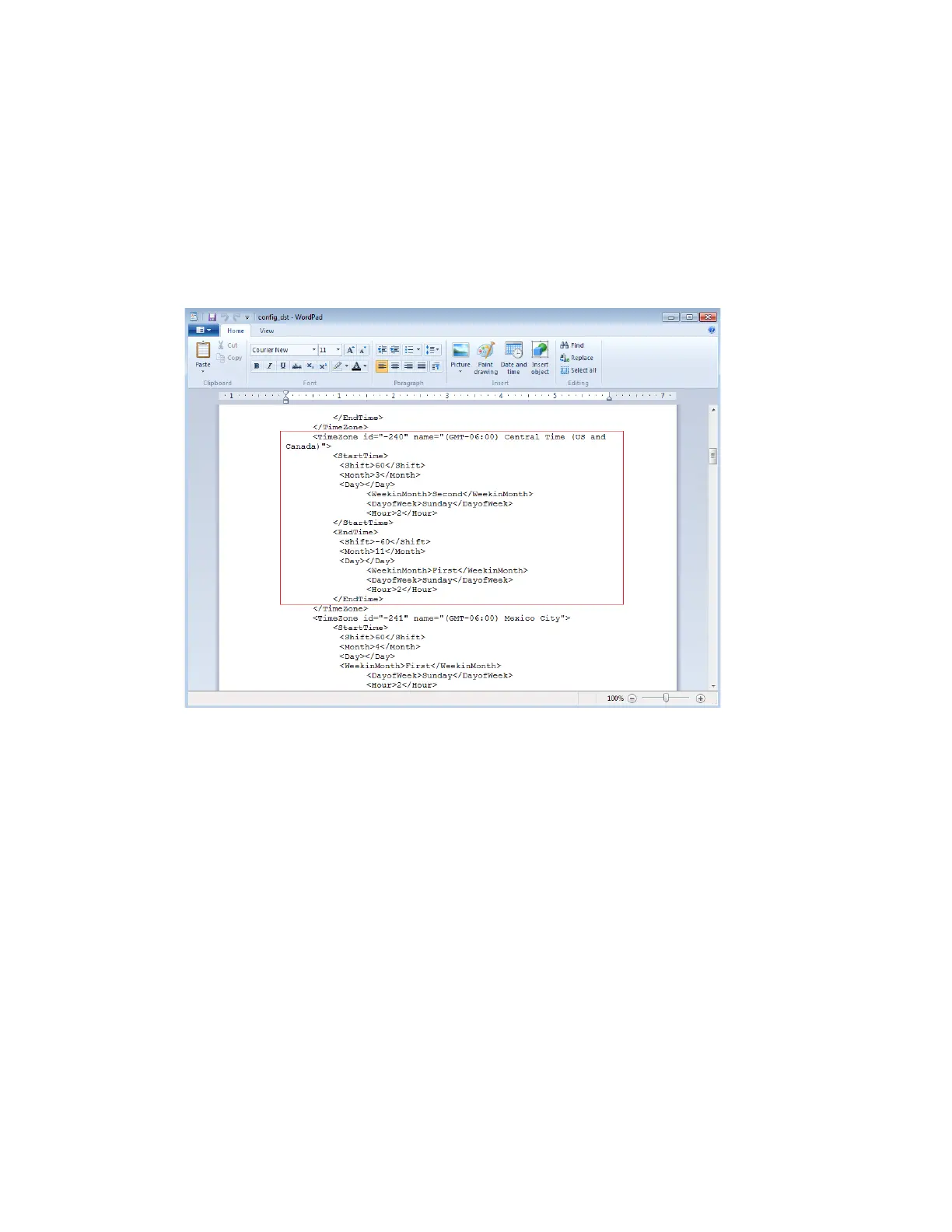80
Honeywell 30 Series IP Cameras User Guide
1. Click EXPORT under Export daylight saving time configuration file.
2. A file download dialog will be displayed. Click Open to review the XML file or click Save
to store the file for editing.
3. Open the file with Microsoft® Wordpad and locate your time zone. Set the start and
end time of DST. Save the file.
In the example below, DST begins each year at 2:00 a.m. on the second Sunday in March
and ends at 2:00 a.m. on the first Sunday in November.
Figure 94 Set the Start and End Time of DST
Export Language File
The camera supports the following languages: English, German, Spanish, French,
Italian, Japanese, Portuguese, Russian and traditional Chinese. If your language is not
listed, perform the following steps to customize the camera language.
Taking the English language file for example:
1. Click EXPORT to export the export_translator.xml file.
2. Save and open the export_translator.xml file.
3. Replace all English string value in bold black (see Figure 95) into your own language
and save the file. The following figure is a sample segment.
