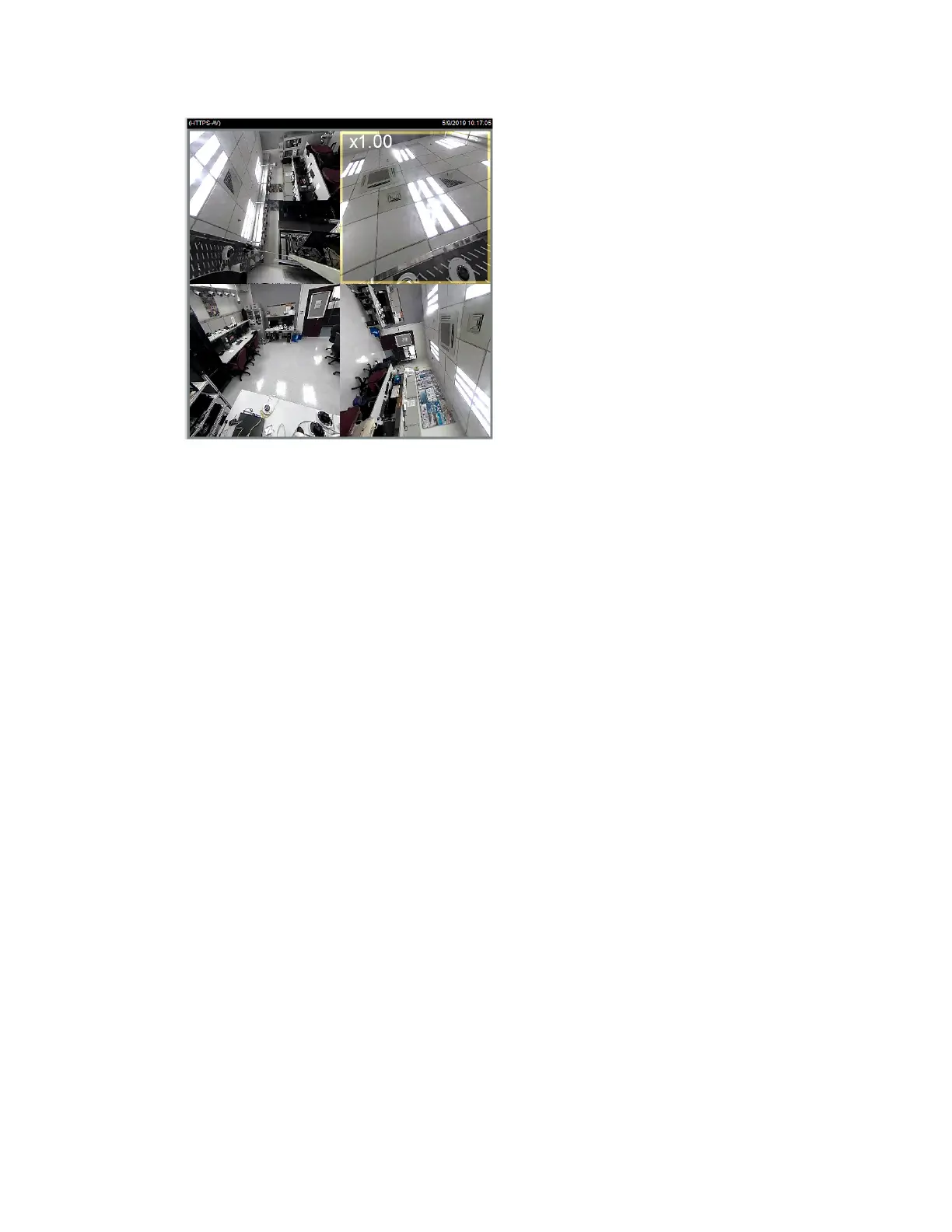22
Honeywell 30 Series IP Cameras User Guide
Figure 29 Four Regional Views
Four Regional Proactive Views
This layout is like the layout of the Four Regional Views except that the quad view
windows consecutively rotate in correspondence to the change of view area in one
window.
Note: The zoom in/out and tilt control is not available in this mode.
One Original and Eight Regional Views
This layout control and look and feel are identical to that as described in the One
Original and Three Regional Views.
