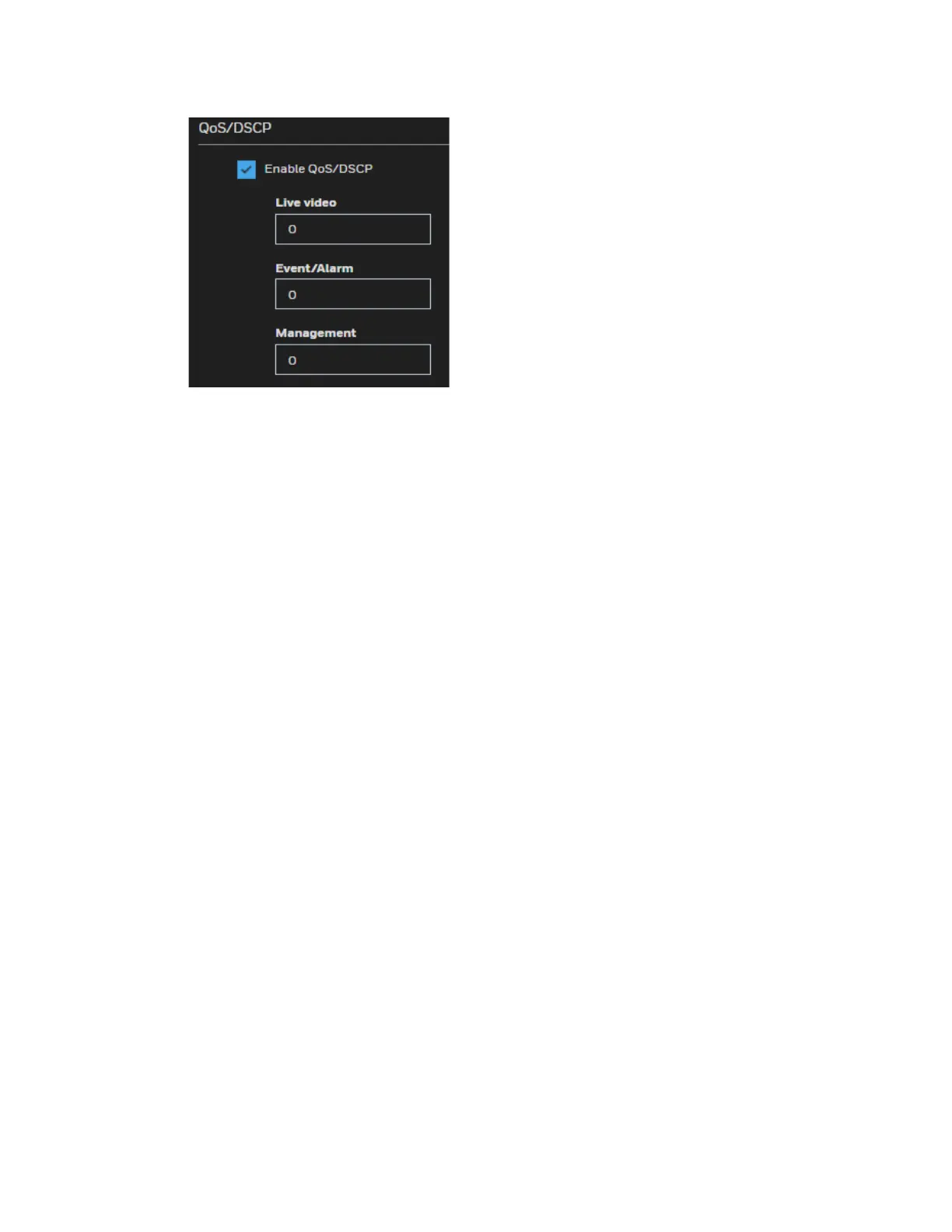49
Honeywell 30 Series IP Cameras User Guide
Figure 57 QoS/DSCP
Specify the DSCP value for each application (0~63).
Configuring SNMP Settings
Go to Setup Network Setup SNMP.
SNMP (Simple Network Management Protocol) is a protocol for collecting, organizing,
and exchanging management information between managed devices in a network.
The SNMP consists of the following three key components:
• Manager: Network-management station (NMS), a server which executes
applications that monitor and control managed devices.
• Agent: A network-management software module on a managed device which
transfers the status of managed devices to the NMS.
• Managed device: A network node in a managed network. For example: routers,
switches, bridges, hubs, computer hosts, printers, IP telephones, network cameras,
web server, and database.
Before configuring SNMP settings on the page, enable your NMS first.
