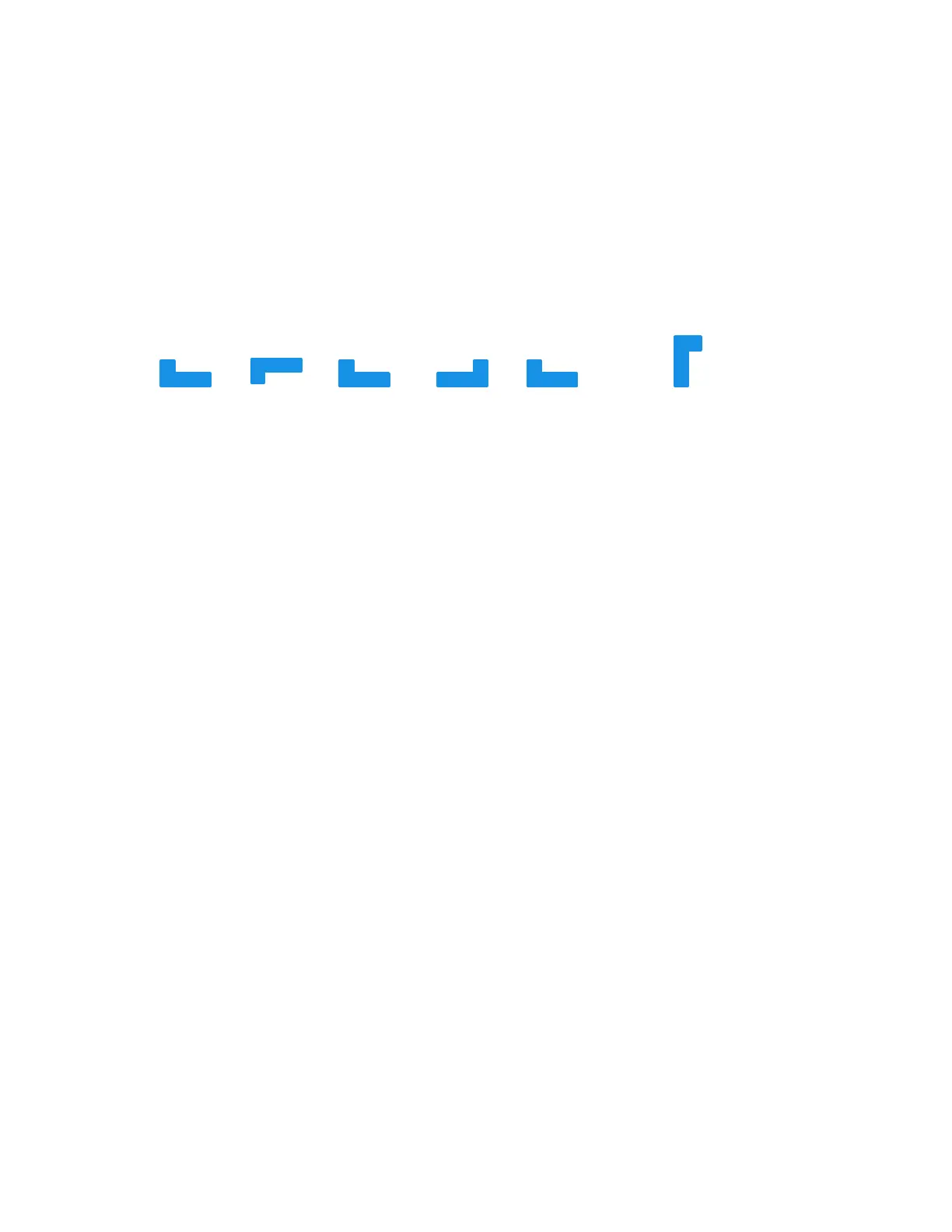26
Honeywell 30 Series IP Cameras User Guide
• Select both Flip and Mirror if the camera is installed upside-down (e.g., on the
ceiling) to correct the image orientation.
• Rotate: Rotate the video by 90 degrees or 270 degrees. The rotation here indicates
clockwise rotation. Rotation can be applied with flip, mirror, and physical lens
rotation settings to adapt to different mounting locations, such as a corridor.
Table 3 Video Orientation
Original Flip Original Mirror Original
degrees
Note:
The flip/mirror/rotate operation will clear the video settings, privacy mask settings,
exposure window, motion detection settings, preset position and focus window.
Day/Night Settings
Switch to B/W in night mode: Check to enable the camera to automatically switch to
Black/White during night mode.
IR cut filter:
• Auto mode (The Day/Night Exposure Profile will not be available if Auto mode is
selected)
The camera automatically removes the filter by judging the level of ambient light.
Note: Select auto mode will disable profile of exposure settings.
• Day mode
In day mode, the camera always switches on the IR cut filter to block infrared light
from reaching the sensor so that the colors will not be distorted.
• Night mode
In night mode, the camera always switches off the IR cut filter for the sensor to
accept infrared light, thus helping to improve low light sensitivity.
• Schedule mode
The camera switches between day mode and night mode based on a specified
schedule. Enter the start and end time for day mode. The time format is [hh:mm] and
is expressed in 24-hour clock
