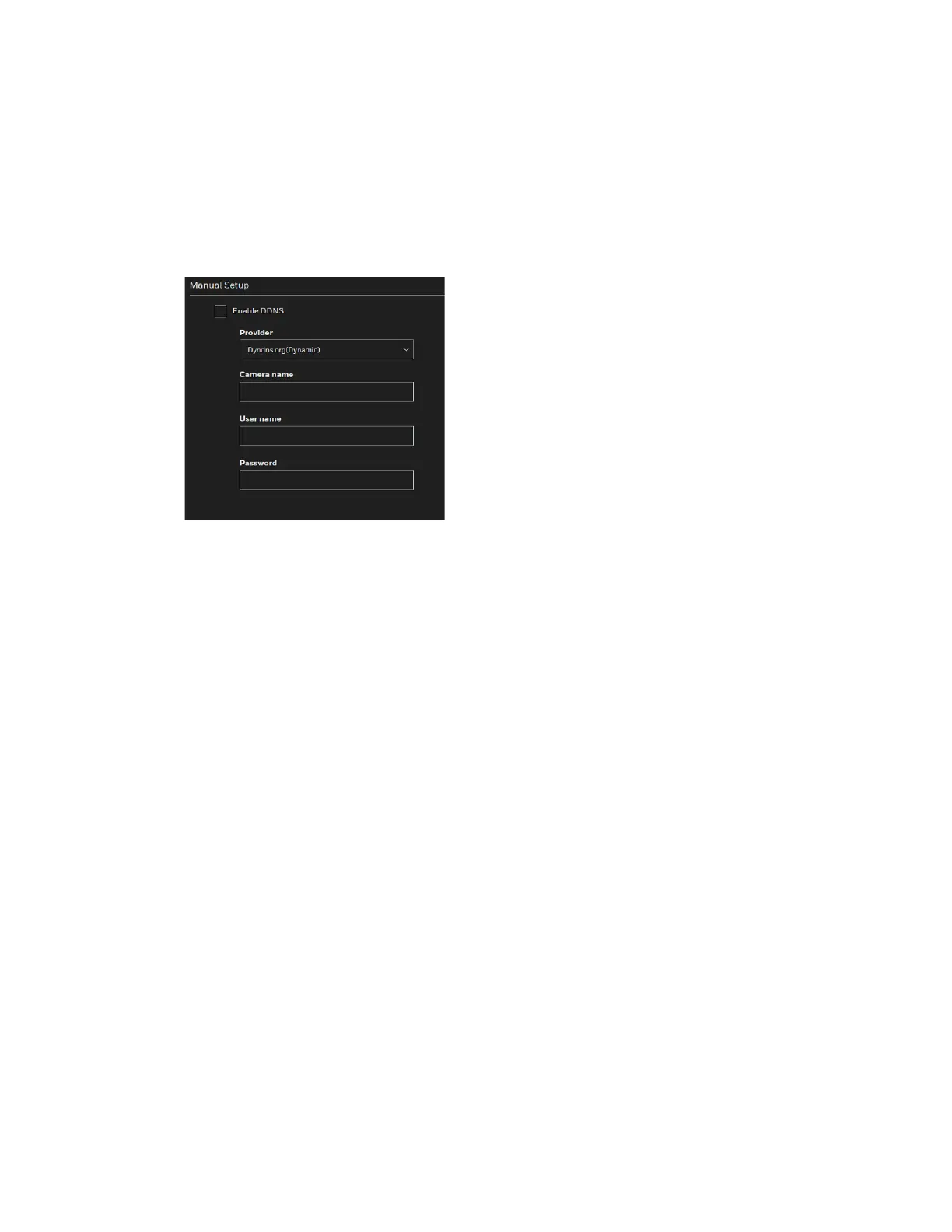47
Honeywell 30 Series IP Cameras User Guide
Configuring DDNS Settings
Go to SetupNetwork SetupDDNS.
This section describes how to configure the dynamic domain name service for the
camera. DDNS is a service that allows your camera, especially when assigned with a
dynamic IP address, to have a fixed host and domain name.
Figure 55 DDNS
Enable DDNS: Check to enable the DDNS setting.
Note:
Before utilizing this function, apply for a dynamic domain account first and then
access the system through that domain. Refer to the following link to apply for a
dynamic domain account:
Provider: Select a DDNS provider from the drop-down list.
Camera name: Enter the camera name of your dynamic domain account.
User name: Enter the user name of your dynamic domain account.
Password: Enter the password of your dynamic domain account.
Configuring QoS Settings
Go to Setup Network Setup Qos.
Quality of Service (QoS) is a network security mechanism. It fixes problems with network
delays and jams. For network service, the quality of service includes the transmission
bandwidth, delay, and packet loss, for example. Through QoS, you can guarantee the
transmission bandwidth, reduce the delay, reduce the loss of data packets, and enhance
the transmission quality with packet prioritization.
To utilize QoS in a network environment, the following requirements must be met:
• All network switches and routers in the network must include support for QoS.
