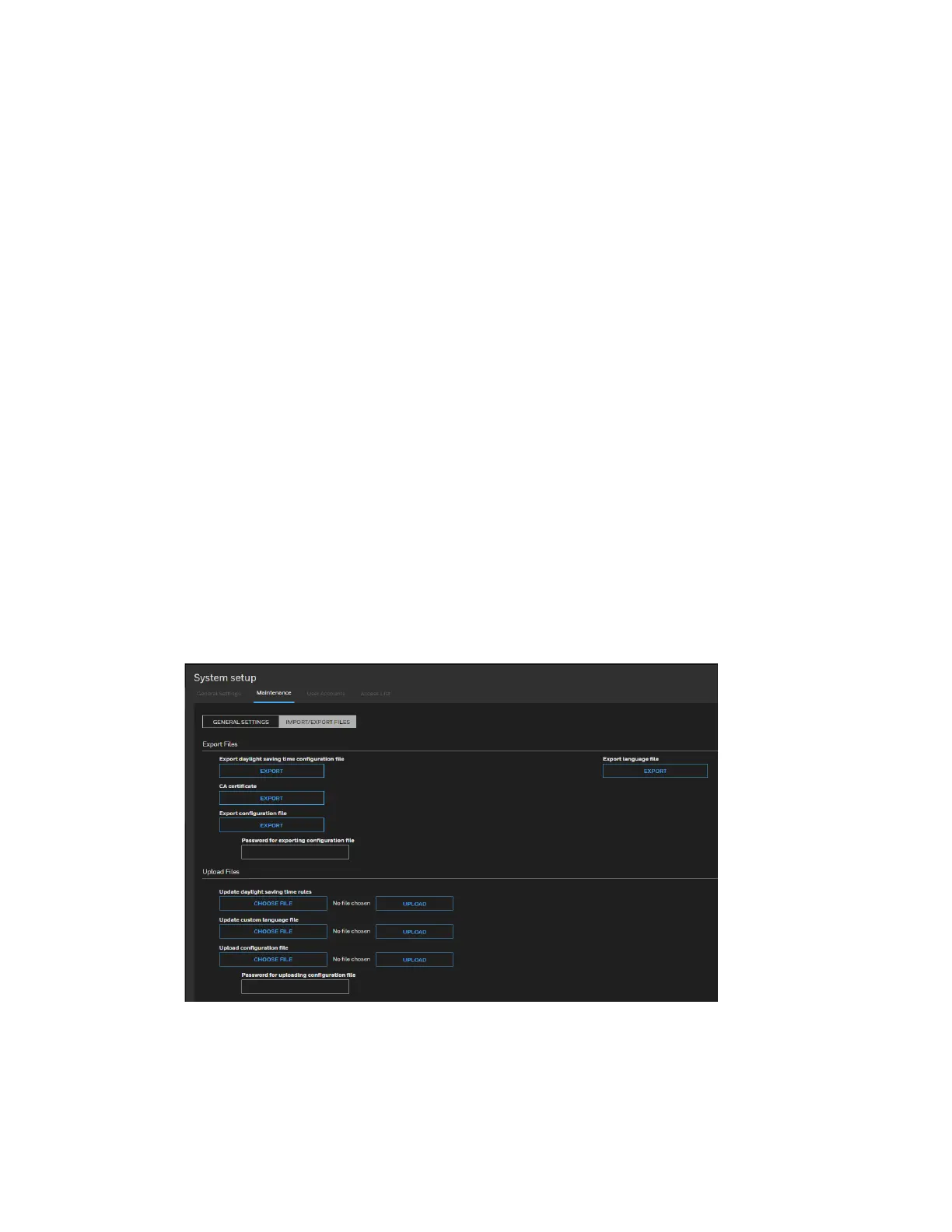79
Honeywell 30 Series IP Cameras User Guide
Restoring the Camera
Restore the camera to factory default settings.
Network Setup: Check to retain the network type settings (see Configuring Network
General Settings on page 41).
Daylight saving time: Check to retain the daylight saving time settings (see
Importing/Exporting Files on page 79).
Custom language: Check this option to retain the custom language settings.
Focus position: Check to retain the lens focus position using the previously saved
position parameters.
If none of the options is selected, all settings will be restored to factory default. Click
RESTORE and the camera will be rebooted.
After it is completed, the live video page will be displayed in your browser.
If the connection fails after rebooting, manually enter the IP address of the camera in
the address field to resume the connection.
Importing/Exporting Files
Export/Update daylight saving time rules, custom language file, configuration file, and
server status report.
Figure 93 Import/Export Files
Export Daylight Saving Time Configuration File
Follow the steps below to export daylight saving time configuration file from the camera
and set the start and end time of DST.
