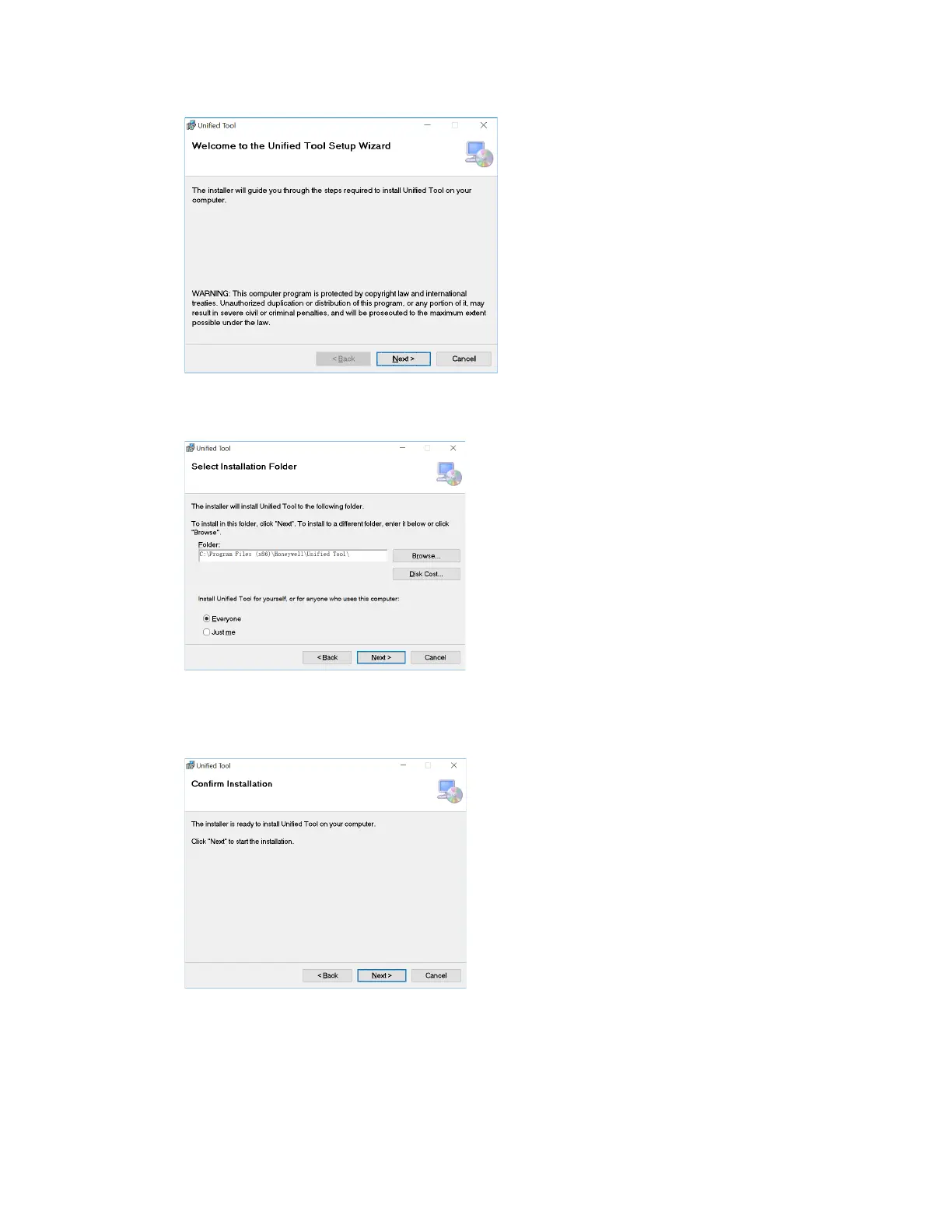5
Honeywell 30 Series IP Cameras User Guide
Figure 1 Install Unified Tool
2. Click Next and the following figure is displayed:
Figure 2 Select Installation Folder
3. Follow the on-screen instructions to configure settings and click Next. The
following figure is displayed:
Figure 3 Confirm Installation
4. Click Next. When the installation is completed, click Close. A shortcut of Unified
Tool will be displayed on your desktop.
