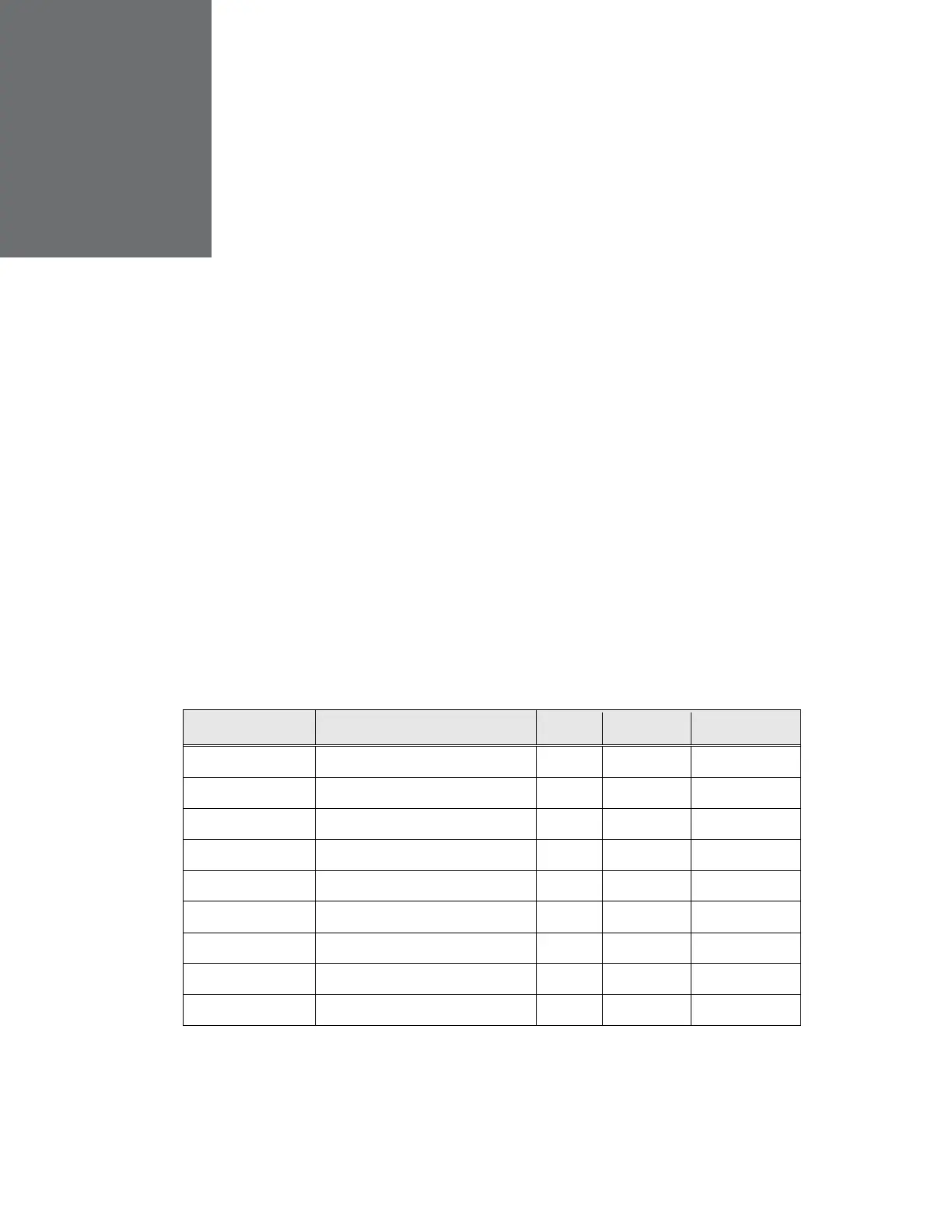69
Honeywell 30 Series IP Cameras User Guide
7 CONFIGURING STORAGE
This chapter contains the following sections:
• SD Card Management, page 69
• Content Management, page 71
• Recording Settings, page 73
SD Card Management
Go to Setup Storage Setup SD Card Management.
This section describes how to manage the local storage on the camera. Here you can
view SD card status and implement SD card control.
See the following table for compatible SD Card.
Table 5 Compatible SD Card
SD Card Brand Model Size
**
Sandisk microSDXC UHS-I Card 256G
√ √
Toshiba microSDXC UHS-I Card 256G
√ √
Samsung microSDXC UHS-I Card 256G
√ √
Toshiba microSDXC UHS-I Card 128G
√ √
Sony Smart SD micro SDXC 64G
√ √
Sony Ultra microSDHC UHS-I 48MB/s 64G
√
Samsung microSDXC UHS-I Card 64G
√
Micron microSDXC UHS-I Card 64G
√
Sandisk microSDHC UHS-I Card 32G
√ √
• Cameras * refers to:
HC30W42R3/HC30W45R3/HC30W45R2/HC30WB2R1/HC30WB5R1/HC30WB5
R2/HC30WE2R3/HC30WE5R3/HC30WE5R2/HC30WF5R1
