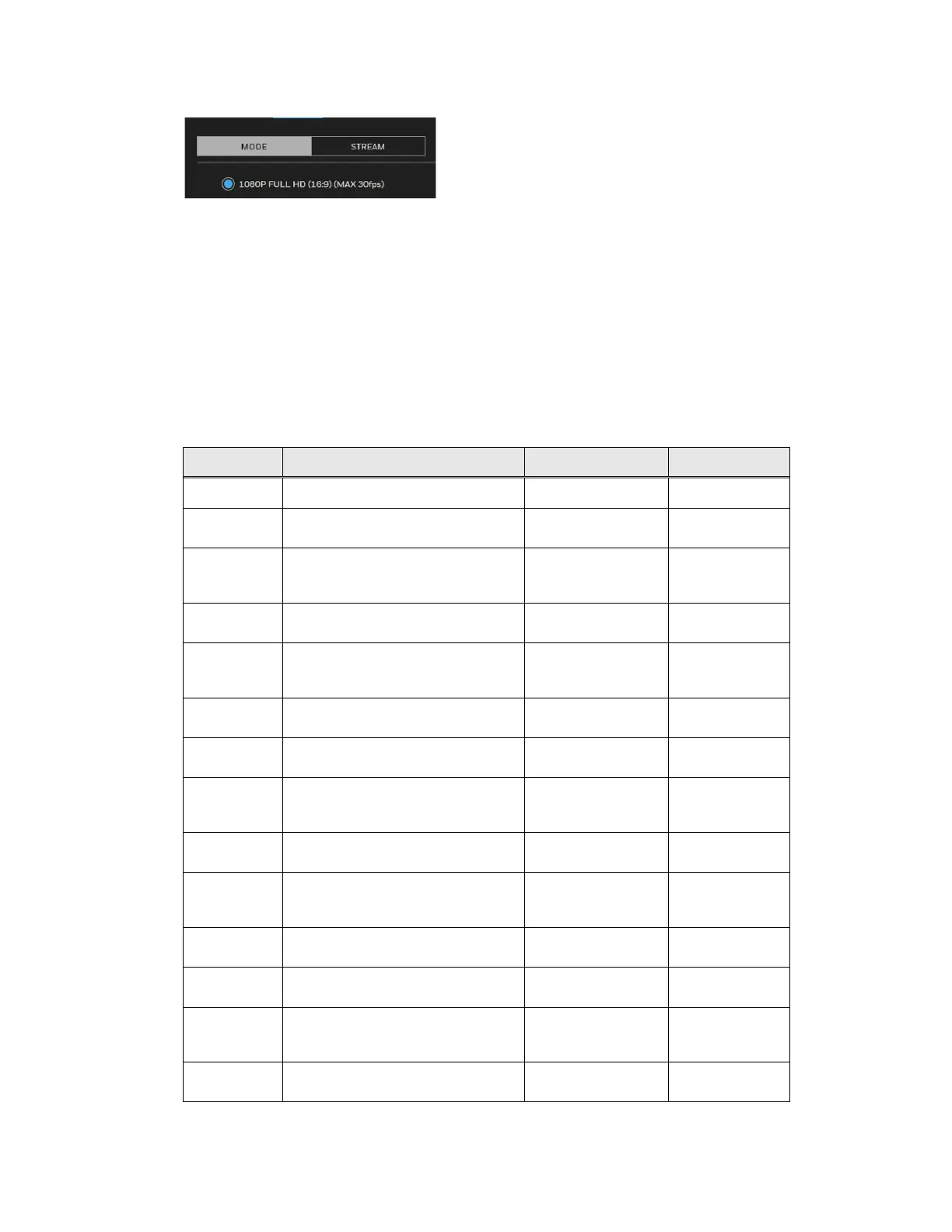28
Honeywell 30 Series IP Cameras User Guide
Figure 34 Mode Tab 3
1080P FULL HD (16:9) (MAX 30fps): Select it and the maximum resolution will be
1920x1080. The aspect ratio will be 16:9. This mode applies to HC30W42R3/
HC30WB2R1/HC30WE2R3 cameras (see Figure 34).
Video Stream
Go to Setup Camera Setup Video STREAM.
See the following table for streams and frame sizes of each model:
Table 4 Stream and Frame Size Matrix
Model Main Stream Sub Stream Third Stream
HC30W42R3
1920×1080/1600x904/1360x768/12
80x720/640x360
640x360
HC30W45R3
(4MP)
2688x1520/1920x1080/1600x904/1
280x720/640x360
1280x720/640x3
60
640x360
HC30W45R3
(5MP)
2560x1920/2048x1536/1600x1200/
1280x960/800x600/704x480/640x4
80
800x600/704x48
0/640x480
640x480/70
4x480
HC30W45R2
(4MP)
2688x1520/1920x1080/1600x904/1
280x720/640x360
1280x720/640x360 640x360
HC30W45R2
(5MP)
2560x1920/2048x1536/1600x1200/
1280x960/800x600/704x480/640x4
80
800x600/704x48
0/640x480
640x480/70
4x480
HC30WB2R1
1920×1080/1600x904/1360x768/12
80x720/640x360
1280x720/640x3
60
640x360
HC30WB5R1
(4MP)
2688x1520/1920x1080/1600x904/1
280x720/640x360
1280x720/640x3
60
640x360
HC30WB5R1
(5MP)
2560x1920/2048x1536/1600x1200/
1280x960/800x600/704x480/640x4
80
800x600/704x48
0/640x480
640x480/70
4x480
HC30WB5R2
(4MP)
2688x1520/1920x1080/1600x904/1
280x720/640x360
1280x720/640x3
60
640x360
HC30WB5R2
(5MP)
2560x1920/2048x1536/1600x1200/
1280x960/800x600/704x480/640x4
80
800x600/704x48
0/640x480
640x480/70
4x480
HC30WE2R3
1920×1080/1600x904/1360x768/12
80x720/640x360
1280x720/640x3
60
640x360
HC30WE5R3
(4MP)
2688x1520/1920x1080/1600x904/1
280x720/640x360
1280x720/640x3
60
640x360
HC30WE5R3
(5MP)
2560x1920/2048x1536/1600x1200/
1280x960/800x600/704x480/640x4
80
800x600/704x48
0/640x480
640x480/70
4x480
HC30WE5R2
(4MP)
2688x1520/1920x1080/1600x904/1
280x720/640x360
1280x720/640x3
60
640x360
