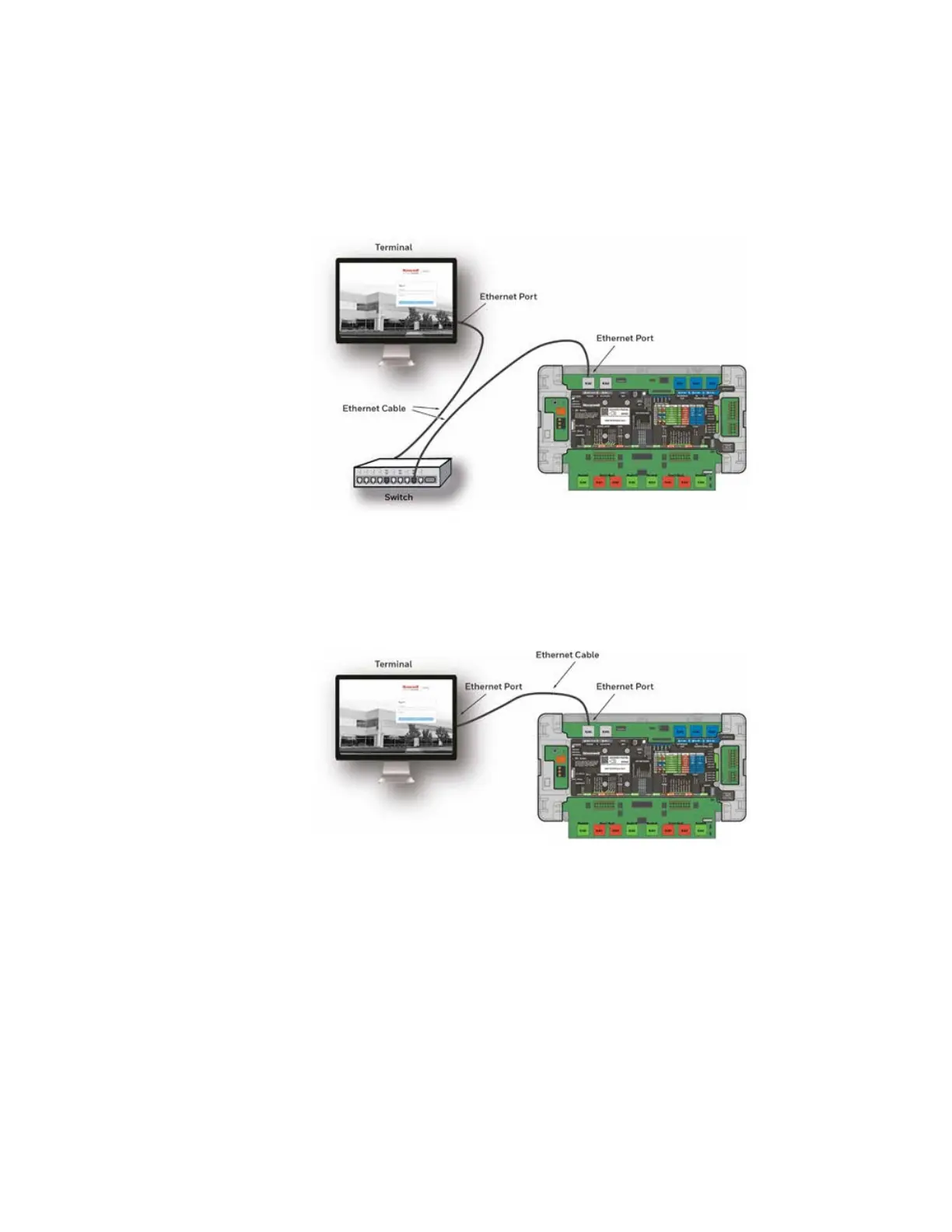MPA2C3 User Manual 19
To Set up an Ethernet Port for the Panel Powered by Power Supply Unit
1. Connect your computer's Ethernet port to the panel's Ethernet port using one
of the following two methods:
a. Ethernet Switch connection: Connect both the computer’s Ethernet port
and the panel’s Ethernet port (Eth1/PoE+ - HOST) to an Ethernet switch
with standard Ethernet patch cables.
b. Web server direct connection: Connect the computer’s Ethernet port
directly to the panel’s Ethernet port (Eth1/Poe+-HOST) with ether a
crossover an Ethernet cable.
Tip: Turn ON DIP Switch 4 in SW1 to put the panel under default IP 192.168.1.150.
1. Configure the computer’s network connection:
a. Select Start > Settings > Control Panel.
b. Click Network and Dial-up Connections.