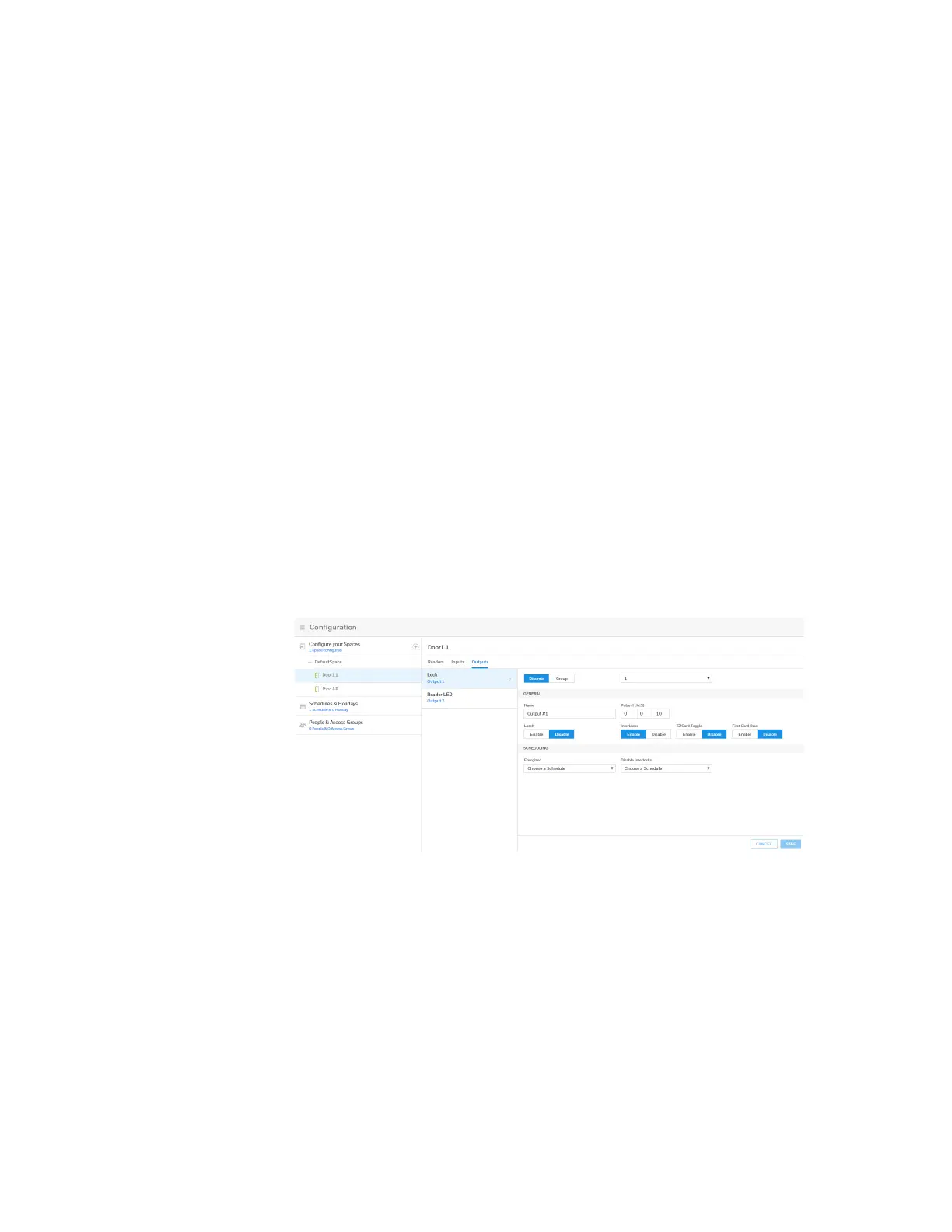64 MPA2C3 User Manual
5. Lock operation definition.
6. Scheduling.
Two outputs are associated with a door on a MPA2C3 panel
a. Lock- Controls the lock in an electronic state to open or close the door
b. Reader LED-Controls the LED of the Reader(s) in Green state (via LED wire
to Wiegand reader, or OSDP command)
The Outputs tab allows you to configure the following settings for the door
1. Select Discrete Output or Output Group and number
2. Define Output Name
3. Specify Pulse duration
4. Disable or Enable Latched output after valid card (instead of pulse)
5. Disable or Enable Interlocks.
6. Disable or Enable Card activity outputs mode such as Time Zone Card Toggle
and First Card Rule
7. Specify Lock Operation as Fail Safe or Fail Secure
8. Specify Schedules for Energized output and for Disable Interlocks
Click Outputs in the Doors configuration window to open the outputs configuration
pane
Figure 2-29 Door Output Configuration Interface
1. Select Discrete or Group and specify the available number
2. Select General Setting