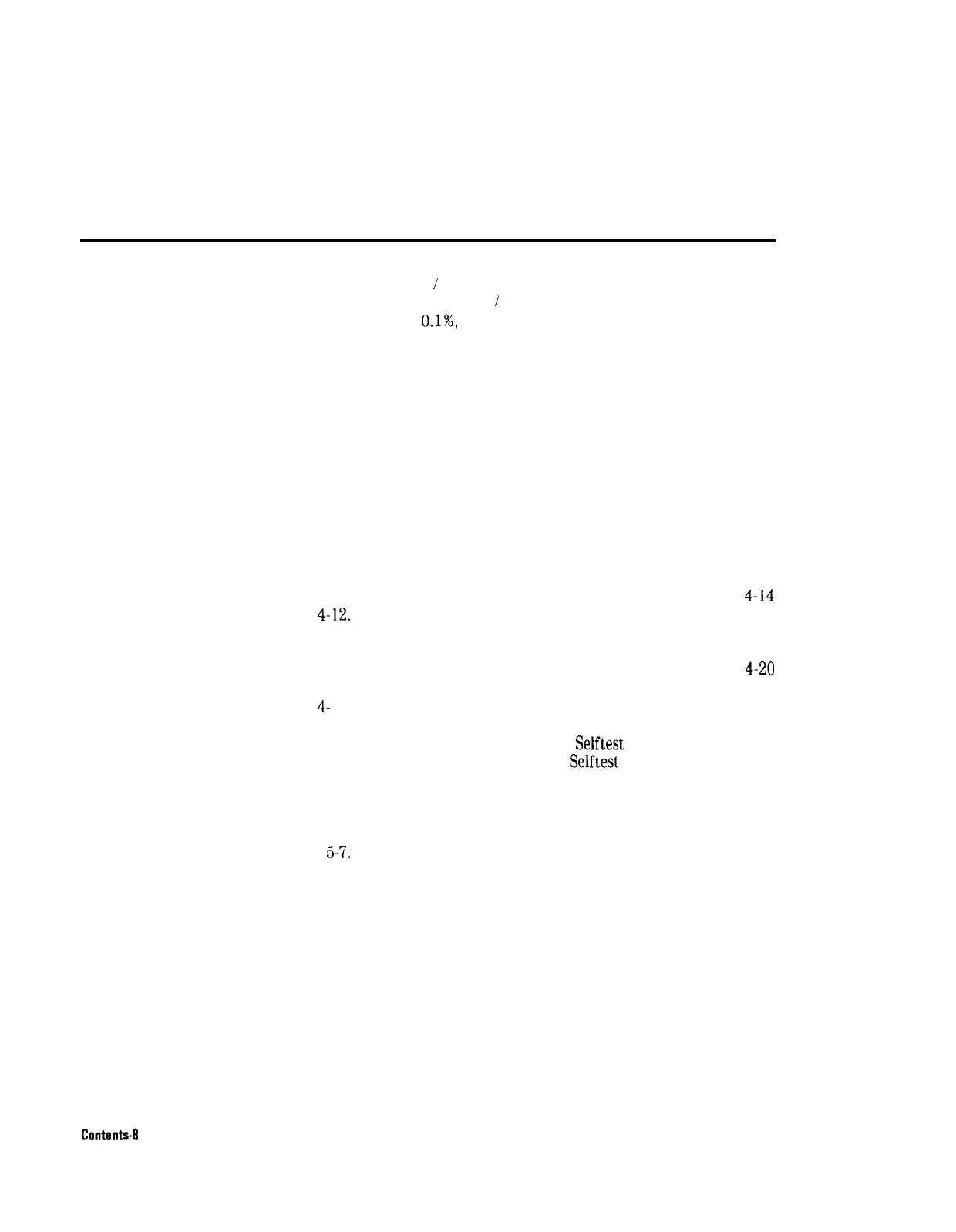Figures
1-I. Power Cables Plug Identification ..........
2-l. Duty-cycle
/
Amplitude Ranges ...........
2-2. Baseline Duty-cycle
/
Amplitude Ranges .......
3-1. 50 Ohm, O.l%, 10 W Feedthrough Termination
....
3-2. The Product and Serial Number Screen With Variable
Baseline (Option 001) Fitted ...........
33. Equipment Set-up 2 for Amplitude Test .......
4-l. Top View of HP 8114A ...............
4-2. Removing the Carrying Handles ...........
4-3. Rear Panel View Showing Cover Fixing Screws
....
4-4. Rear Panel View Showing the Lever Point for the Screw
Driver
.....................
4.5. Power Supply and Primary Section Shielding Location
4.6. Location of the Variable Baseline (Option 001) . , . .
4-7. Location of the Power Supply Fan ..........
4-8. Location of the Microprocessor Board
........
4-9. Top View Showing the Microprocessor Securing Screws
4-10. Location of the Timing Board ............
4-l 1. Location of the Output Board ............
4-12.
Location of the Power Load Resistor and Power FET
.
4-13. Location of the Output Board Fan ..........
4.14. Location of the Motherboard ............
4-15. Location of the Memory-Card Connector Board ....
4-16. Front Panel Fixing Screws
..............
4- 17. Front Panel Subassemblies
.............
4-18. Front Panel Subassemblies .............
5-1. Testpoints used in Timing Board
Selftest
.......
5-2. Testpoint used in Output Board
Selftest
.......
5-3. getting Started
with
Troubleshooting the HP 8114A . .
5-4. The Power Supply Board
..............
5-5. Test Setup for the Power Supply Board
.......
5-6. Supply Voltages Testpoints on the Timing Board
...
5-7.
Testpoints for the Floating Voltages .........
5-8. Hybrid Stage ....................
1-2
2-7
2-8
3-3
3-4
3-27
4-3
4-5
4-5
4-6
4-6
4-8
4-9
4-11
4-11
4-13
4-14
4-15
4-17
4-18
4-20
4-21
4-22
4-23
5-3
5-4
5-5
5-6
5-7
5-12
5-17
5-19
Contents8