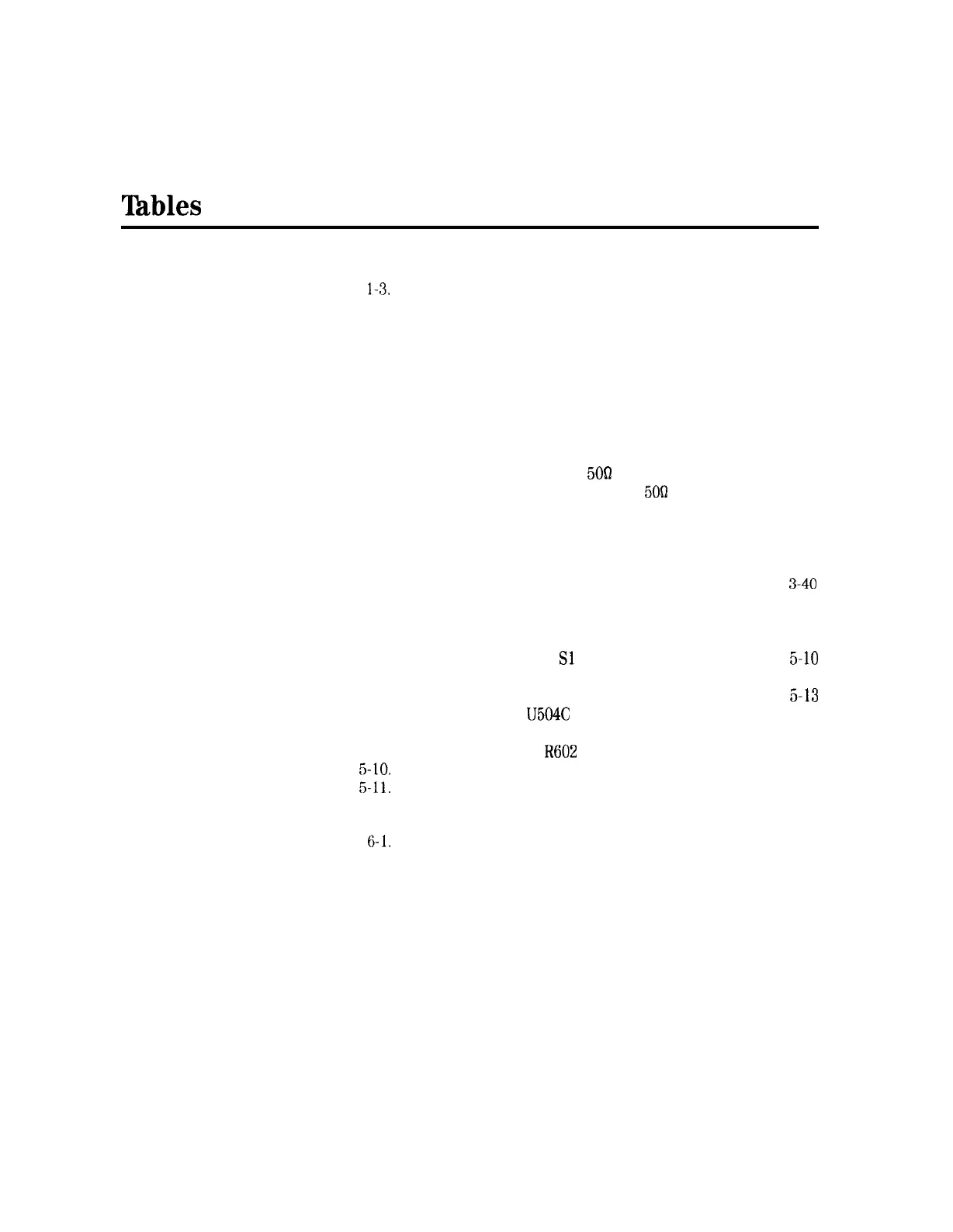Ihbles
I 1. Line Voltage and Fuse Selection ...........
1.2. Rack-Mounting Accessories
.............
l-3.
..........................
3-l. Recommended Test Equipment List .........
3-2. Recommended Accessories
.............
3-3. Period Settings and TR Reference
..........
3-4. Width Settings and TR Reference
..........
3-5. Width Settings and TR Reference
..........
3-6. Delay Settings and TR Reference ..........
3-7. Delay Settings and TR Reference ..........
3-8. Double Delay Settings and TR Reference
.......
3-Q. Double Delay Settings and TR Reference
.......
3-10. Amplitude Levels: 500 into
5061
...........
3-11. Amplitude Levels: HIZ (High-Z) into
5051
.......
3-12. Baseline Levels Test
................
3-13. Leading Edge Setting ................
3-14. Trailing Edge Setting ................
3-15. Leading Edge Setting ................
3-16. Trailing Edge Setting ................
5-l. Field Repair Level of HP 8114A Boards .......
5-2. Fixed Power Supplies
................
5-3. Floating Power Supplies
...............
5-4. Settings for DIP Switch
Sl
.............
5-5. Power Supply Voltages on the Timing Board
.....
5-6. Voltage Drops Across R402
.............
5-7. Voltage at Pin 8 of
U504C
..............
5-8. Voltage Drops Across R502
.............
5-9. Voltage Drops Across R602
.............
5-10.
Floating Supply Voltages on the Output Board ....
5-11.
..........................
5-12. Variable Floating Supply UFLVAR
..........
5-13. Bits Used in SCPI Registers
.............
6-
1.
..........................
6-2.
..........................
6-3.
..........................
1-l
l-3
1-9
3-2
3-2
3-6
3-8
3-Q
3-11
3-12
3-15
3-16
3-31
3-33
3-35
3-38
3-38
3-40
3-40
5-l
5-8
5-9
5-10
5-13
5-13
5-14
5-14
5-14
5-17
5-18
5-20
5-42
6-1
6-1
6-2
Contents-9