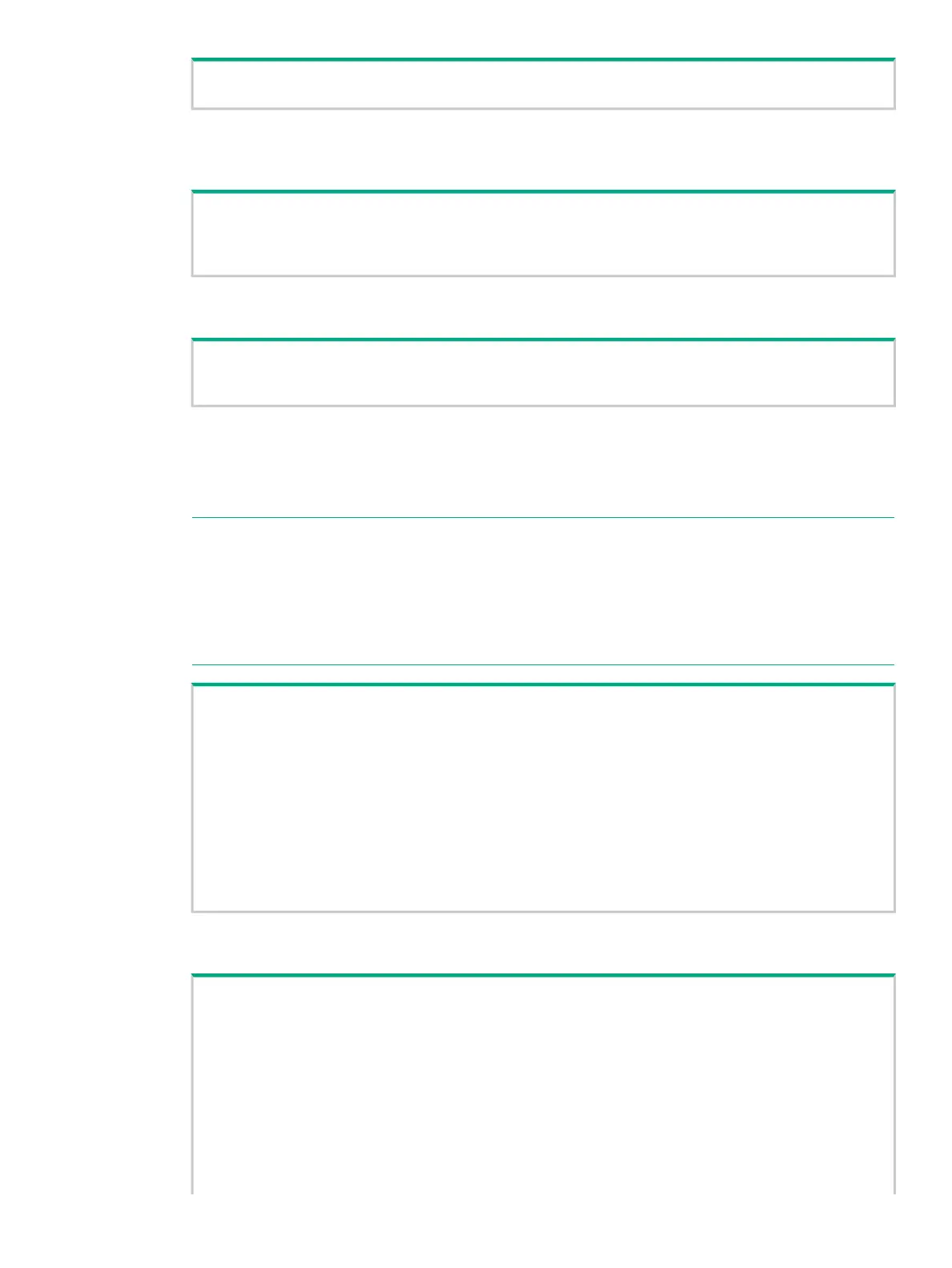12. Exit
> 8
5. A warning message appears to indicate that all data on this system will be lost. Enter y to
begin the deinstallation process and the system reboots.
WARNING:
Running this script will result in complete loss of data on this system.
Are you sure you want to continue? (y/n)
y
Deinstallation process will be started in 10 seconds. Once the cluster has rebooted, log back in and run
deinstall_finish.
6. After the system reboots, log on as the console user.
3PAR(TM) InForm(R) OS <version> <sernum>-<nodeID> ttyS0
(none) login: console
Password: <password>
7. From the console menu, enter 8 to select the Perform a deinstallation.
8. At this point, all chunklets in the system will be initialized to clear volume data. This is
estimated to take about one to two hours, depending on the capacity of the drives in the
system. Enter y to begin the deinstallation process to reboot the system.
NOTE: The time required for all chunklet re-initializations during deinstallation depends
on the type, size, and number of disks. The estimate of 71 minutes below is an example.
NOTE: If you do not wait for the chunklets to be initialized, data still resides on the disks
but cannot be easily accessed. When the chunklets are initialized, zeros are written over
the existing data.
If you require additional assistance, contact 3PAR Technical Support.
At this point, all chunklets in the system will be initialized to clear volume
data. This is estimated to take about 71 minutes.
Wait for all chunklets to be initialized? (y/n)
y
'
32 of 2176 chunklets initialized (1%).
Est. completion in 70 minutes 0 seconds.
80 of 2176 chunklets initialized (3%).
Est. completion in 68 minutes 25 seconds.
9. From the SP Main menu, enter 3 for StoreServ Configuration Management.
1 SP Main
3PAR Service Processor Menu
Transfer media: ethernet Transfer status: Ok
Enter Control-C at any time to abort this process
1 ==> SP Control/Status
2 ==> Network Configuration
3 ==> StoreServ Configuration Management
4 ==> StoreServ Product Maintenance
5 ==> Local Notification Configuration
6 ==> Site Authentication Key Manipulation
Uninstalling the System 135
