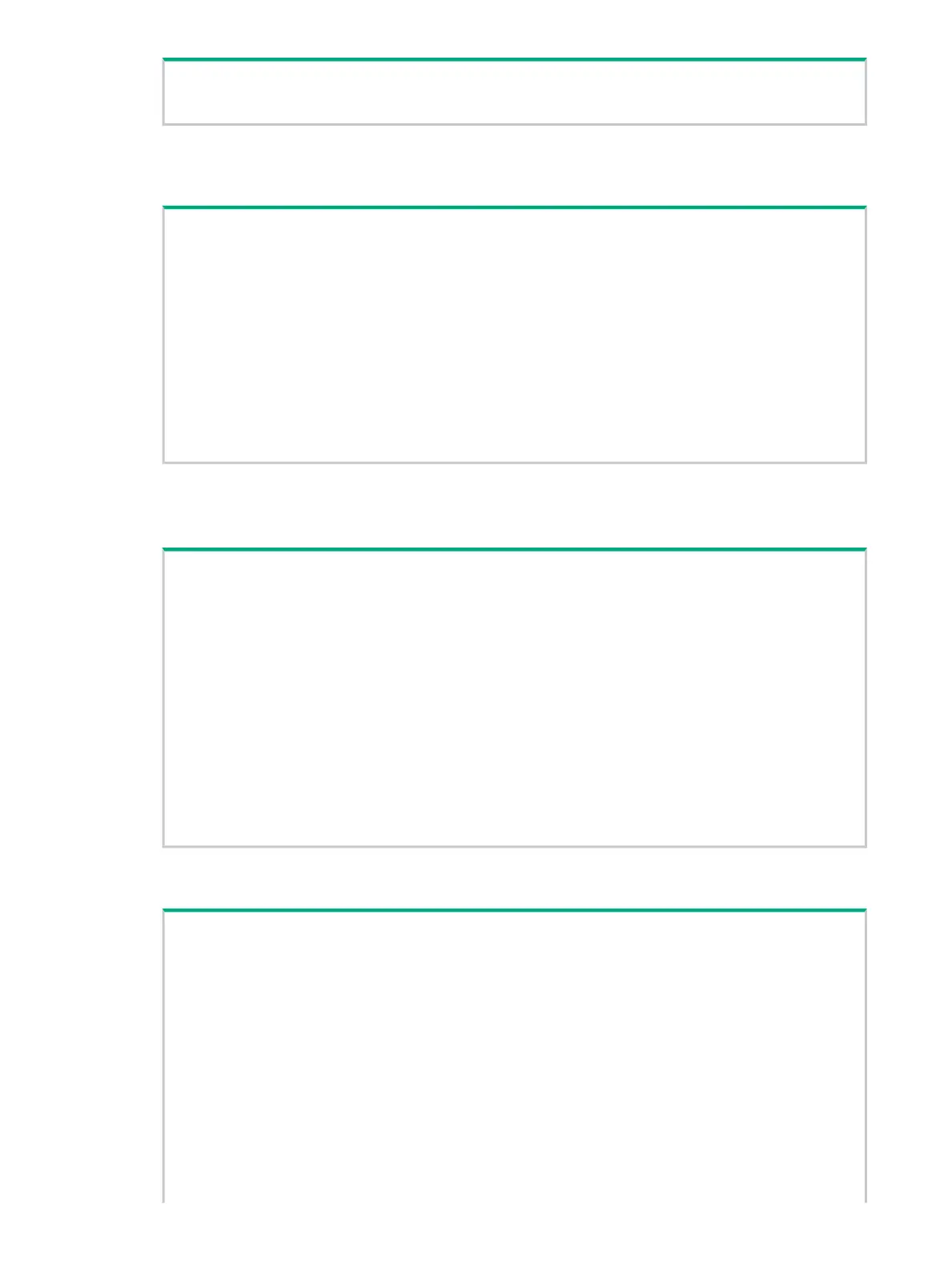7 ==> Interactive CLI for an StoreServ
X Exit
10. From the StoreServ Configs menu, enter 4 for Remove a StoreServ, and then press
ENTER.
3 StoreServ Configs
3PAR Service Processor Menu
Transfer media: ethernet Transfer status: Ok
SP - StoreServ Configuration Manipulation
Enter Control-C at any time to abort this process
1 ==> Display StoreServ information
2 ==> Add a new StoreServ
3 ==> Modify an StoreServ config parameters
4 ==> Remove an StoreServ
X Return to the previous menu
11. Enter x to return to the previous menu.
12. From the SP Main menu, enter 1 for SP Control/Status and press ENTER.
1 SP Main
HP 3PAR Service Processor Menu
Transfer media: ethernet Transfer status: Ok
Enter Control-C at any time to abort this process
1 ==> SP Control/Status
2 ==> Network Configuration
3 ==> StoreServ Configuration Management
4 ==> StoreServ Product Maintenance
5 ==> Local Notification Configuration
6 ==> Site Authentication Key Manipulation
7 ==> Interactive CLI for a StoreServ
X Exit
13. From the SP Control menu, enter 3 to select Halt SP and press ENTER.
1 SP CONTROL
HP 3PAR Service Processor Menu
Transfer media: ethernet Transfer status: Ok
SP Control Functions
Enter Control-C at any time to abort this process
1 ==> Display SP Version
2 ==> Reboot SP
3 ==> Halt SP
4 ==> Stop StoreServ related Processes
5 ==> Start StoreServ related Processes
6 ==> File Transfer Monitor
136 System Deinstallation
