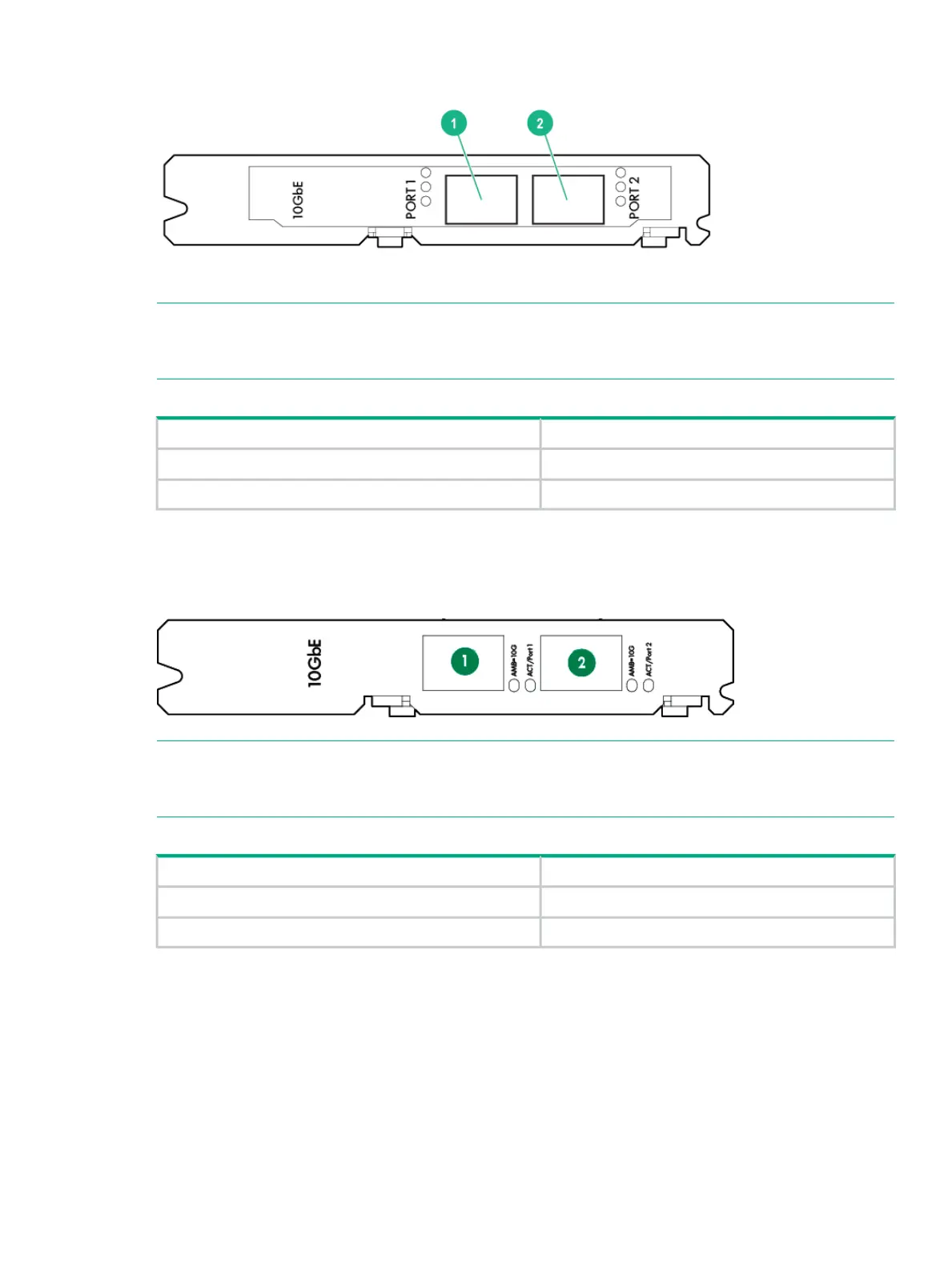Figure 10 2-port 10 Gb iSCI/FCoE Converged Network Adapter (CNA) ports location
NOTE: On some 2-port 10 Gb iSCSI/FCoE CNAs, the faceplate labeling is reversed, with the
port on the left identified as port 2, when oriented as in the illustration above. This illustration
shows the corrected label with port 1 on the left.
Table 9 2-port 10 Gb iSCI/FCoE CNA ports description
Slot:PortPort
2:11
2:22
Figure 11 2-port 10 Gb Ethernet adapter ports location
NOTE: On some 2-port 10 Gb Ethernet adapters, the faceplate labeling is reversed, with the
port on the left identified as port 2, when oriented as in the illustration above. This illustration
shows the corrected label with port 1 on the left.
Table 10 2-port 10 Gb Ethernet adapter ports description
Slot:PortPort
2:11
2:22
Controller Nodes 23
