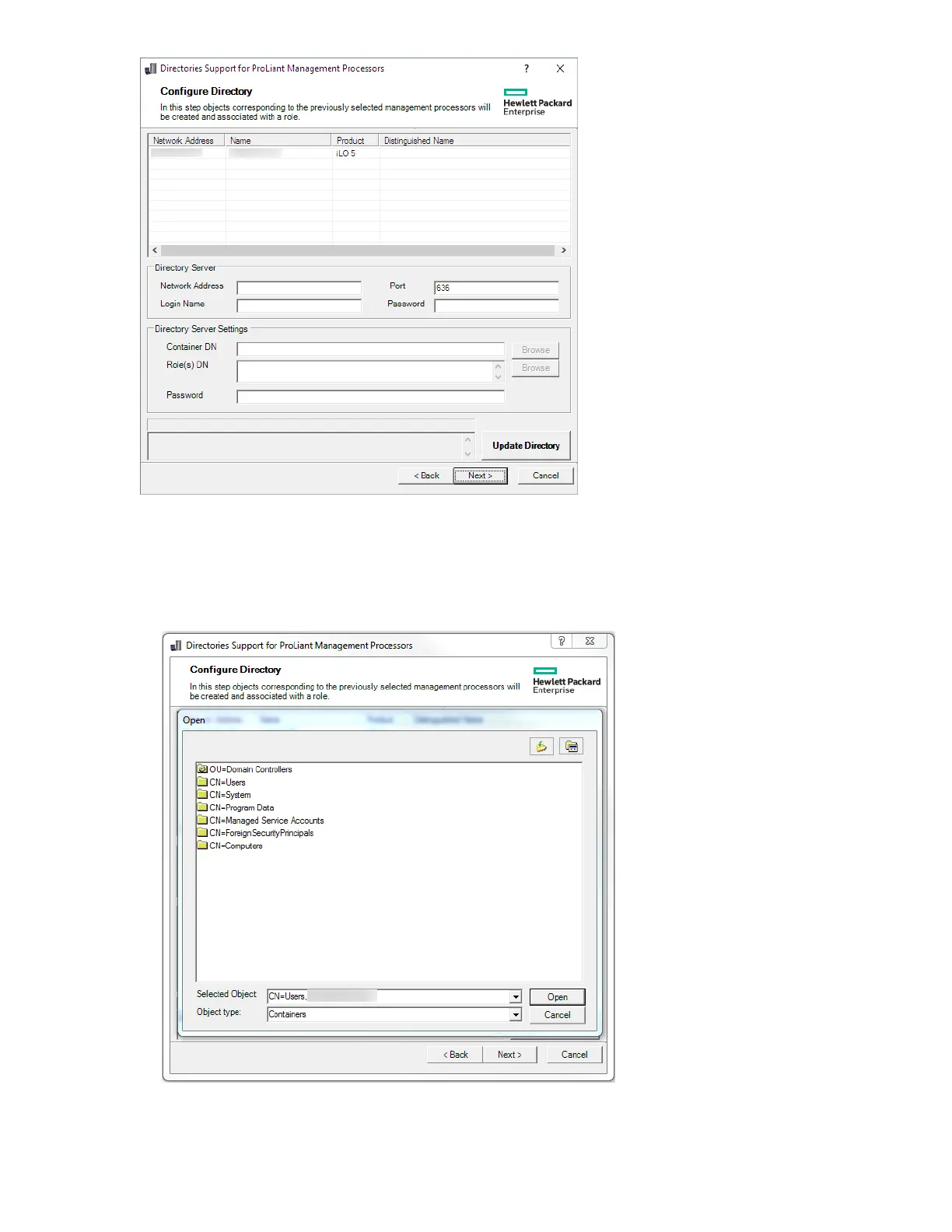Procedure
1. In the Directory Server section, enter the Network Address, Login Name, and Password for the
designated directory server.
2. Enter the Container DN value, or click Browse to select a container DN.
3. Enter the Role(s) DN value, or click Browse to select a role DN.
342 Kerberos authentication and Directory services
