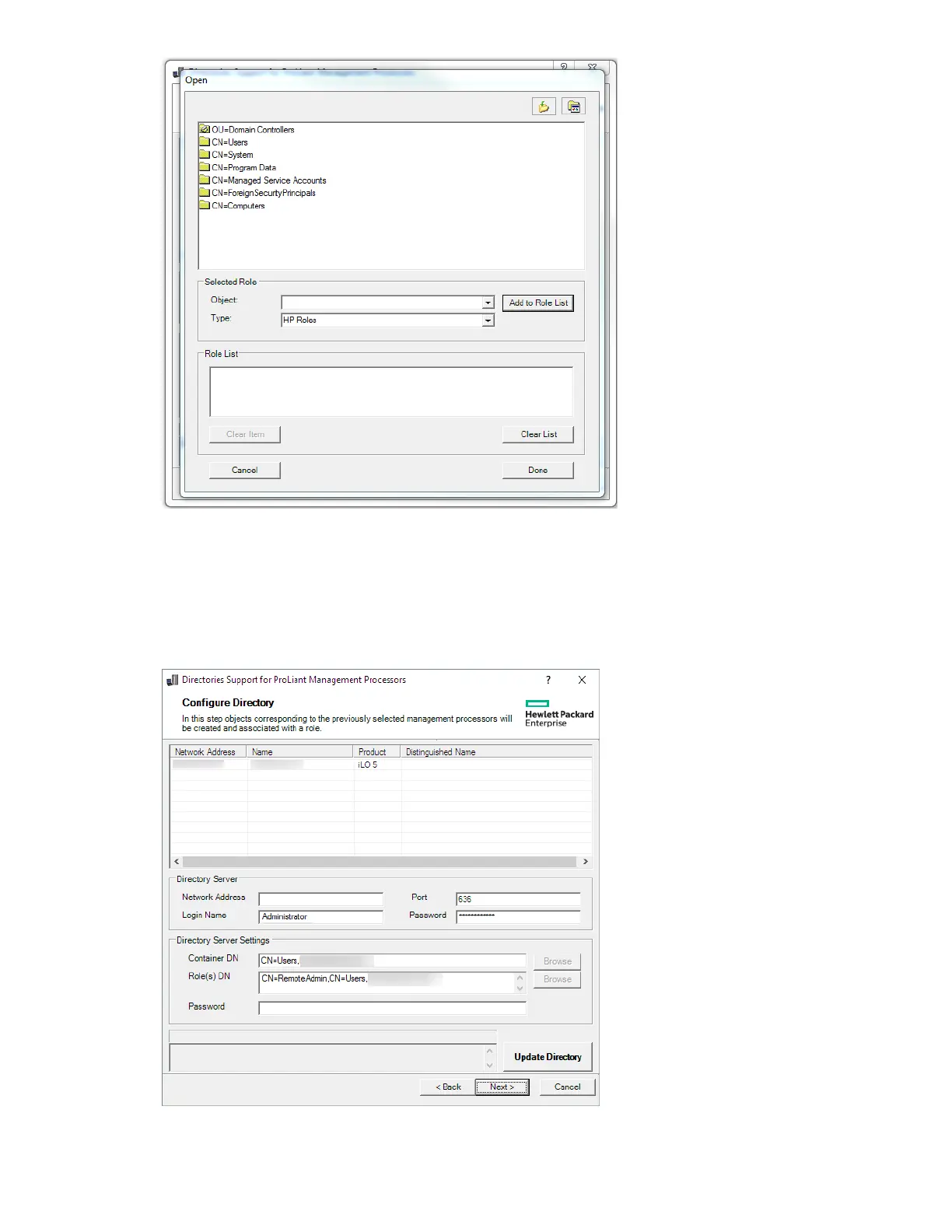4. Click Update Directory.
HPLOMIG connects to the directory, creates the management processor objects, and adds them to the
selected roles.
5. After the device objects have been associated to roles, click Next.
The values you entered are displayed in the Configure Directory window.
Kerberos authentication and Directory services 343
