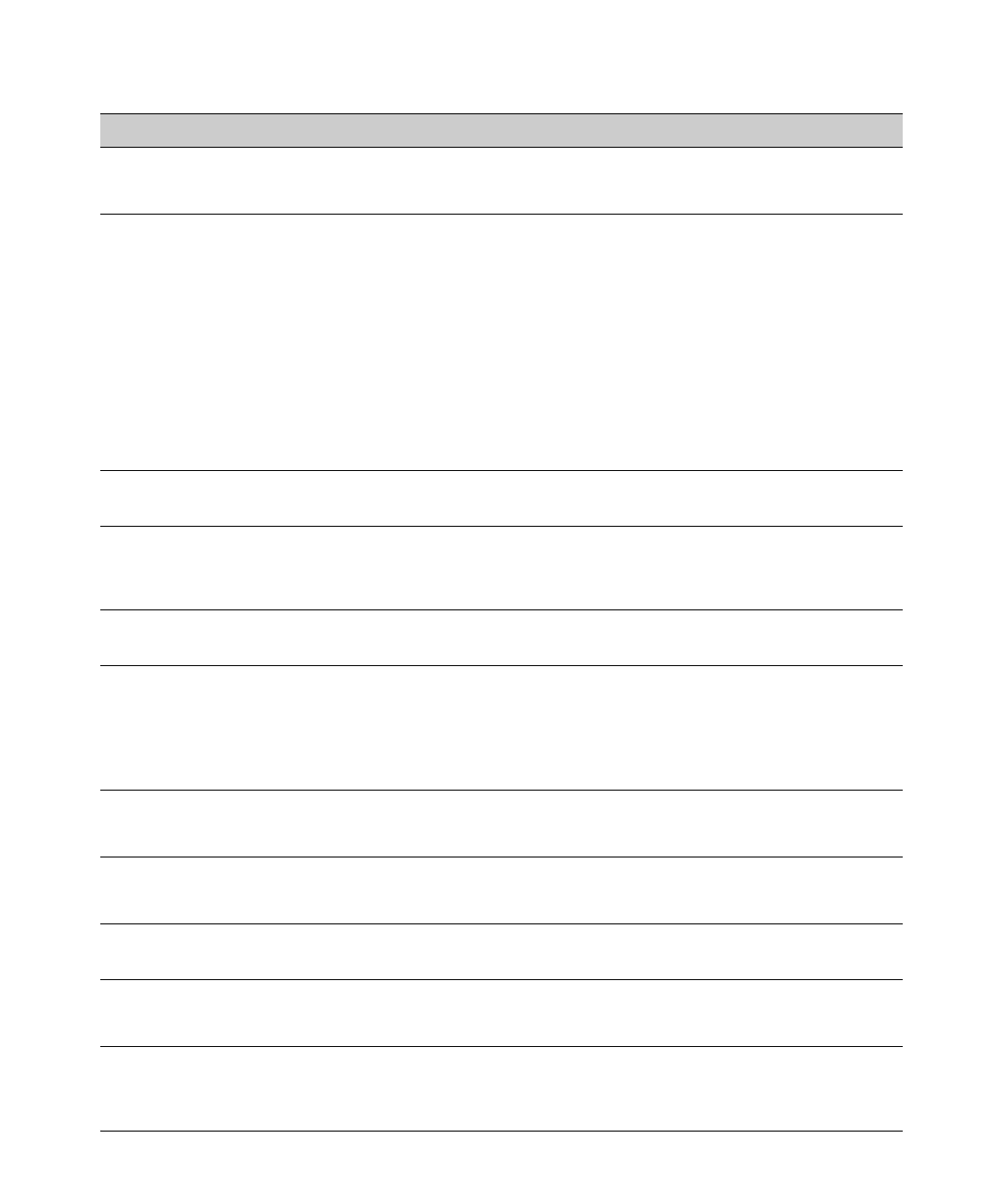PIM-DM (Dense Mode) on the 5300xl Switches
Messages Related to PIM Operation
Message Meaning
I/F removal with IP < ip-addr > on vid
Indicates that a PIM interface (VLAN) has been removed
< vlan-id > (<counter>)
from the router as a result of a primary IP address change
or removal.
MCAST flow < multicast-address > < source-
The indicated multicast flow is not routing. The routing
address > not rteing (rsc low)
switch is low on memory resources as a result of too many
flows for the number of configured VLANs. Remedies
(<counter>)
include one or more of the following:
• Reduce the number of configured VLANs by moving
some VLANs to another router.
• Free up system resources by disabling another feature,
such as one of the spanning-tree protocols or either the
RIP or the OSPF routing protocol. (Unless you are using
static routes, you will need to retain a minimum of one
unicast routing protocol.) Another option that may help
is to reduce the number of configured QoS filters.
• Move some hosts that create multicast demand to
another router.
MCAST MAC add for < mac-address > failed
Indicates a hardware problem. Check the cabling and router
(<counter>)
ports.
Multicast Hardware Failed to
Indicates a hardware failure that halts hardware
Initialize (<counter>)
processing of PIM traffic. The software will continue to
process PIM traffic at a slower rate. Contact your HP
customer care center.
No IP address configured on VID
PIM has detected a VLAN without an IP address. Configure
< vlan-id > (<dup-msg-cnt>)
an IP address on the indicated VLAN.
Pkt dropped from < ip-address >,(< cause >)
A PIM packet from < ip-address > was dropped due to one
vid < vlan-id > (<counter>)
of the following causes:
• No PIM interface on the VLAN
• Bad packet length
• Bad IP header length
• Bad IP total length
Pkt rcvd with a cksum error from
A packet having a checksum error was received from < ip-
< ip-addr > (<counter>)
address >. Check the cabling and ports on the local and the
remote routers.
Rcvd incorrect hello from < ip-addr >
Indicates receipt of a malformed hello packet. (That is, the
(<counter>)
packet does not match the current specification.) Ensure
that compatible versions of PIM-DM are being used.
Rcvd < text-str > pkt with bad len from
A peer router may be sending incorrectly formatted PIM
< ip-addr > (<counter>)
packets.
Rcvd hello from < ip-address > on vid
Indicates a misconfiguration where two routers are directly
< vlan-id > (<counter>)
connected with different subnets on the same connected
interface.
5-38
