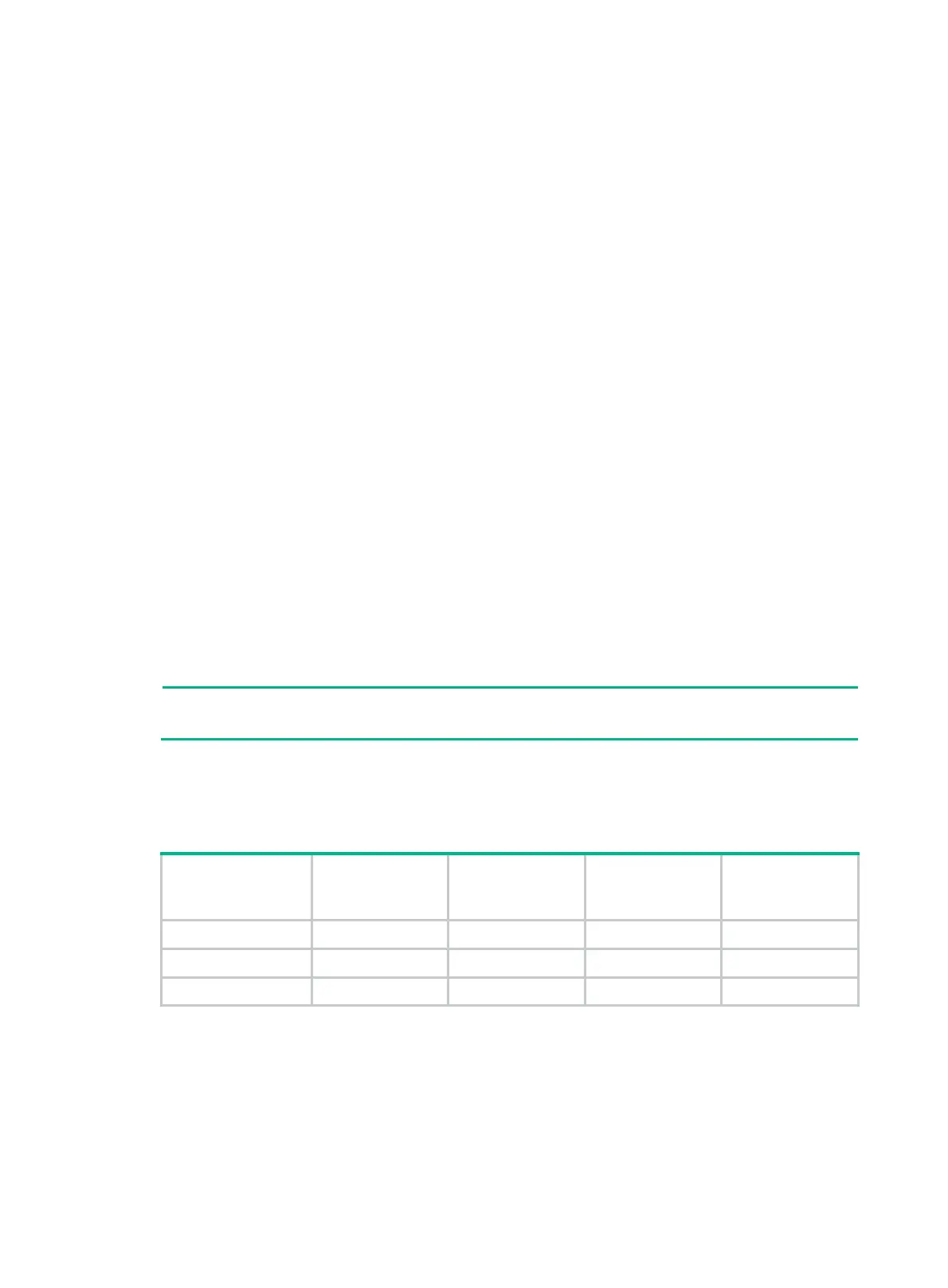98
MSTP calculation involves the following port roles:
• Root port—Forwards data for a non-root bridge to the root bridge. The root bridge does not
have any root port.
• Designated port—Forwards data to the downstream network segment or device.
• Alternate port—Acts as the backup port for a root port or master port. When the root port or
master port is blocked, the alternate port takes over.
• Backup port—Acts as the backup port of a designated port. When the designated port is
invalid, the backup port becomes the new designated port. A loop occurs when two ports of the
same spanning tree device are connected, so the device blocks one of the ports. The blocked
port acts as the backup.
• Edge port—Directly connects to a user host rather than a network device or network segment.
• Master port—Acts as a port on the shortest path from the local MST region to the common root
bridge. The master port is not always located on the regional root. It is a root port on the IST or
CIST and still a master port on the other MSTIs.
• Boundary port—Connects an MST region to another MST region or to an STP/RSTP-running
device. In MSTP calculation, a boundary port's role on an MSTI is consistent with its role on the
CIST. However, that is not true with master ports. A master port on MSTIs is a root port on the
CIST.
Port states
In MSTP, a port can be in one of the following states:
• Forwarding—The port receives and sends BPDUs, learns MAC addresses, and forwards user
traffic.
• Learning—The port receives and sends BPDUs, learns MAC addresses, but does not forward
user traffic. Learning is an intermediate port state.
• Discarding—The port receives and sends BPDUs, but does not learn MAC addresses or
forward user traffic.
NOTE:
When in different MSTIs, a port can be in different states.
A port state is not exclusively associated with a port role. Table 11 lists the port states that each port
role supports. (A check mark [√] indicates that the port supports this state, while a dash [—] indicates
that the port does not support this state.)
Table 11 Port states that different port roles support
Port role (right)
Port state (below)
Root
port/master
port
Designated
port
Alternate port Backup port
Forwarding √ √ — —
Learning √ √ — —
Discarding √ √ √ √
How MSTP works
MSTP divides an entire Layer 2 network into multiple MST regions, which are connected by a
calculated CST. Inside an MST region, multiple spanning trees, called MSTIs, are calculated. Among
these MSTIs, MSTI 0 is the IST.
