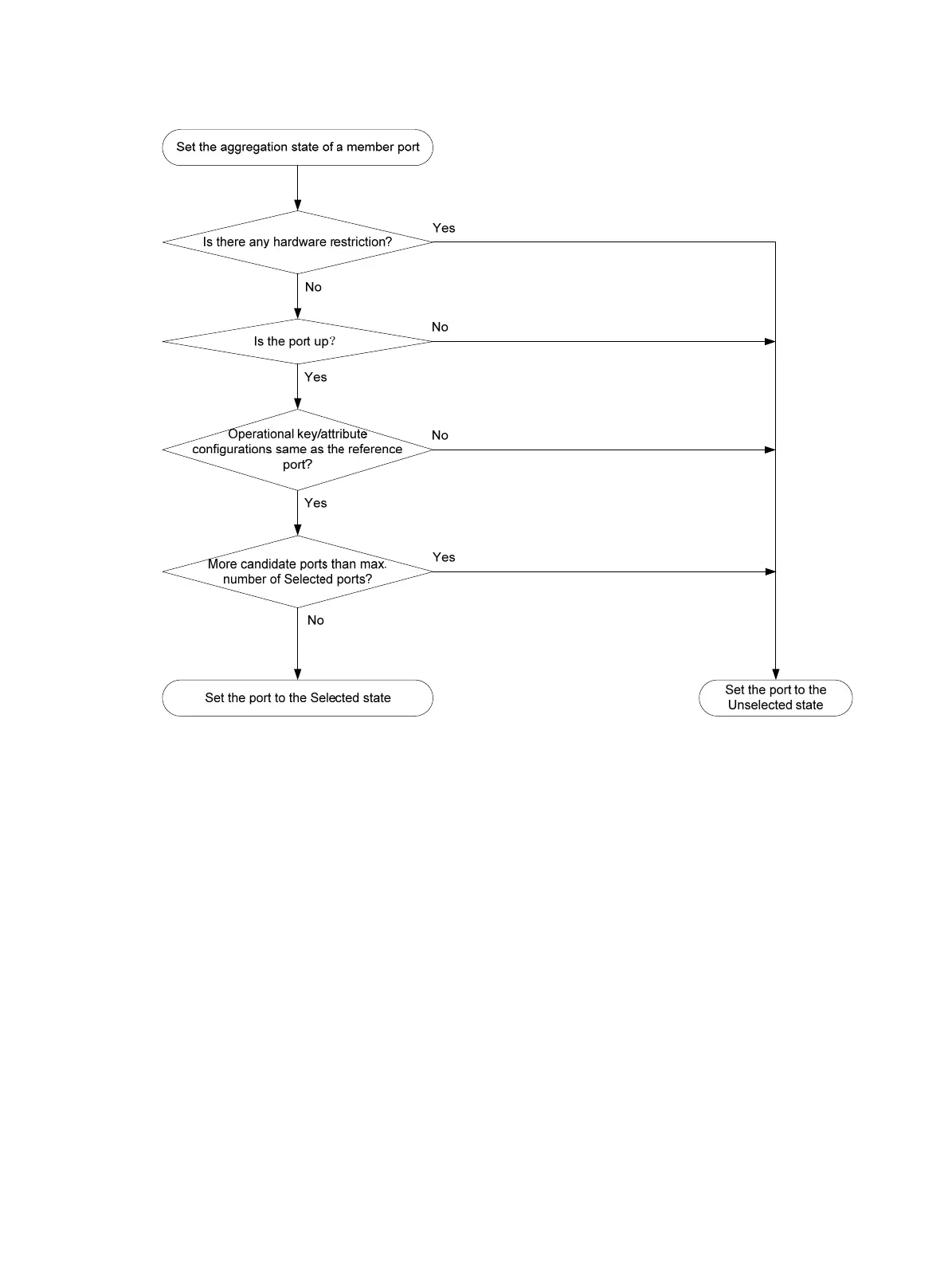44
Figure 9 Setting the aggregation state of a member port in a static aggregation group
After the limit on Selected ports is reached, the aggregation state of a new member port varies by
following conditions:
• The port is placed in Unselected state if the port and the Selected ports have the same port
priority. This mechanism prevents traffic interruption on the existing Selected ports. A device
reboot can cause the device to recalculate the aggregation states of member ports.
• The port is placed in Selected state when the following conditions are met:
{ The port and the Selected ports have different port priorities, and the port has a higher port
priority than a minimum of one Selected port.
{ The port has the same attribute configurations as the aggregate interface.
Any operational key or attribute configuration change might affect the aggregation states of link
aggregation member ports.
Aggregating links in dynamic mode
Dynamic aggregation is implemented through IEEE 802.3ad Link Aggregation Control Protocol
(LACP).
